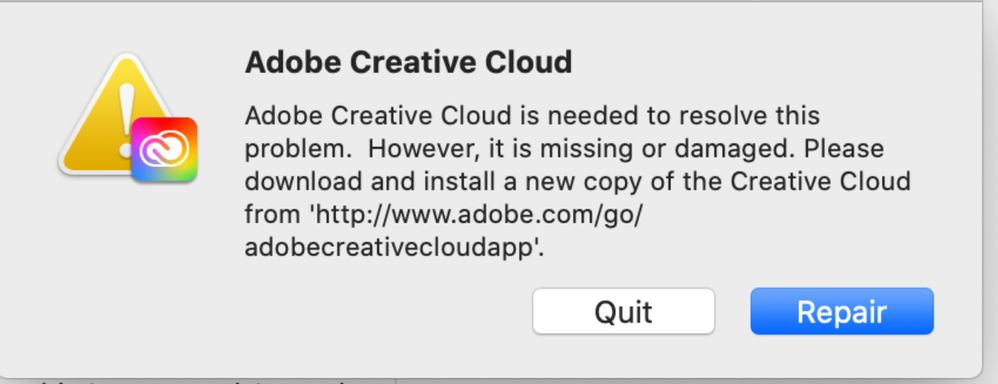Adobe Community
Adobe Community
- Home
- InDesign
- Discussions
- Re: Creative Cloud (InDesign) disappears from Appl...
- Re: Creative Cloud (InDesign) disappears from Appl...
Creative Cloud (InDesign) disappears from Applications
Copy link to clipboard
Copied
In the last month, Creative Cloud (In Design) has disappeared from my iMac computer's Applications folder completely. On start up thereafter I get the attached message. I have reinstalled it three times now.
I cannot get in touch with Adobe Support. It says it is unavailable!
Here are the specs of my machine: Retina 4K, 21.5-inch 2015; 3.1 Ghz Quad-Core Intel Core i5; 8GB 1867 DDR3; Intel Iris Pro Graphics 6200 1536 MB.
Has anyone had a similar problem and, if so, did they find a solution?
I'd be very grateful for an answer.
Copy link to clipboard
Copied
Are you able to launch the creative cloud desktop app? Is it updated? Also what is the OS on your MAC?
-Manan
Copy link to clipboard
Copied
"Has anyone had a similar problem and, if so, did they find a solution?"
Hi Tom,
Yes, that happened to me on my 2015 MacBook Pro, but not on my newer iMac, several weeks ago. I clicked Repair several times, and kept getting the same message. Then I thought I should get screen shots of the process, except that time it worked and it's okay now. I don't know why it took so many tries, and I don't know if clicking Repair a couple more times will help you.
~ Jane
Copy link to clipboard
Copied
It sounds like it could be a hardware problem with your comptuer. Start by running Disk Utility in Utilities. If necessary, purchase Disk Warrior from Alsoft to try to recover your drive. Have you been making backups of your conputer?
Copy link to clipboard
Copied
Creative Cloud and InFesign are two different apps. Which one did you reinstall?
Copy link to clipboard
Copied
Hi there,
I'm hoping that the issue is resolved for you.
If any of the above-mentioned solutions or suggestions helped, please mark them correct.
If not, do let us know so that we can assist you further.
Regards,
Sheena