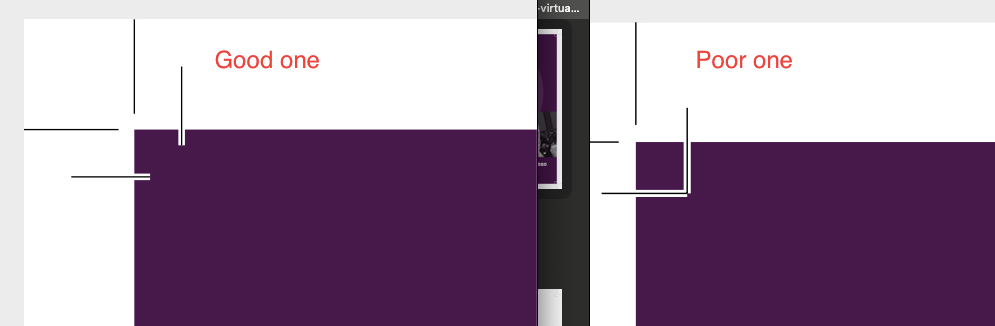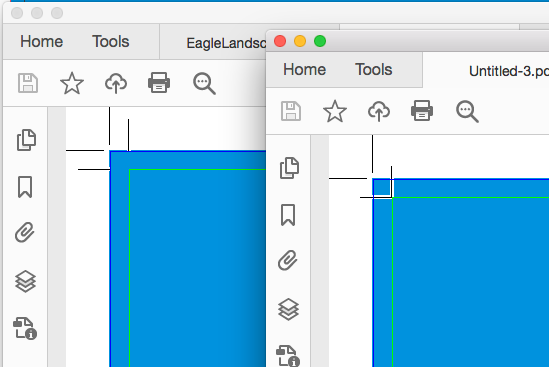Adobe Community
Adobe Community
Copy link to clipboard
Copied
Truly confounded - InDesign has started to export my print files with crop lines that are further down into the document than normal. Attaching a screenshot below to show what's happening.
Solutions attempted:
- checking for Adobe updates
- restarting Adobe
- checking export settings (set as Use Document Bleed Settings) - using .125" for each side
- checking document settings - set as .125" for all sides
Anyone come across this problem before or know a fix? Thanks in advance!!
 1 Correct answer
1 Correct answer
Check Export>Marks and Bleeds>Offset—the version on the right has the Offset set to 0:
Copy link to clipboard
Copied
Check Export>Marks and Bleeds>Offset—the version on the right has the Offset set to 0:
Copy link to clipboard
Copied
Thank you, Rob!
Copy link to clipboard
Copied
I work for a printing company, and really prefer that the bleed marks not be used at all (uncheck the selection box), just the crop marks at .125" offset. We recommend checking with your printer for their preferences. Many may not care much about the specifics as long as the bleeds (when appropriate) and some crop mark are there, but some do.
Copy link to clipboard
Copied
And some printers don't want any marks at all preferring to add them themselves since the information is already embedded in a properly exported PDF.