 Adobe Community
Adobe Community
Crop mark length
Copy link to clipboard
Copied
Hi-
Please help as I am getting so frustrated! I am trying to exactly match a pre- existing document for a company I work for, and I have everything looking the same except for the length of the crop mark. I have tried changing the weight and offset but to no avail. I believe the original was created in 2013, so might have been on an older version of InDesign (I didn't create it, and can't talk to the person who did).
I wouldn't be surprised if there is a simple answer, I am still learning...
But my crop marks look like this:
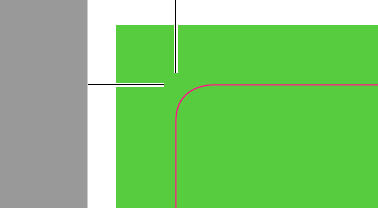
And the original looks like this:
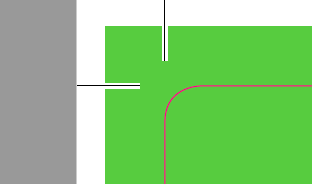
If you think this would make zero difference to the end product please let me know, but I am worried I will set a different crop mark and it will effect the size of the finished product.
PLEASE help ![]() Thanks so much
Thanks so much
Copy link to clipboard
Copied
It will make no difference to the end product. The actual crop position does not change, no matter what settings you use for weight or offset. As long as your actual trim size is set correctly in Document Setup and you're using enough bleed for whatever your output is, the position of the crop marks is only a visual reference for where the actual trim box lies.
Do note, however, that if you are sending this to an outside print vendor, you should be using their specs. Everybody has different preferences, so just do as they ask.
Copy link to clipboard
Copied
What Dan says, but I would add that the crop marks in your screen shots are too close to the trim edge (not enough offset), particularly the set you have created. Thew reason for bleed is to prevent a white edge from showing if there is a cutter mis-alignment, and the reason for offset on the marks is to prevent any portion of them from showing on the trimmed piece in that same cutter mis-alignment situation.
What this means is that the offset for marks really should be the same as, or more than, the bleed amount. InDesign's default offset setting is too small, and you don't want to reduce it any more.