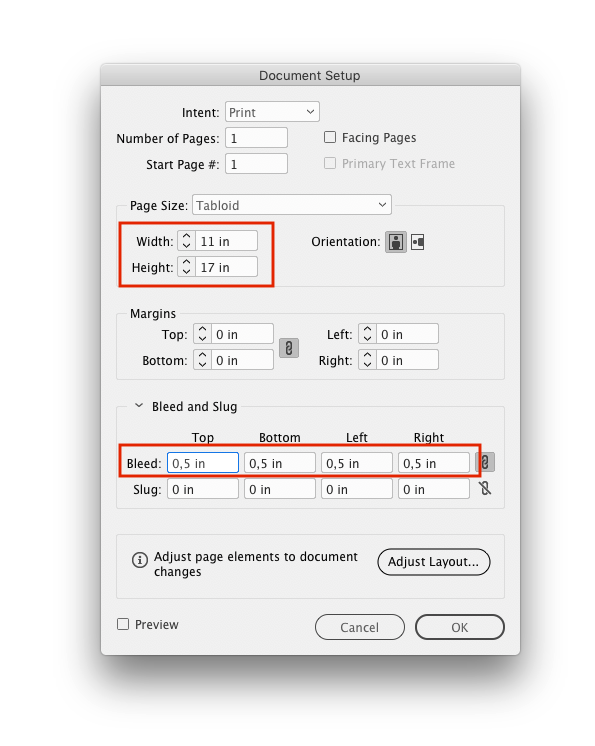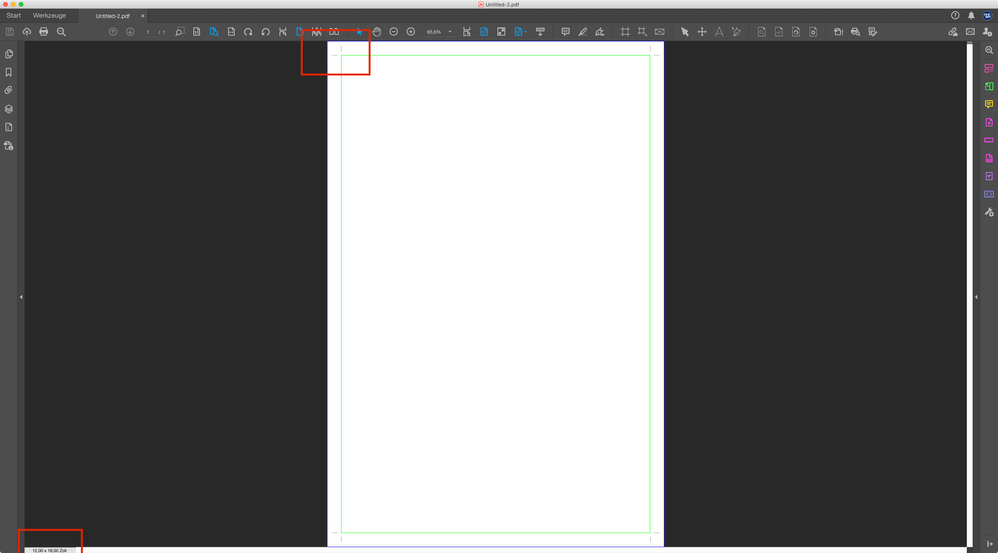Adobe Community
Adobe Community
- Home
- InDesign
- Discussions
- Betreff: Cropping down 12x18 page to 11x17. Can't ...
- Betreff: Cropping down 12x18 page to 11x17. Can't ...
Cropping down 12x18 page to 11x17. Can't set the marks inside the 12x18. Suggestions?
Copy link to clipboard
Copied
I am wanting to crop down a 12x18 page to 11x17.
I can't seem to set the marks inside the 12x18 when saving a pdf. I have done it before but it's not working anymore. Indesign CC. I basically want to set the trim marks inside thepage all the way around by .5" which would trim it down to 11x17.
Any help would be appreciated as the feature seems to be missing in CC.
Copy link to clipboard
Copied
Have you looked at File > Adjust Layout?
Copy link to clipboard
Copied
If I understand you correctly you basically want to change the page dimensions.
More important than actual marks (those usually get automatically added by printer's impositon) are the correct defined bleed/trim box inside the PDF.
You can either use Derek's Adjust Layout (it does what it says) or just change the dimensions of your page if you already adapted the layout to the new size under File -> Document Setup or using the page tool (third one down in the tool bar)
Copy link to clipboard
Copied
Thanks Jens and Derek.
Basically I have 12 x 18 pages in Indesign with all of my elements bled out to the 12x18 page size. Now I simply want to place my trim marks inside of the 12 x 18 page (through export pdf) indictaing the end page size will be trimmed down to 11 x17. I know I have done this in the past on numerous occasions but for some reason in CC I can't seem to do it. And I have never had to manually place the trim marks.
I don't have File > Adjust Layout or File > Document Setup >Adjust Layout. I should mention I am on a Mac.
I don't want to change the page dimensions because they are all set up the way I need them to be. But I tried the page tool however can't seem to get the artwork to scale when adjusting it through that tool.
This does seem like it should be a very simple task to adjust where trim marks are placed but maybe not.
Copy link to clipboard
Copied
When you made the adjustment in the past, did you do it to the PDF in Acrobat by any chance?
Copy link to clipboard
Copied
I get the feeling you don't work with a correctly document setup, regardless how you previously did it.
What you want (as far as I understand) is an end product of 11 x 17 and bleed with .5" all around?
So use a bleed of .5 in the document setup and a page size of 11 x 17. Then you can adjust the position of marks on export via the Offset setting in the Marks and Bleeds tab:
Again – more important than your marks are correctly set up trim/bleed boxes (see the green line in my screenshot?) – at least if you print professionally...