 Adobe Community
Adobe Community
- Home
- InDesign
- Discussions
- Re: Cross-reference paragraph number! …
- Re: Cross-reference paragraph number! …
Cross-reference paragraph number! …
Copy link to clipboard
Copied
Hi all,
Some issues with that code:
var myDoc = app.activeDocument;
app.findGrepPreferences = app.changeGrepPreferences = null;
app.findGrepPreferences.appliedParagraphStyle = "P1 - Blue";
myFound = app.findGrep();
for (i = 0; i < myFound.length; i++) {
myCRFormat = myDoc.crossReferenceFormats.item ('Paragraph Number 1');
myTargetParagraph = myFound;
myReference = myTargetParagraph.insertionPoints[-1];
Target = myDoc.paragraphDestinations.add (myTargetParagraph);
Ref = myDoc.crossReferenceSources.add (myReference, myCRFormat);
myDoc.hyperlinks.add (Ref, Target);
}
I would like to insert a CR at the end of all the paras with "P1 - Blue" para style applied! ![]()
As you see, It works but something weird happens: the CR is placed with "incrementation"! ![]()
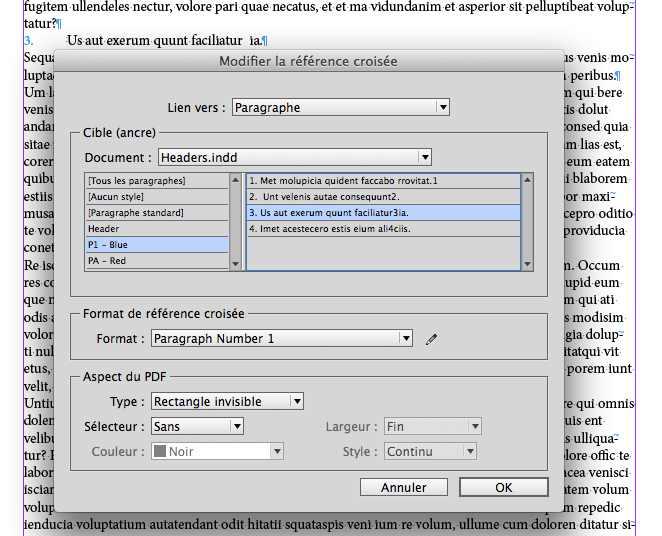
Any deep though will be appreciated! ![]()
Thanks in advance!
Copy link to clipboard
Copied
You found your paragraphs, but then when you add CRs, you mess up the paragraphs: the indexes go all over the place. Probably iterating from end to start through the paragraphs will solve it:
for (var i < myFound.length-1; i >= 0; i--) {
Peter
Copy link to clipboard
Copied
Hi Peter,
I'm going to test this! Thanks! ![]()
"Bonus" question: How could I do to insert the CR at the beginning of the paras?
Best regards!
Copy link to clipboard
Copied
Maybe something like this:
myTargetParagraph.insertionPoints[0].contents = '\r';
P.
Copy link to clipboard
Copied
Hi Peter,
It doesn't work! … And you're right: The Cross-References insertion creates a "beautiful mess"! ![]()
... But I had an idea:
Since only the first insertion runs correctly, I "loop on a first insertion", that is to say, my script searches every occurrence of the "P1 - Blue" paragraph style [myFound_0 ], then it launches a new research, find: ^[^~j], which gives me "myFound_1" and the script only treats its first occurrence "myFound_1 [0]".
As it inserts a CR whose format is delimited by two non-joiners [ "Paragraph Number" format = ^j<paraNum />^>^8^>^j ], the new search (loop) won't return the first treated and will directly jump to the next, and so on! …
Really twisted [as me!] but it works! Surely a better and more "orthodox" solution! ![]()
[don't forget I'm a really [JS] newbie! ]
The only things to finally do is create:
• the "1 Invisible" char style [to make the CR invisible];
• the Cross-Reference format [to catch the "P1 - Blue" para style auto-numbering];
• the Header variable "P1 - Blue".
So, in 1 click, you can create complete auto-numbering headers! Cool! ![]()
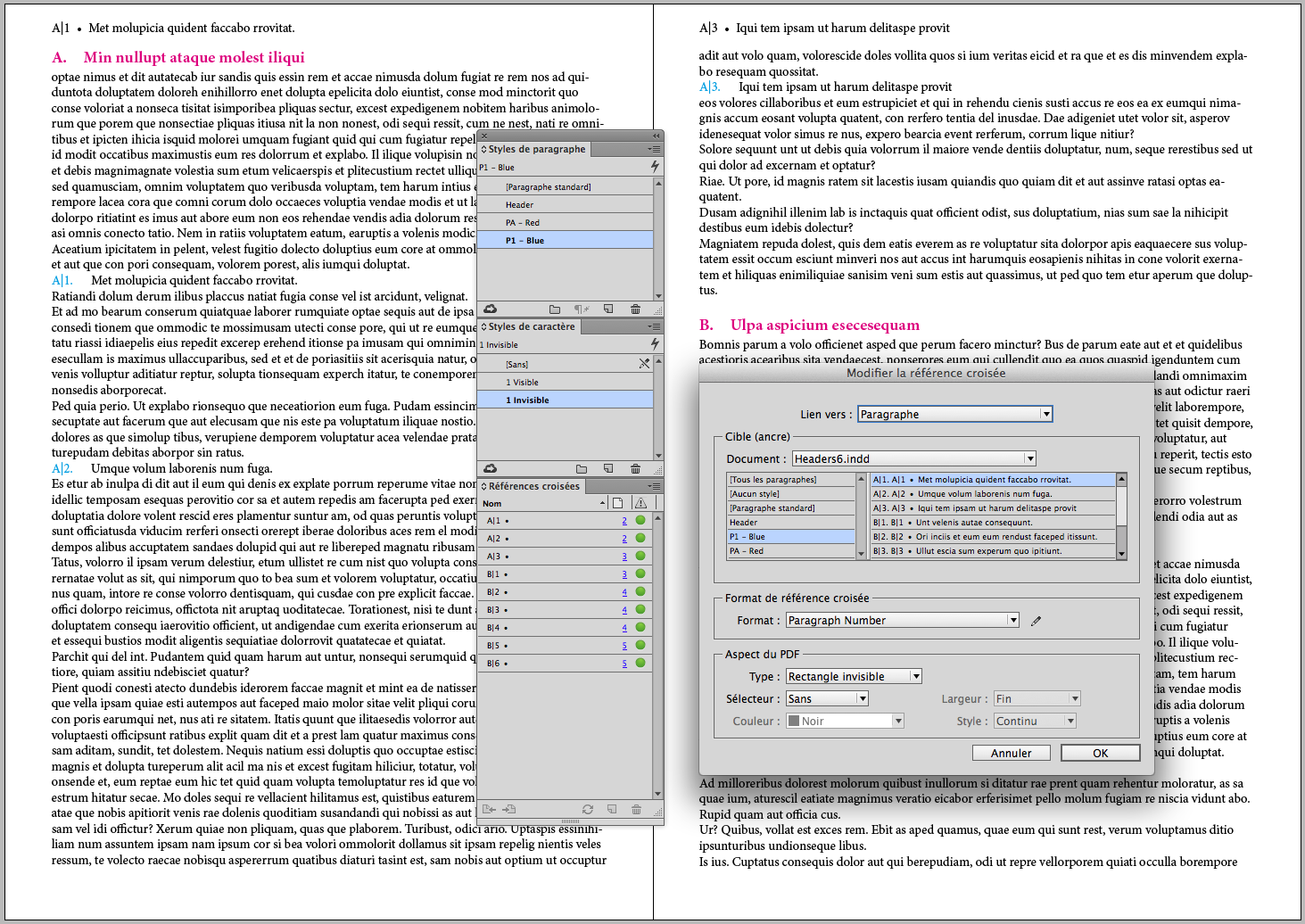
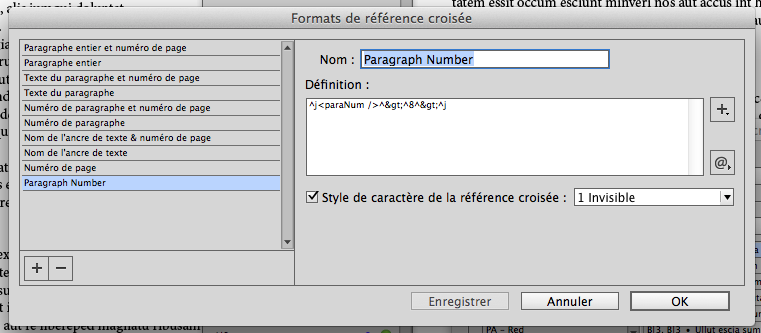
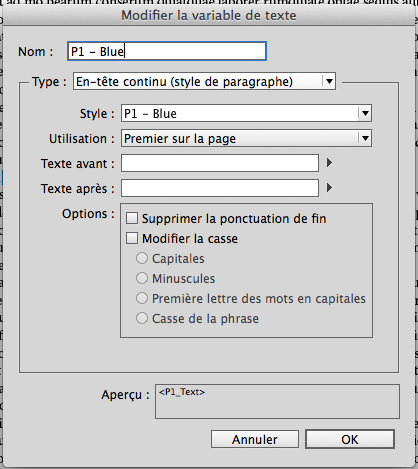
var myDoc = app.activeDocument;
var myStyle = "P1 - Blue";
app.findTextPreferences = app.changeTextPreferences = null;
app.findTextPreferences.findWhat = "<FEFF>";
app.findTextPreferences.appliedParagraphStyle = myStyle;
app.changeTextPreferences.changeTo = "";
myDoc.changeText();
app.findGrepPreferences = app.changeGrepPreferences = null;
app.findGrepPreferences.findWhat = "~j[^~j]+~j";
app.findGrepPreferences.appliedParagraphStyle = myStyle;
app.changeGrepPreferences.changeTo = "";
myDoc.changeGrep();
app.findGrepPreferences = app.changeGrepPreferences = null;
app.findGrepPreferences.appliedParagraphStyle = myStyle;
myFound_0 = app.findGrep();
for (i = 0; i < myFound_0.length; i++) {
app.findGrepPreferences = app.changeGrepPreferences = null;
app.findGrepPreferences.findWhat = "^[^~j]";
app.findGrepPreferences.appliedParagraphStyle = myStyle;
myFound_1 = app.findGrep();
myTargetParagraph = myFound_1[0];
myCRFormat = myDoc.crossReferenceFormats.item ('Paragraph Number');
myReference = myTargetParagraph.insertionPoints[-1];
Target = myDoc.paragraphDestinations.add (myTargetParagraph);
Ref = myDoc.crossReferenceSources.add (myReference, myCRFormat);
myDoc.hyperlinks.add (Ref, Target);
}
Copy link to clipboard
Copied
I forgot! To "refresh": Ctrl-B
It's the shortcut I've assigned to this script:
app.activeDocument.spreads.everyItem().textFrames.everyItem().move(undefined, [5, 0]);
app.activeDocument.spreads.everyItem().textFrames.everyItem().move(undefined, [-5, 0]);
Cool! ![]()
Copy link to clipboard
Copied
Hi Obi
I was surprised to see that you marked a question you asked as answered when you so much hate to do so.
After seeing you marked your own answer as correct and not someone else I was not so surprised.
Peter answered your question (both of them) correctly. Show a bit of appreciation and mark his answer as correct.
I know you wrote you are twisted but it's not too late to change.
Regards
Trevor ![]()
Copy link to clipboard
Copied
Hi Trevor,
A little sorry if I've not marked as correct an answer you gave me by the past!
I don't think this situation is very important even if it's really helpful to do it!
About my decision to mark my answer as correct, it was more to alert you [the experts!]! I'm a [JS] newbie but I'm learning quickly! If there's a (surely) better way to code my idea, I'll totally appreciate comments, especially from you! 😉
About Peter, he totally knows how much I respect him and study all his comments with a great interest!
![]()
Copy link to clipboard
Copied
Michel, I read your commentary with head shake. To mark your own comments as correct, is no good forum practice!
Copy link to clipboard
Copied
… So! Is this better?
"Hi all,
Waiting for someone who could give you an answer that I eventually could mark as "correct", you could take a look at my post#4 where you could find something that could work! At your own risks! ;-)"
![]()
Copy link to clipboard
Copied
Bonjour Obi-wan Kenobi
Il y a un raccourci pour rafraichir l’écran ? ("I forgot! To "refresh": Ctrl-B")
Bonne année à vous.
Philippe
