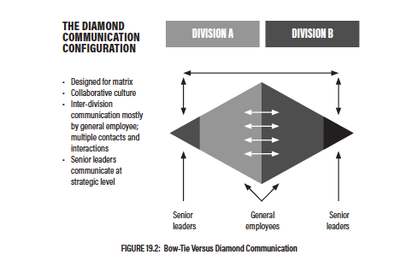Adobe Community
Adobe Community
- Home
- InDesign
- Discussions
- Re: Cross References - setting page view
- Re: Cross References - setting page view
Cross References - setting page view
Copy link to clipboard
Copied
I'm working on a 900 page book with 150 figures that I need to cross reference. Example 'see Figure 12 page 333'.
I'm doing the following;
- New Hyperlink Destination
- Naming it by the figure number (so it's easy to cross reference)
- Go to the page, insert cross reference, select Link to: Text Anchor
- Then select the text anchor I've created
The issue I'm having is once I've created the PDF and click on 'see Figure 12 page 333' I only see the figure tile as shown below (top left corner).
Can you set the view to fit page, like you would when you link to a page. The reason I went with Text Anchors is I could name them with the figure numbers which made it easy to find when setting the desination and if the figures moved pages I didn't have to redo them.
Any advice would be greatly appreciated.
Below is what I would like to see...
Copy link to clipboard
Copied
Any Adobe Experts out there can help with this, I've got about 500 cross-references to add and my deadline is tomorrow ; )
Cheers Jodi