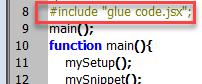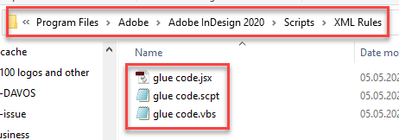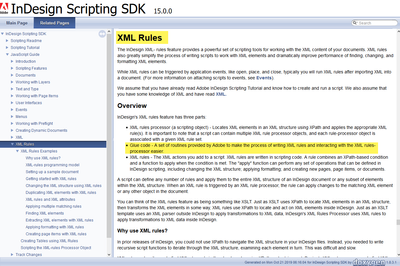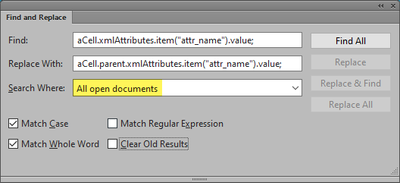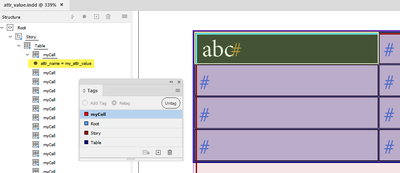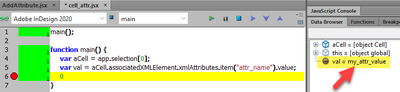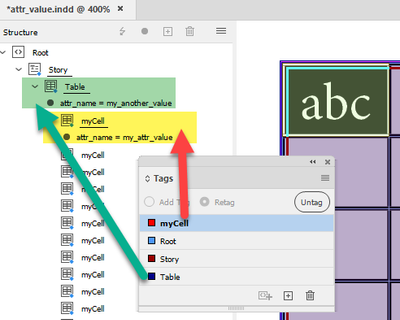Adobe Community
Adobe Community
Copy link to clipboard
Copied
We are migrating from CS3 Indesign to CC 2019. There are a bunch of ExtendScripts written for CS3 which do not work in CC 2019. I have tried setting app.scriptPreferences.version = "5.0" without luck.
Most of the JSX files are localted under <InDesign location>/Scripts/Startup Scripts/folder1/folder2/..
The request generally fails when trying to read/parse an XML.
cellxmlElement.xmlAttributes.item("somekey").value; - "ReferenceError: Object is invalid"
This is the first error I faced after the migration and there could be such scenarios in the subsequent tests. Is there a way to get ExtendScripts written in CS3 to work with CC 2019?
 1 Correct answer
1 Correct answer
Here's another example regarding your question:
aCell.xmlAttributes.item("attr_name").value; //works in CS3
aCell.parent.xmlAttributes.item("attr_name").value; //works in CC 2019
As far as I know (I can be wrong!), nothing has changed in InDesign since CS3 regarding XML so both lines should work in the same way in CS3 and, say, 2020.
Below is a screenshot of my previous test doc with only one change: I added the "attr_name" attribute to the parent of aCell which is Table in my case and assigned it t
...Copy link to clipboard
Copied
Hi uk_newbee,
you need a seasoned developer to do this.
Someone who understands the specifics of InDesign CS3 and the vast differences between the two versions.
Sometimes it's better to step back and write a totally new script.
FWIW: You already tried your best by assigning "5.0" to property version of the app.scriptPreferences.
Make sure you switch that value back if done in that script!
Regards,
Uwe Laubender
( ACP )
Copy link to clipboard
Copied
Hi UWe Laubender,
Thanks for the update. Are CS3 JSX files supposed to work with CC 2019 by setting app.scriptPreferences.version=5.0? If yes, any reason why they don't work? I agree it makes sense to write new scripts if newer InDesign does not support older version JSX files.
Thanks
Copy link to clipboard
Copied
With version set to "5.0" the old scripts can only work to a specific extend.
If features were added, things were rearranged in the document object model, old bugs were fixed, new bugs were introduced, a particular script could fail, yes. The gap from version 5 to version 15 is simply a huge one.
Just one example: Nowadays document pages could be of different size.
What should a script for InDesign CS3 should make out of this fact?
This is a fundamental change in InDesign's architecture.
So, what I like to say is: If you are lucky a script would run ok.
Prepare a lot of time for testing.
Regards,
Uwe Laubender
( ACP )
Copy link to clipboard
Copied
Thanks for the update. If I may ask, could you please point me to Extendscript documentation for CS3 and CC 2019? When I google, I only find this URL "http://jongware.mit.edu/idcs6js/pc_XMLElements.html"
Thanks
Copy link to clipboard
Copied
You were very close regarding CS3 DOM documentation. See here at Jongware's site:
http://www.jongware.com/idjshelp.html
Newer DOM documentation can be found with Gregor Fellenz' repository:
InDesign CC 2019 version 14.0:
https://www.indesignjs.de/extendscriptAPI/indesign14/#about.html
InDesign 2020 version 15.0.0.155:
https://www.indesignjs.de/extendscriptAPI/indesign-latest/#about.html
Note, that 15.1.1.103 is the most current version today.
Regards,
Uwe Laubender
( ACP )
Copy link to clipboard
Copied
Thank you for the links, Uwe Laubender
Copy link to clipboard
Copied
Maybe Make It Run might help? Try converting it to CS5?
https://indesignsecrets.com/get-your-old-scripts-running-again-with-make-it-run.php
Copy link to clipboard
Copied
Hi Brian,
I assume that the "MakeItRun" script is also using the app.scriptPreferences.version property.
Further: One of the commenters said that the script refuses to work with InDesign 2020.
Regards,
Uwe Laubender
( ACP )
Copy link to clipboard
Copied
Does your code use XML rules? If so, check the reference to the 'glue code'.
I remember in an old version was a bug in the code so I had to fix the path manually.
— Kas
Copy link to clipboard
Copied
Can you please help me where and how I can check if glue code is being used?
Copy link to clipboard
Copied
It's always at the top of the script, like so:
The glue code is located here:
Make sure the path is correct. See 'Preprocessor directives' on page 233 in JS tools guide.
Copy link to clipboard
Copied
Thanks for the info. There is no reference to use of glue code. However to give an idea of the issue,
aCell.xmlAttributes.item("attr_name").value; //works in CS3
aCell.parent.xmlAttributes.item("attr_name").value; //works in CC 2019
Since these are existing scripts, there are multiple areas I have to change the way XML is parsed in CC 2019. Any idea how to fix this issue?
Copy link to clipboard
Copied
>> There is no reference to use of glue code.
See the XML Rules section in InDesign Scripting SDK. BTW, sample scripts are also provided there.
>> Since these are existing scripts, there are multiple areas I have to change the way XML is parsed in CC 2019. Any idea how to fix this issue?
You can open all your scripts in ESTK and make a change in all open docs in one go, like so:
It's hard for me to tell you what goes wrong and how to fix it without having the script in question and a doc for testing.
Copy link to clipboard
Copied
Looking at your code, I guess aCell is a cell in a table. Right?
Then cell has no xmlAttributes property! Instead you should use associatedXMLElement which has it. Let's assume a cell is selected:
Then the following code gets its attribute's value:
main();
function main() {
var aCell = app.selection[0];
var val = aCell.associatedXMLElement.xmlAttributes.item("attr_name").value;
}
Copy link to clipboard
Copied
Thank you for the update. That is correct, "aCell" is a Cell of the table. Your suggestions on XML Rules are really helpful. Is there a tool that can take XML as an input and we can apply the XML rules on top of it? This way it will help me debug the changes faster.
In the ExtendScript toolkit you have JSX code, where did you input the XML file?
Copy link to clipboard
Copied
sorry, aCell is actually XMLElement. Sorry for confusion. aCell.reflect.name shows it as XMLElement
Copy link to clipboard
Copied
Here's another example regarding your question:
aCell.xmlAttributes.item("attr_name").value; //works in CS3
aCell.parent.xmlAttributes.item("attr_name").value; //works in CC 2019
As far as I know (I can be wrong!), nothing has changed in InDesign since CS3 regarding XML so both lines should work in the same way in CS3 and, say, 2020.
Below is a screenshot of my previous test doc with only one change: I added the "attr_name" attribute to the parent of aCell which is Table in my case and assigned it the value of "my_another_value".
So, both lines make sense if the XML elements have the attribute called "attr_name".
In my example, they have different values:
aCell ( I assume it's associated XML element of a cell) — my_attr_value
and its parent (table) — my_another_value
However, if the attribute with this exact name is missing, you'll get the Object is invalid error because indeed the object you reference is invalid.
To avoid such a situation, you can validate the reference to the attribule, like this:
main();
function main() {
var sel = app.selection[0]; // a cell is selected
var aCell = sel.associatedXMLElement;
var attr_1 = aCell.xmlAttributes.item("attr_name");
if (attr_1.isValid) {
var val_1 = aCell.xmlAttributes.item("attr_name").value;
}
var aTable = aCell.parent;
var attr_2 = aTable.xmlAttributes.item("attr_name");
if (attr_2.isValid) {
var val_2 = aTable.xmlAttributes.item("attr_name").value;
}
}
For example, here I removed the attribute from the table. Since the reference is invalid, line #15 (unlike #9) is skipped (note the green marker after the line number is missing).
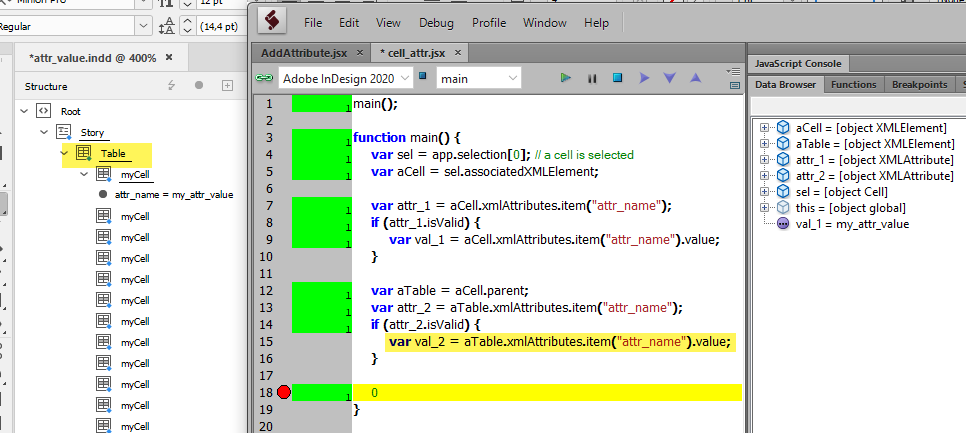
Hope it's clear now.
Copy link to clipboard
Copied
Thank you for your help. This makes sense now. Let me try it out with the XML I hold.