Nevermind!
It looks like the issue was any of Screenshot Studio. After closing this program, Ctrl+D started working normally again.
Hope this helps someone else!
#CTRL+D #NotWorking #Solved #Photoshop #Indesign
Copy link to clipboard
Copied
I readily use the Ctrl+D function to place photos, this short cut has not worked in over a year. Does anyone know how to get it work again. Using 64Bit Windows 10 Pro latest ver of Indesign.
Go to Edit > Keyboard Shortcuts. In the Product Area: File Menu, confirm that Ctrl-D is the default shortcut on your computer.
If it already is, try restoring your InDesign preferences:
Trash, Replace, Reset, or Restore the application Preferences
Copy link to clipboard
Copied
Go to Edit > Keyboard Shortcuts. In the Product Area: File Menu, confirm that Ctrl-D is the default shortcut on your computer.
If it already is, try restoring your InDesign preferences:
Trash, Replace, Reset, or Restore the application Preferences
Copy link to clipboard
Copied
And if restoring don't help than try to find some another soft that can catch this shortcut.
Copy link to clipboard
Copied
Another possibility is that there is another program on your computer that uses the Control-D shortcut and it is superceding InDesign's use of that key command. Try restarting your computer and only having InDesign launched after you reboot. If the key command now works then try launching other programs and/or utilities until you find out which is interfering. Even if you don't find the conflict you can still change the InDesign command through Edit>Keyboard Shortcuts. See screen shot below (note that the screen shot is from a Mac, on a PC the current shortcut should say Control+D):
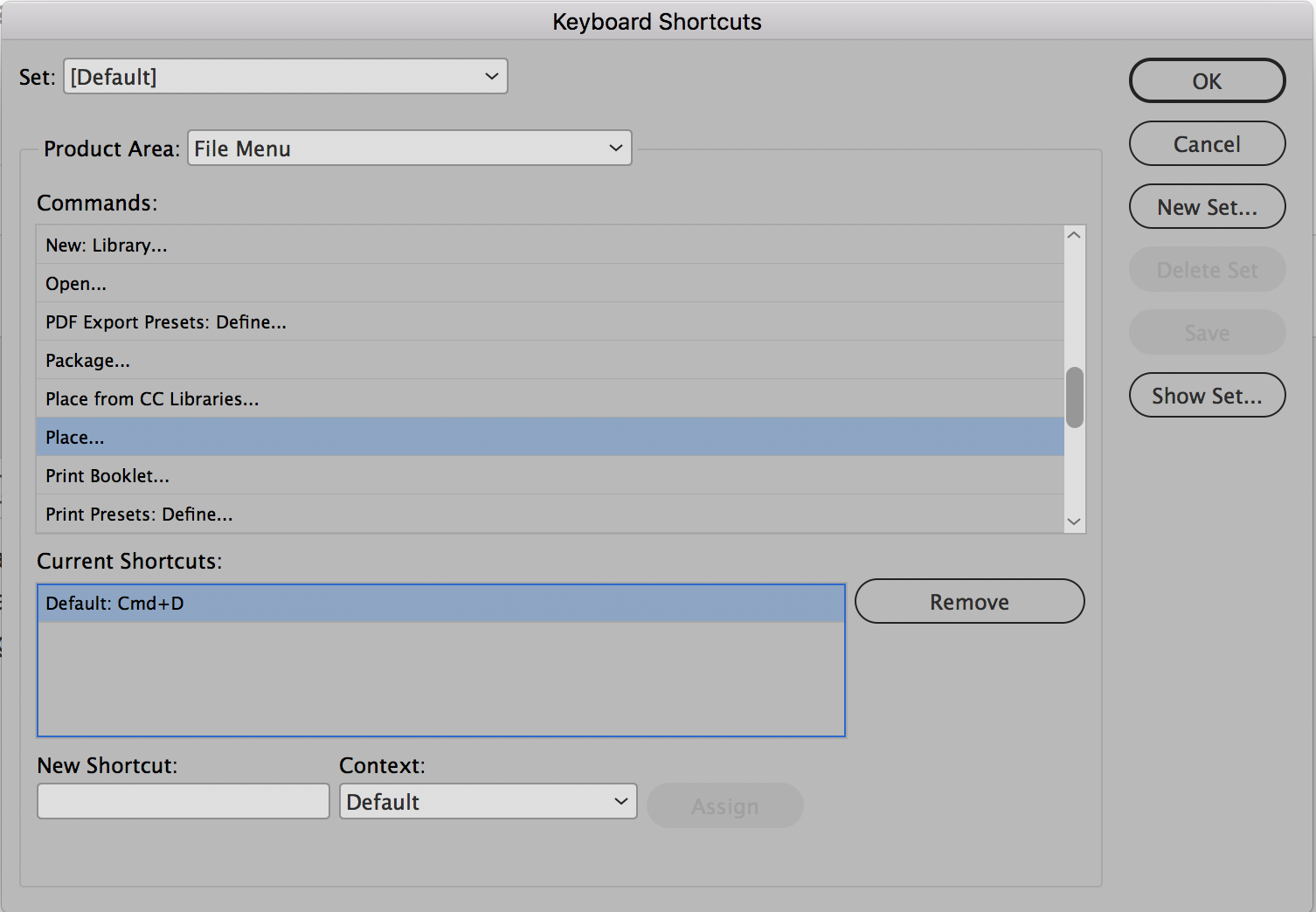
Copy link to clipboard
Copied
Nevermind!
It looks like the issue was any of Screenshot Studio. After closing this program, Ctrl+D started working normally again.
Hope this helps someone else!
#CTRL+D #NotWorking #Solved #Photoshop #Indesign
Copy link to clipboard
Copied
Nevermind!
It looks like the issue was any of Screenshot Studio. After closing this program, Ctrl+D started working normally again.
Hope this helps someone else!
#CTRL+D #NotWorking #Solved #Photoshop #Indesign
Copy link to clipboard
Copied
Turns out I had a similar issue. The left ctrl key + d wouldn't work, but the right one would. I use LastPass and that is the application that had bound LCTRL for me.
Copy link to clipboard
Copied
THANK YOU SO MUCH for sharing this. I was going absolutely insane and this was the solution for me as well.
Thank you again!