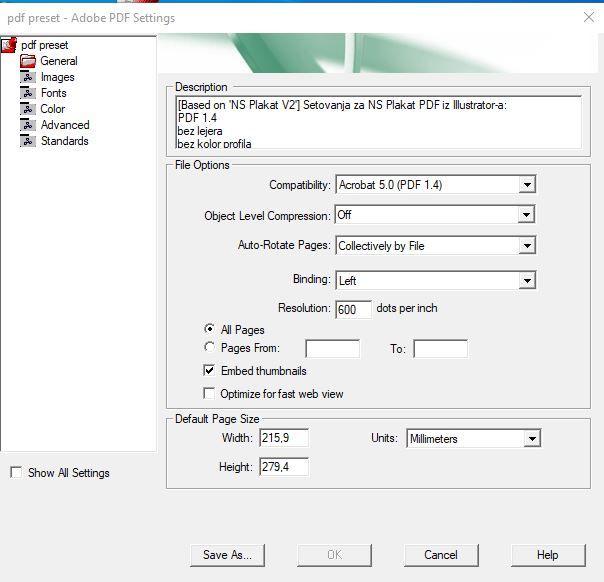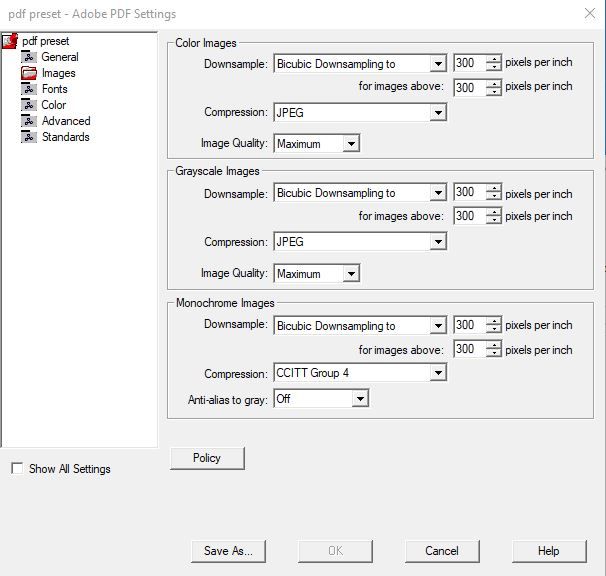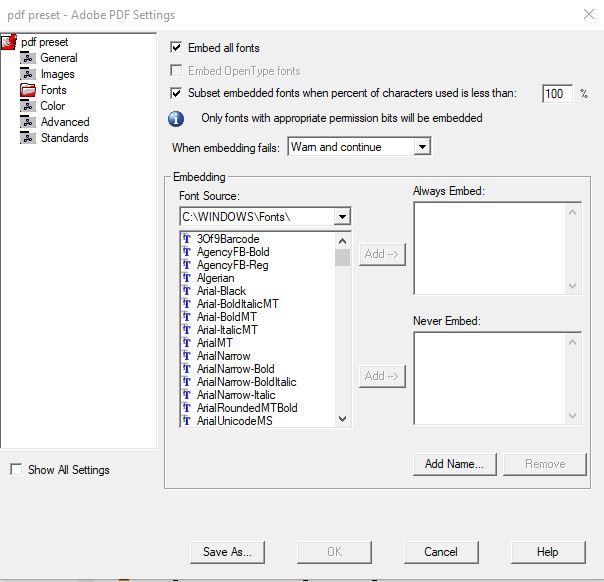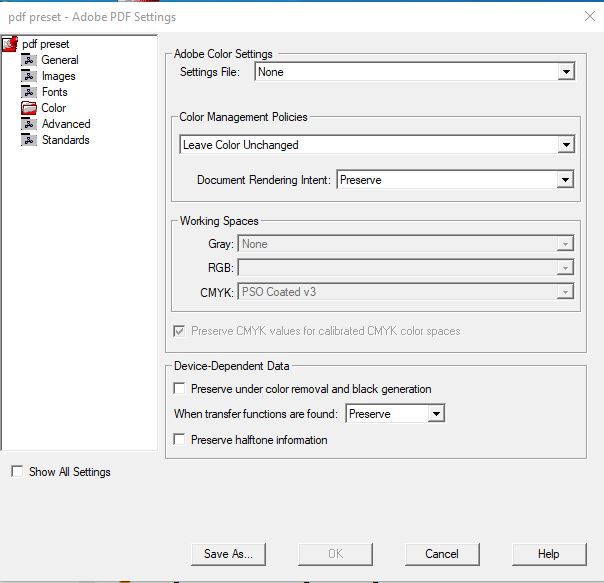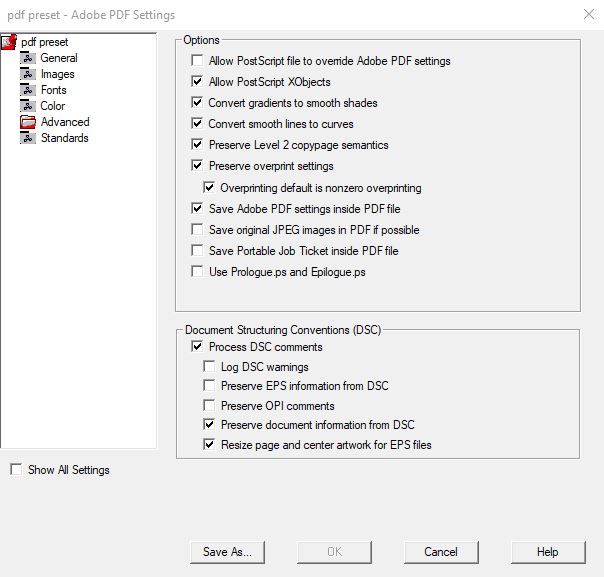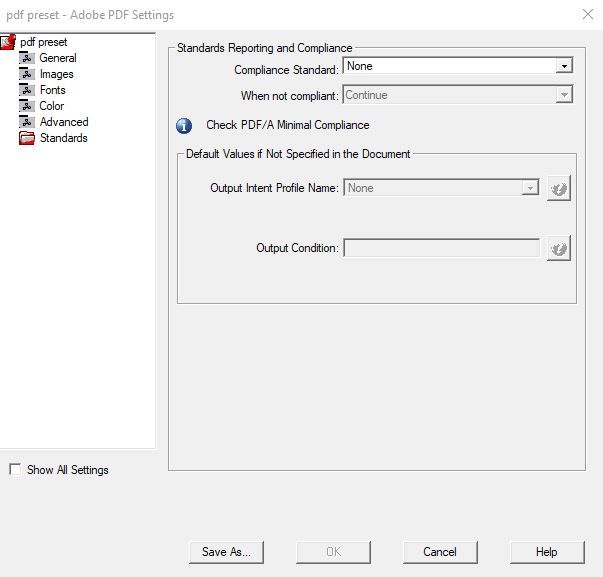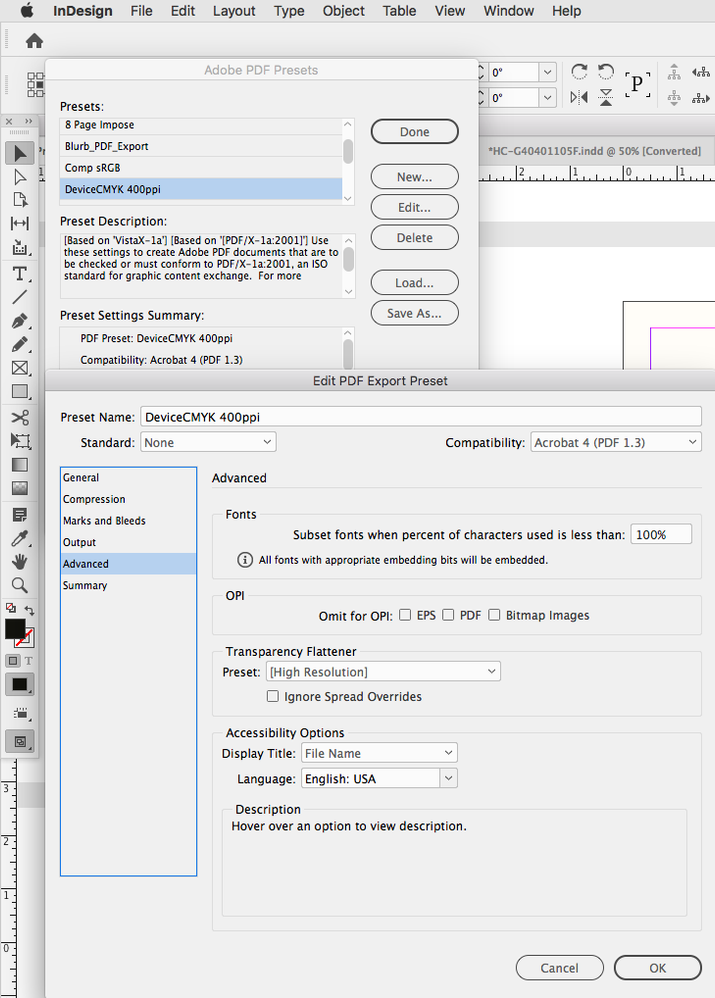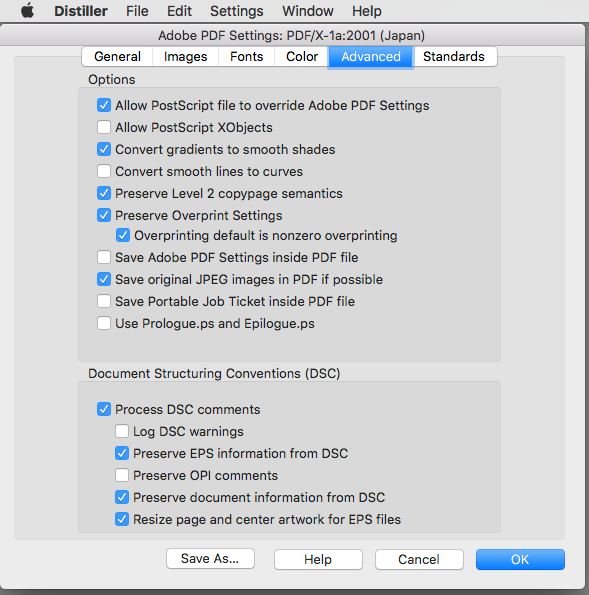Adobe Community
Adobe Community
- Home
- InDesign
- Discussions
- Re: custom PDF preset difference between indesign ...
- Re: custom PDF preset difference between indesign ...
custom PDF preset difference between indesign and illustrator
Copy link to clipboard
Copied
Dear all,
I have custom pdf preset which I use for every print material.
I noticed a large difference in size when i create document from illustrator and inDesign.
E.g. when I create pdf from indesign file size is about 19Mb, and from illustrator is about 100Mb.
Same pdf preset.
I noticed only that inDesign pdf trim all info outside of artboard, while illustrator keeps it, but file is not that bigger around artboard.
And I can't find that specific option, why pdf from illustrator is not trimmed around artboard (with bleed).
Can anybody tell me what is different?
I was confident that pdf preset will be the same from illustrator and indesign. Am I wrong (obviusly I am, but why?)?
PS: Unfortunately, I am under NDA, so I can't share pdf.
Thanks in advance.
Cheers,
Srdjan
Copy link to clipboard
Copied
To clarify, did you create the document in each application? Or place from one application to the other? Can you share the settings for the job options as seen in each application?
~ Jane
Copy link to clipboard
Copied
Hi Jane,
Thanks for reply.
Unfortunately i can't upload job option file, but i'm sending you screen shoot's.
I created files from each apps. From scratch. Same links, same everything.
Copy link to clipboard
Copied
Hi @Crdjan
Do you use Distiller?! If so, don't. Just use "File -> Export" in InDesign or "Save As -> PDF" in Illustrator.
With Illustrator, make sure you don't check the box saying "Preserve Illustrator editing".
Otherwise you basically will include an .ai file within the pdf, making the file size larger.
Copy link to clipboard
Copied
Hi Jens,
I didn't use distiller. PDF was created just as you mention it. InDesign ->export; Illustrator-> Save as pdf
Also, in illustrator option "Preserve Illustrator editing" is deselected.
Cheers,
Srdjan
Copy link to clipboard
Copied
I think the reason Jens asked about Distiller is, your captures seem to be from an old version of Distiller and not from InDesign’s File>Adobe PDF Presets>Define.
InDesign’s PDF Preset editor Advanced tab looks like this:
The Distiller Advanced tab looks like more like your capture:
Copy link to clipboard
Copied
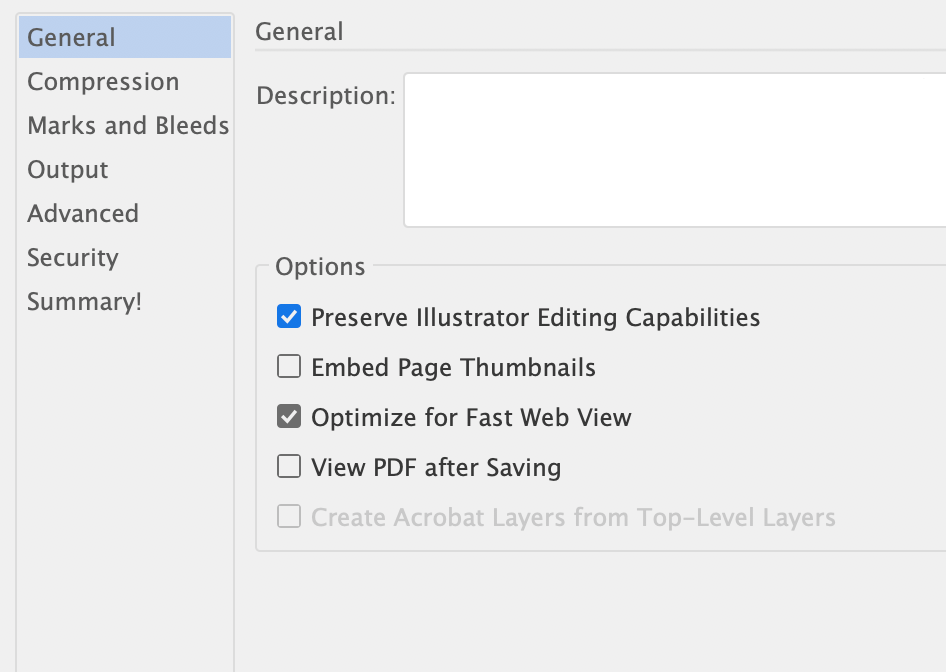
This will make your Illustrator file considerably larger since it's including all your file "assets", in a way, along with the PDF. This would include uncompressed images that are embedded in the file, etc, etc. Uncheck it, if it's on, and see what the diference in size is.
Copy link to clipboard
Copied
Hello,
"Preserve Illustrator editing" option is deselected.
Copy link to clipboard
Copied
One feature missing from Illustrator is the ability to crop images. If you show only a small portion of an image in InDesign you can choose to crop the image in the PDF so only the part of the image that shows is embedded in the PDF. Illustrator doesn’t offer this feature so the entire image is embedded.