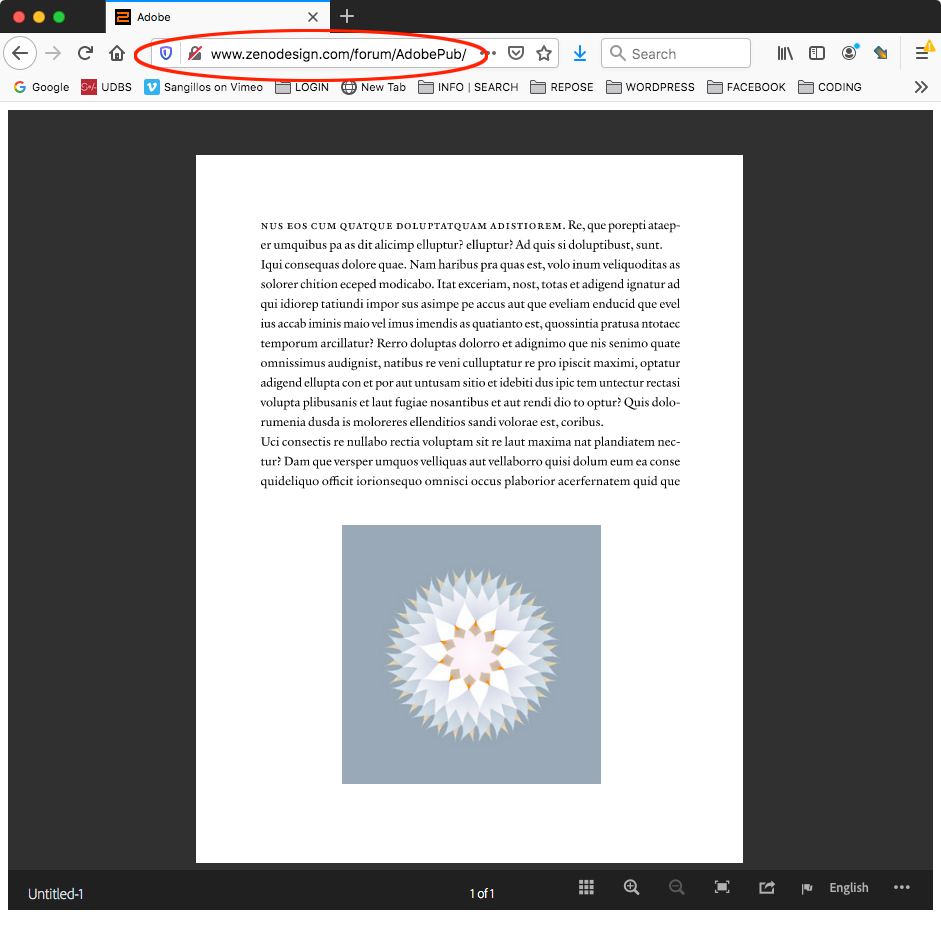Adobe Community
Adobe Community
Copy link to clipboard
Copied
Hello,
I understand that Adobe Publish Online docs have to be hosted on Adobe servers - but is there a way of customising the URL at all?
Many thanks,
James
 1 Correct answer
1 Correct answer
Copy link to clipboard
Copied
Copy link to clipboard
Copied
You can wrap the URL in some iframe code and display the doc from your website—in that case the initial URL would be customizable, but as soon as the viewer clicks a link within the doc they will be redirected to the Adobe server. Something like this:
<div class="wrapper">
<iframe src="https://indd.adobe.com/view/fe77b9d7-3a34-4327-9fe8-7c97c2c96eaf" frameborder="0"</iframe>
</div>
Copy link to clipboard
Copied
Here’s an example:
http://www.zenodesign.com/forum/AdobePub/
<!DOCTYPE html>
<head>
<title> Adobe</title>
</head>
<body>
<div class="vid-wrapper">
<iframe src="https://indd.adobe.com/view/fe77b9d7-3a34-4327-9fe8-7c97c2c96eaf" frameborder="0" height="800" width="100%"</iframe>
</div>
</body>
</html>
Copy link to clipboard
Copied
Great, thanks Rob! Really appreciate it.
Copy link to clipboard
Copied
Hi Rob, I found this very interesting and potentially useful to myself.
When creating this on your website did you create a "new page" or a "blog post page" to host the embedded Iframe?
I am looking to create a 100 of these and obviously a wordpress website with 100 pages would really struggle. However someone on a forum said you can have many more blog posts on a website without it lagging the website as much as a page does.
Do you have any opinions on this?
Thanks in advance
Charlie
Copy link to clipboard
Copied