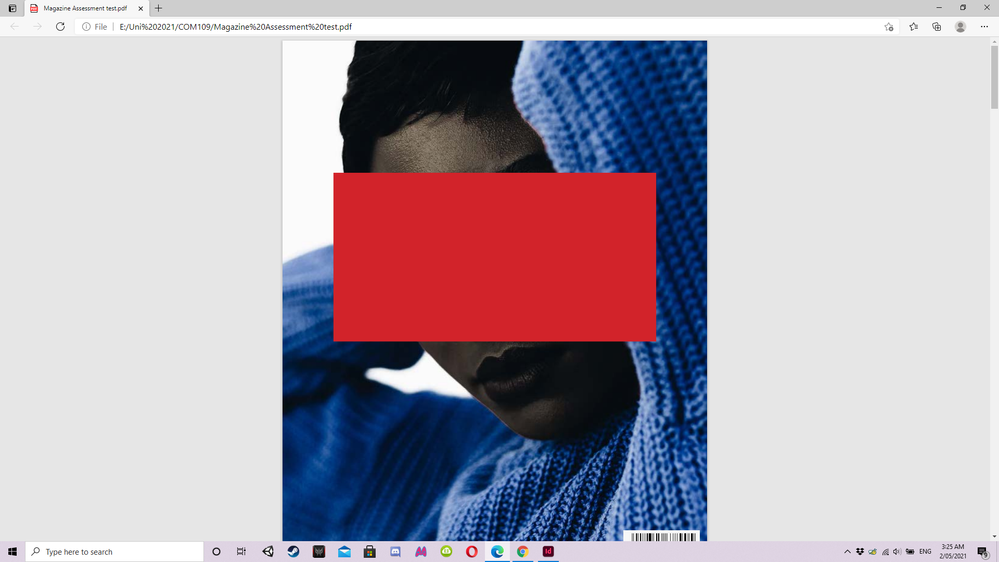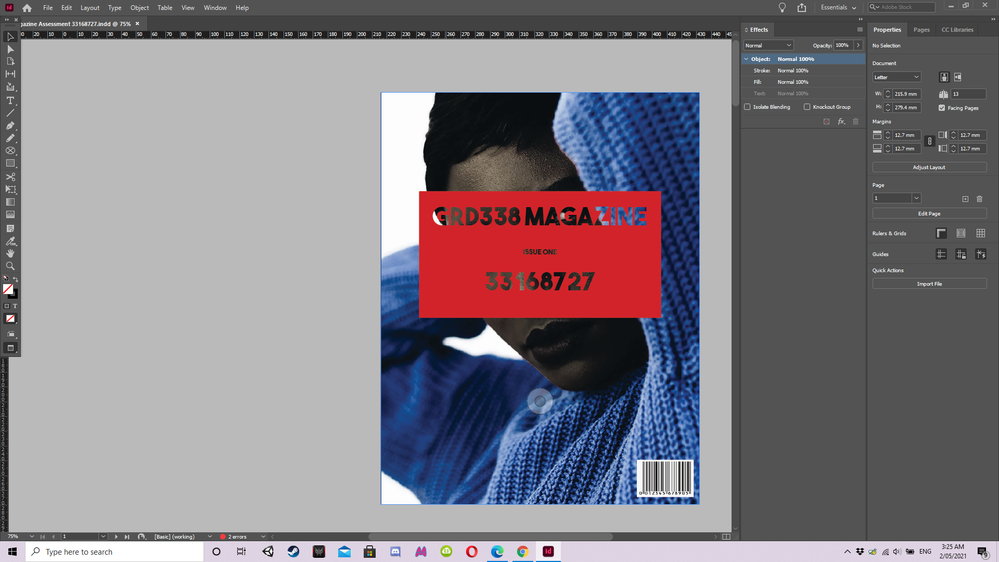Adobe Community
Adobe Community
- Home
- InDesign
- Discussions
- Re: Cut out words disappear when file is exported ...
- Re: Cut out words disappear when file is exported ...
Cut out words disappear when file is exported as pdf interactive
Copy link to clipboard
Copied
I am creating a magazine and wanted this cool effect with letters cut out, I gave them 0 opacity to do so as seen in 2nd image, however when I export it as pdf interactive the words disappear as seen in the first image which is not what I want. I need it to be exported as pdf interactive for an assignment, is there any way to fix this text issue?
Moved from Using the Community (which is about the forums) to the correct forum... Mod
To ask in the forum for your program please start at https://community.adobe.com/
Copy link to clipboard
Copied
You could try this: https://creativepro.com/creating-see-through-text/
Copy link to clipboard
Copied
Transparency works with 0-100% - 100% being fully visible and 0% not being visible.
You should check your work with View>Overprint Preview.
Peter has given you a great link.