 Adobe Community
Adobe Community
Copy link to clipboard
Copied
I have a client that is using InDesign to create cymk documents and suddenly any pure black items show as a dark brown. It is especially noticeable when bringing in a grayscale (grayscale color option in Photoshop) images to place them on a black background. The image being placed has black and it shows as true black on the screen but the box that the image is placed on created in cymk is brown. Basically if we use rgb for the indesign document black is really black. When we export to pdf or print to a black and white printer the brown turns to a very dark gray and the black of the placed grayscale image stays black. We spent an hour on the phone with Adobe and they could not find a solution other than to have us use rgb for everything. This is not an option though because the client is a newspaper and the company that prints the paper for them requires everything to be in cymk. When the newspaper gets printed by the printing company the results are the same as exporting to pdf (the brown that is supposed to be black turns to dark gray and grayscale black placed images remain true black).
One other note, we experience the same problem on the other design PC (I will call that one graphics pc2). The other PC is a totally different model of PC than graphics pc1 but it has the same model monitor. We tried it on one other PC in the office (I will call that one admin pc) and it does not have that issue, all blacks are truly black on screen. Admin PC is the same model of computer as graphics pc2 but has a different brand of monitor. The two graphics PC's are both using displayport connections for the monitor, admin PC is using VGA port. But even with the difference in monitors and computer models that doesn't explain why the color is off with printing. I could see if it were only happening on the screen, but it happens when printing from any computer.
 1 Correct answer
1 Correct answer
We tried it on one other PC in the office (I will call that one admin pc) and it does not have that issue, all blacks are truly black on screen.
Check Edit>Assign Profiles... to make sure the newsprint profile is assigned, and if you are placing gray scales make sure Overprint is turned on. Overprint or Separation Preview has to be on in order to get the color managed CMYK preview with grayscale objects.
Also check the Appearance of Black Preference. You have to choose Display All Blacks Accurat
...Copy link to clipboard
Copied
When the newspaper gets printed by the printing company the results are the same as exporting to pdf (the brown that is supposed to be black turns to dark gray and grayscale black placed images remain true black).
The "color" of the black ink preview is determined by the document's assigned CMYK profile. With newsprint profiles the 0|0|0|100 CMYK black can display as brownish gray, which is what will happen on press on the yellowish newsprint if the output is black only with no CMY added.
Here's US Newsprint SNAP. You can see the difference in the center square which is filled with 65|50|50|100:
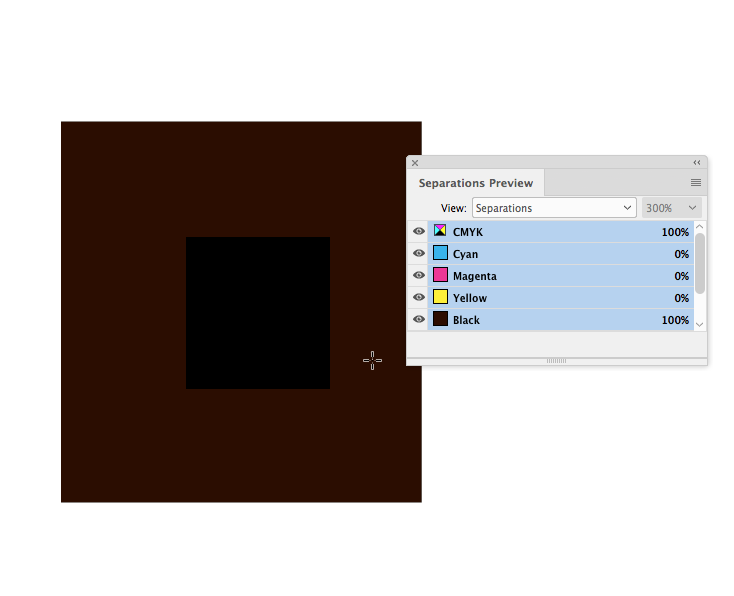
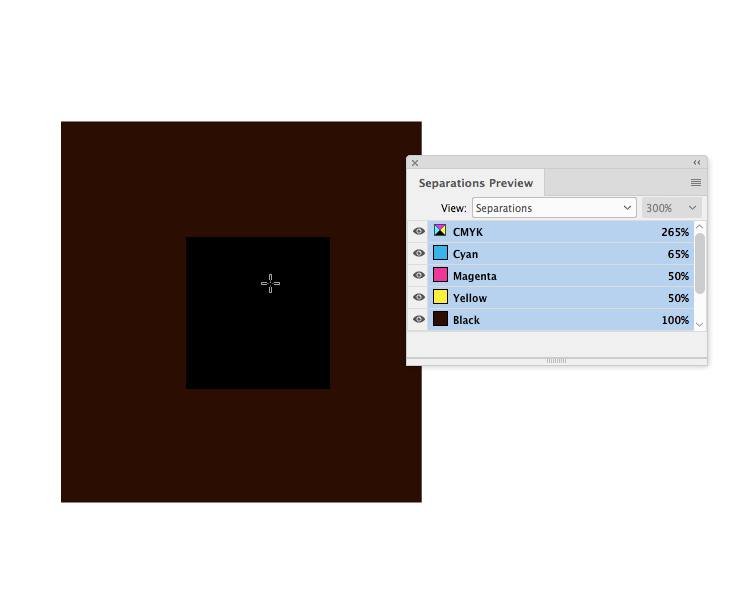
The grayness of the preview will change if a different CMYK profile is assigned, but you want to use a newsprint profile and not a coated profile like the default SWOP. Add some CMY if you want to get a richer black.
Here's ISO Newspaper v4 26, which is slightly less "brown", but still gray
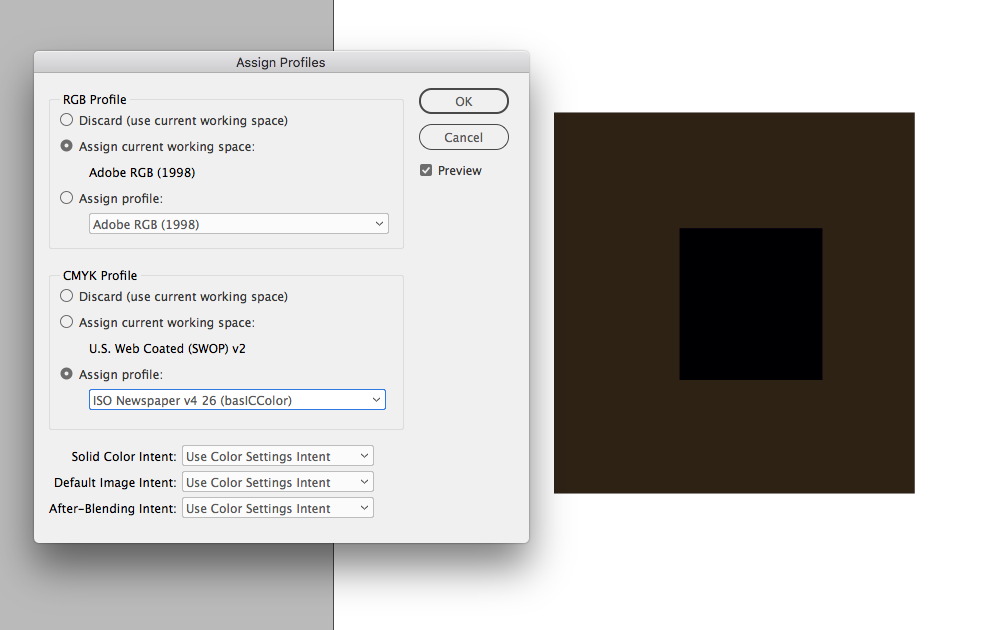
With Coated assignments the black preview is darker, which again is what will happen on a coated sheet. Here's GRACol Coated:
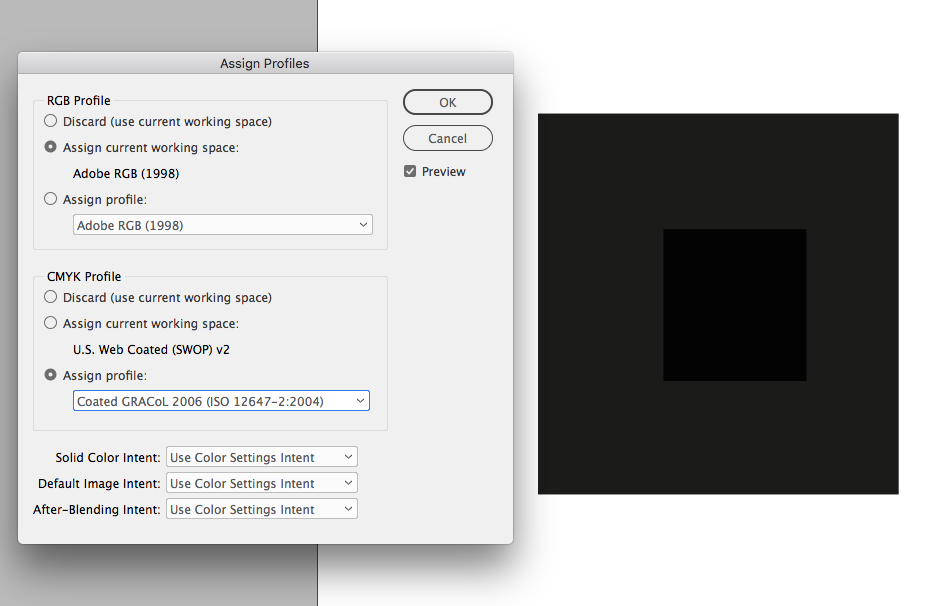
Copy link to clipboard
Copied
We tried it on one other PC in the office (I will call that one admin pc) and it does not have that issue, all blacks are truly black on screen.
Check Edit>Assign Profiles... to make sure the newsprint profile is assigned, and if you are placing gray scales make sure Overprint is turned on. Overprint or Separation Preview has to be on in order to get the color managed CMYK preview with grayscale objects.
Also check the Appearance of Black Preference. You have to choose Display All Blacks Accurately for the profile to have an affect.
Copy link to clipboard
Copied
Hi rob_day,
I'm hoping you can help me with my cmyk black issue in InDesign. I've designed a Blurb book cover and my black background is printing as a dark brown. I have the CMYK color profile set to U.S. Web Coated (SWAP) v2 as directed by Blurb. I used your answers above to discover the Display All Blacks Acurately and now can see the brown but I've tried all your other recommendations and it still appears brown. Any ides? And what other info can I provide you with to help solve?
Copy link to clipboard
Copied
It was the Overprint, it was off. Now that it is on the problem is fixed. Thank you so much!
