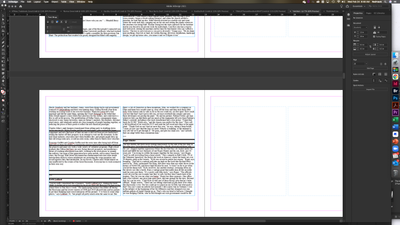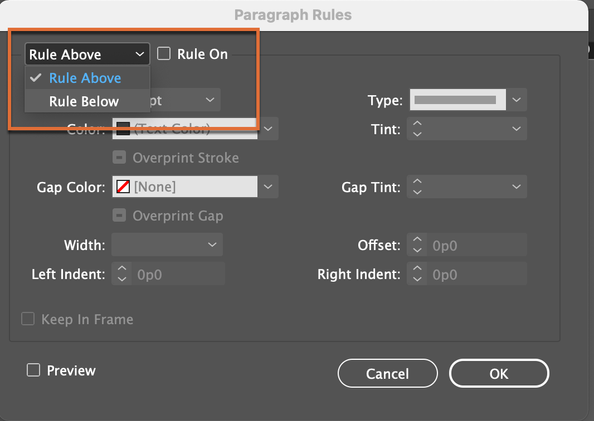Adobe Community
Adobe Community
Turn on suggestions
Auto-suggest helps you quickly narrow down your search results by suggesting possible matches as you type.
Exit
- Home
- InDesign
- Discussions
- Re: DARK LINES in a Placed WORD DOCUMENT
- Re: DARK LINES in a Placed WORD DOCUMENT
0
DARK LINES in a Placed WORD DOCUMENT
New Here
,
/t5/indesign-discussions/dark-lines-in-a-placed-word-document/td-p/11854229
Feb 24, 2021
Feb 24, 2021
Copy link to clipboard
Copied
Hi!
Anyone have a cause and cure for the dark lines in my placed document?
They cannot be deleted. There's only ONE in the WORD DOC File, but HUNDREDS in the placed Indesign layout.
THANK YOU!
TOPICS
Bug
,
Import and export
Community guidelines
Be kind and respectful, give credit to the original source of content, and search for duplicates before posting.
Learn more
Community Expert
,
/t5/indesign-discussions/dark-lines-in-a-placed-word-document/m-p/11854242#M415720
Feb 24, 2021
Feb 24, 2021
Copy link to clipboard
Copied
Those look like paragraph rules.
- Click in the text
- Edit > Select All
- Type > Paragraph
- Open Paragraph Rules from the Paragraph panel menu (top right)
- Disable Rule On for Rule Above and Rule Below.
If that doesn't do it, let us know.
~Barb
Community guidelines
Be kind and respectful, give credit to the original source of content, and search for duplicates before posting.
Learn more
Community Expert
,
/t5/indesign-discussions/dark-lines-in-a-placed-word-document/m-p/11854247#M415721
Feb 24, 2021
Feb 24, 2021
Copy link to clipboard
Copied
If it's not rules as Barb has pointed out, it's likely to be paragraph shading. This happens a lot with documents converted from Google Docs.
Any chance your documents started out that way?
Community guidelines
Be kind and respectful, give credit to the original source of content, and search for duplicates before posting.
Learn more
Guide
,
LATEST
/t5/indesign-discussions/dark-lines-in-a-placed-word-document/m-p/11854266#M415724
Feb 24, 2021
Feb 24, 2021
Copy link to clipboard
Copied
select all and remove the paragraph rules:
- Choose Paragraph Rules from the Paragraph panel menu or Control panel menu.
- Deselect Rule On and click OK.
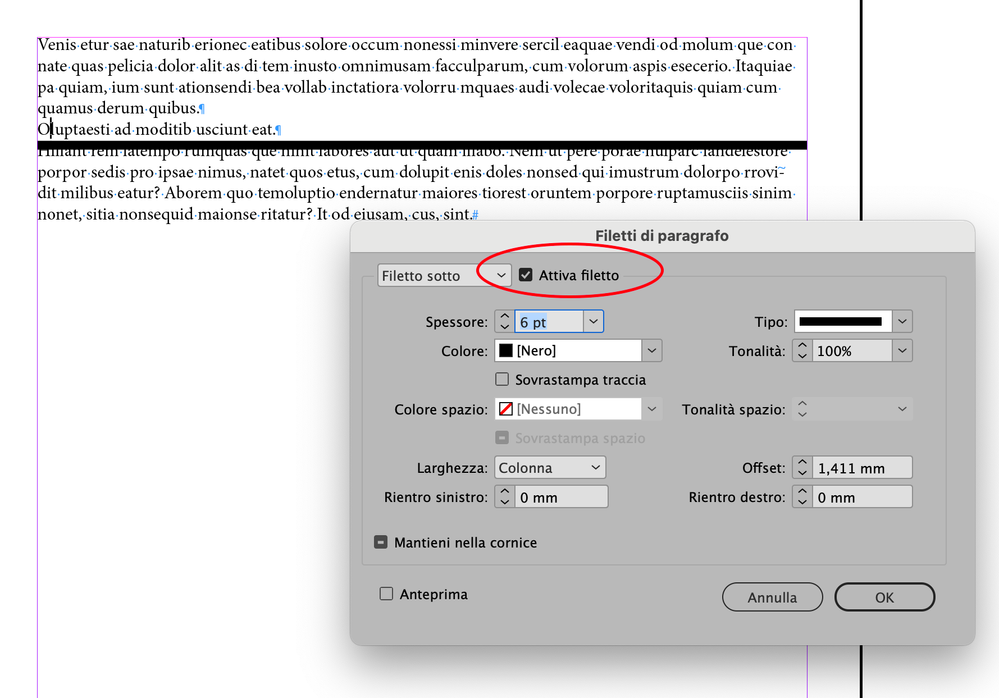
Community guidelines
Be kind and respectful, give credit to the original source of content, and search for duplicates before posting.
Learn more
Resources
Learn and Support
Resources
Crash and Slow Performance
Copyright © 2023 Adobe. All rights reserved.