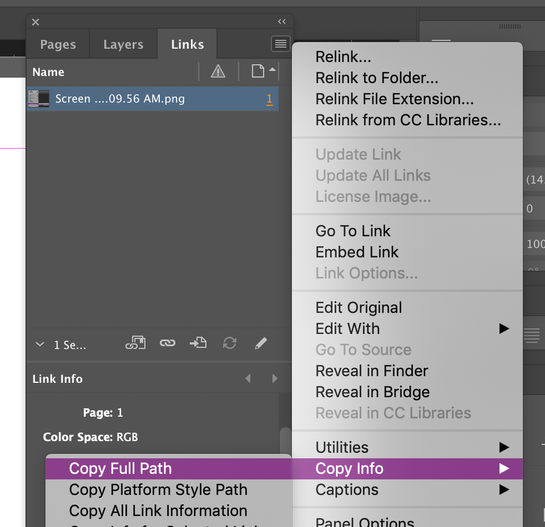Adobe Community
Adobe Community
Data merge Color for object
Copy link to clipboard
Copied
Hi,
I'm looking for a solution (if it exists) to colorised automatically an object when I merged with a data based in indesign. I wonder if I could had a column in the data base with hexa codes for example ?
Thanks
Vanessa
Copy link to clipboard
Copied
you can make an image for each row, put them all in one folder and in the xls sheet before exporting it to txt file or csv, put the colum name @IMAGE
then in the row name put the name like /Users/mycomputer/Desktop/red.png
next row will be /Users/mycomputer/Desktop/yellow.png
and so on..
how to take the file path??
place an image on indesign, go to links panel menu> copy info> Copy full path.
Copy link to clipboard
Copied
Hex colors in data will not work. Using images for the color variations may work, but that really depends on the design and elements.
I have a workaround method that will colorize text through the data merge process, and can share.
Can you share screen shot of the kind of thing you are trying to colorize?