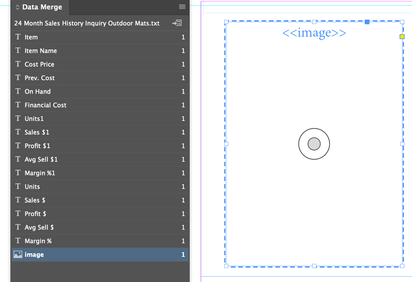Adobe Community
Adobe Community
- Home
- InDesign
- Discussions
- Re: Data Merge including images between texts
- Re: Data Merge including images between texts
Copy link to clipboard
Copied
Hello everyone!
I am a game designer and I am currently prototyping a board game. I've only just discovered the "Data Merge" option in InDesign and it's pretty handy for iterating and printing cards quickly.
The problem is that I would like to know if it is possible to add some kind of special characters like emojy but personalized. For example, for one of my cards I would have "Win 3 gold coins" and "gold coins" will be just a icon, then in my exel / Gsheet file I would have "Win 3 'gc' ", and 'gc' would refer to an image that would be automatically integrated into the text.
I have seen this solution which seems close to what I am looking for but, I don't really know how to replace the smiley faces with icons that I would have created myself.
I don't even know if this is possible.
I'm not really shure that's InDesign related but it's seems to be a great place to ask.
 1 Correct answer
1 Correct answer
It's going to be a bit fastidious but at least it's working !
Thanks !
I'll wait if someone have a better option, but if not, i'll tag that as a "correct answer"
Copy link to clipboard
Copied
You can set up an image field in your data that will pull the images you name directly into an image frame.
Have the header of the column begin with @ to make this happen. In Excel, you will have to use '@ to prevent Excel from seeing the @ as part of a formula. For instance '@image
It will then show in the Data Merge panel as an image field
Copy link to clipboard
Copied
Copy link to clipboard
Copied
Not 100% automatic, but you can choose a pair of symbols to represent each symbol, and then use Find > Change to replace each set of symbols with the icons by copying each one to the clipboard and:
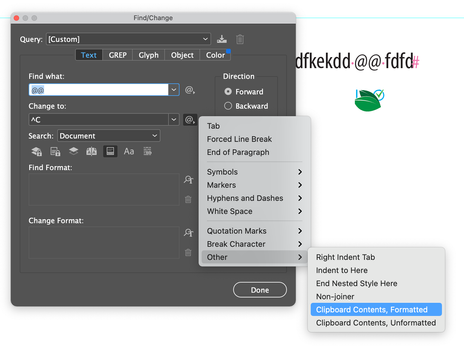
Copy link to clipboard
Copied
It's going to be a bit fastidious but at least it's working !
Thanks !
I'll wait if someone have a better option, but if not, i'll tag that as a "correct answer"
Copy link to clipboard
Copied
One idea would be to built an SVG color font with your icons.
But do not ask me what tools exactly you need for this. Also: This would result in RGB colors…
Hm. Maybe that will help:
https://glyphsapp.com/learn/creating-an-svg-color-font
But also note that SVG color fonts are "experimental technology" with InDesign.
Regards,
Uwe Laubender
( ACP )
Copy link to clipboard
Copied
Thanks !
It's look a bit hard to do but yea, I'll try, that might do the trick . I'll try soon .