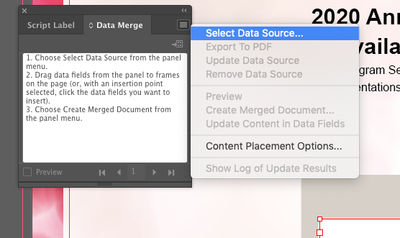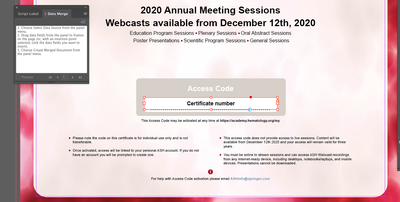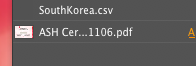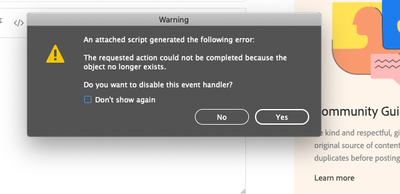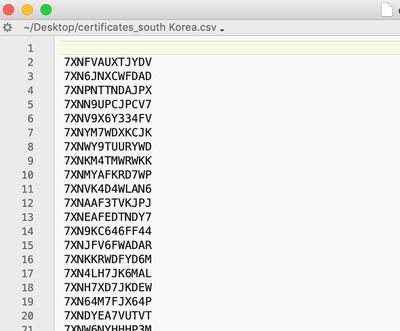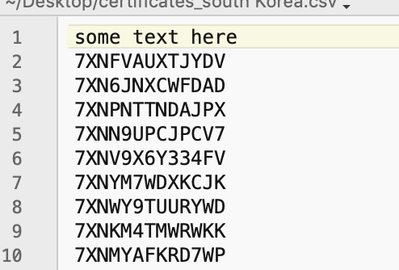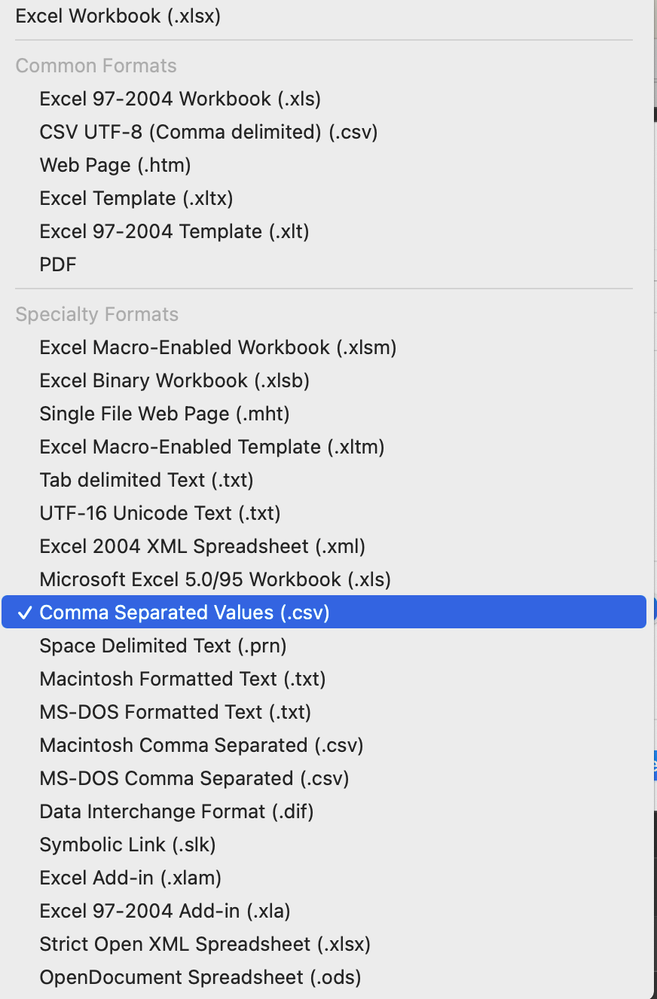Adobe Community
Adobe Community
Copy link to clipboard
Copied
Hello,
i have a data merge issue i never had before. it wont work.
i have on one layer a .pdf, on top of that a text frame with a paragraph style.
i go to select data source:
i select the .csv file, it adds it as a link to the links panel, but nothing happens:
this is the links panel:
i got this out of nowhere randomly:
any advice?
i tried indesign 2020 and 2021, i tried an older file from a previous year. it wont work
 1 Correct answer
1 Correct answer
i got it to work and i know what i did.
its the first entry, i left it blank:
if this is done, the .csv file wont load, however as soon as i typed something. it works:
user error..lol
Copy link to clipboard
Copied
Hi Jonathan,
do you have any event scripts running in the background?
Startup scripts perhaps you installed some time ago?
What happens if you answer the warning dialog with "No"?
What happens if you answer the warning dialog with "Yes"?
Just for testing: Backup and remove your Preferences and Cache folders.
Restart your machine, restart InDesign and try again.
Regards,
Uwe Laubender
( ACP )
Copy link to clipboard
Copied
no script running. if i click yes or no .. same thing. nothign happens
i figure out that if i open a .csv file from a previous year and paste the entries in there save it and load that. it works.
what .csv setting should i pick form excell when make a .csv file? i have 3, i tried all 3 and none work. Maybe the metadate in the .cvs file is off?
Copy link to clipboard
Copied
Use comma or tab as delimiter and utf16 as encoding. If you cannot find encoding in Excel (depends on version) you can always re-save the file with correct encoding in a text editor.
Copy link to clipboard
Copied
Very good, thank you.
Copy link to clipboard
Copied
You can also try to use a tab delimitered *.TXT (also saved from Excel).
That works for me without problems since years.
Copy link to clipboard
Copied
I will try this too, thank you
Copy link to clipboard
Copied
I just did a Data Merge project and learned that when creating a .csv file from Excel, you MUST choose the .csv version hightlighted in the attached screen capture. Although Excel offers other flavors of .csv, this is the only one I found that works reliably with Data Merge.
Copy link to clipboard
Copied
Thank you. I will remember this.
Copy link to clipboard
Copied
i got it to work and i know what i did.
its the first entry, i left it blank:
if this is done, the .csv file wont load, however as soon as i typed something. it works:
user error..lol
Copy link to clipboard
Copied
Yes. That is how it works. You need a header.
Like you said: a typical "Error 42"
😉
Copy link to clipboard
Copied
that still did not explain that scrip dialog window. maybe a bug in indesign?
Copy link to clipboard
Copied
Perhaps. I was not able to reproduce the error message.
However, for many years I have been using only tab-delimited *.TXT - without any problems.