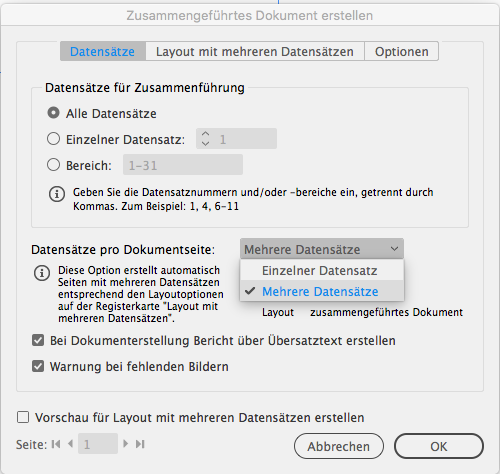Adobe Community
Adobe Community
Data Merge not working
Copy link to clipboard
Copied
just discovered data merge and it is going to help so much but having some issues with it straight away.
i have a template that has room for 30 products with images and descriptions.
i want to imput my stockcode and description into all of these, however when i tested it with the first 2; indesign is only reading the first cells in the excel (saved as CSV) document.
adobe support told me to watch a youtube video which didnt really help.
Copy link to clipboard
Copied
Hey,
dont really get you here, but…
…it seems, that your excel cells below BulkerBag Flap are empty.
…and you have to fill every template text with the DataMerge-variable, these "nam libere tempore" have to be something like <<stockcode>>
Or is it that you have missed the option for multiple items per page instead of one item multiple times per page?
Copy link to clipboard
Copied
Hi there,
Sorry to hear about your experience. I hope your issue is resolved by now. If it is, we'd appreciate if you can mark the earlier response correct if it helped. If you used any other method, you may share it here. It'll help other users with the similar concern.
If you still have issues, let us know so that we can assist you further. Looking forward to your response.
Regards,
Ashutosh
Copy link to clipboard
Copied
The Data Merge feature from InDesign doesn't have a "next record" type field that is similar to the one in Microsoft Word. To accomplish the task that is pictured, you would make one record with the appropriate elements and then use the multiple record feature from the export dialog box.
I personally have found issues with the feature and have written a lengthy article about it elsewhere: https://colecandoo.com/2013/12/28/data-merge-multiple-record-madness/