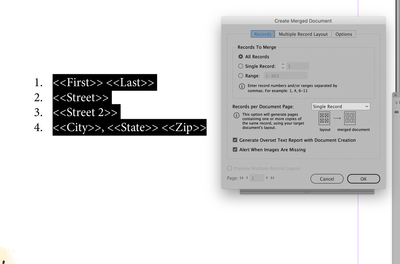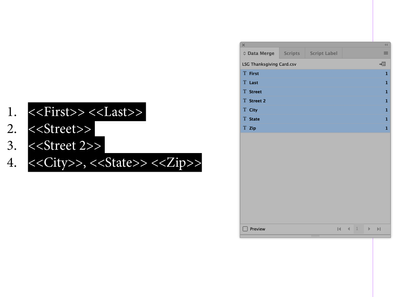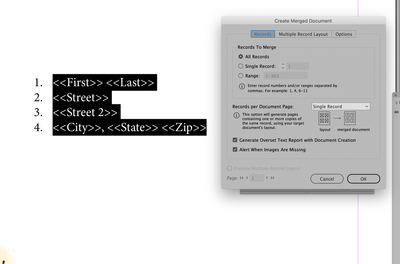Adobe Community
Adobe Community
Copy link to clipboard
Copied
Hi All
I've had several updates since I last used data merge but the file I just created is correct with the exception that each line item on my envelope is importing a number. I can't figure out how to get rid of them, can someone tell me what I'm missing?
TIA
 1 Correct answer
1 Correct answer
This is automatic numbering that is coming from the InDesign Paragraph settings. In the Paragraph Style (or the the Paragraph pallet, if you are not using styles), check under Bullets and Numbering, and change the List Type to None.
Copy link to clipboard
Copied
If the number is nowhere on your spread sheet, then maybe Numbering has been set up in your paragraph style?
If that is not the issue, then a screen shot of a few lines of data, the Merge template and the unexpected result will help people here to figure out what may be causing this.
Copy link to clipboard
Copied
Not sure if this is what you're asking for but here's what I'm getting,
Copy link to clipboard
Copied
This is automatic numbering that is coming from the InDesign Paragraph settings. In the Paragraph Style (or the the Paragraph pallet, if you are not using styles), check under Bullets and Numbering, and change the List Type to None.
Copy link to clipboard
Copied
Thank you!! It was under bullets, once I removed them we're good!