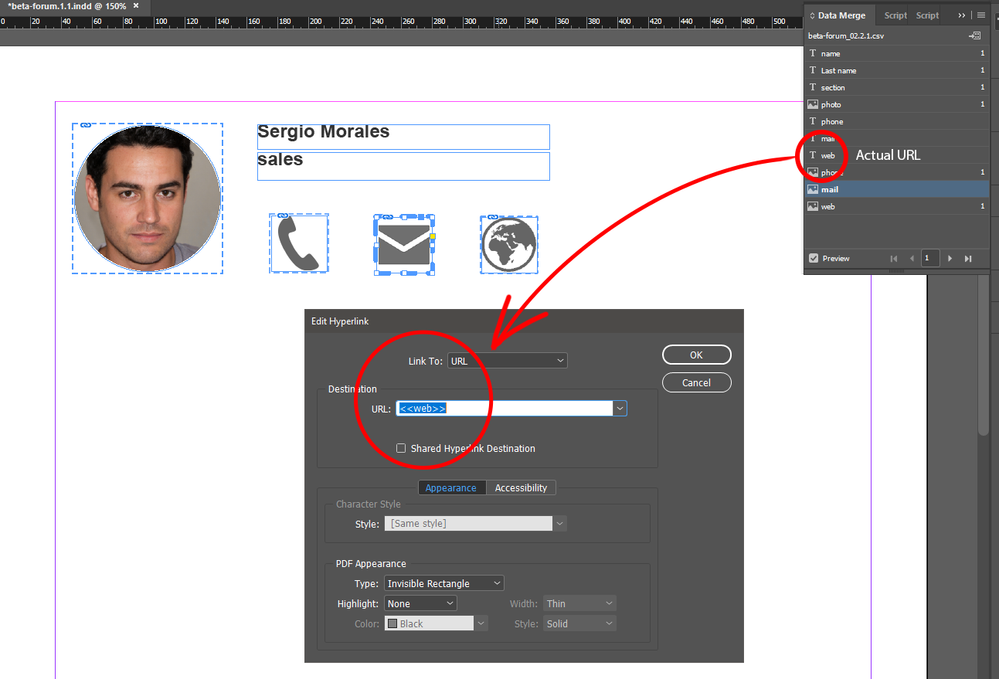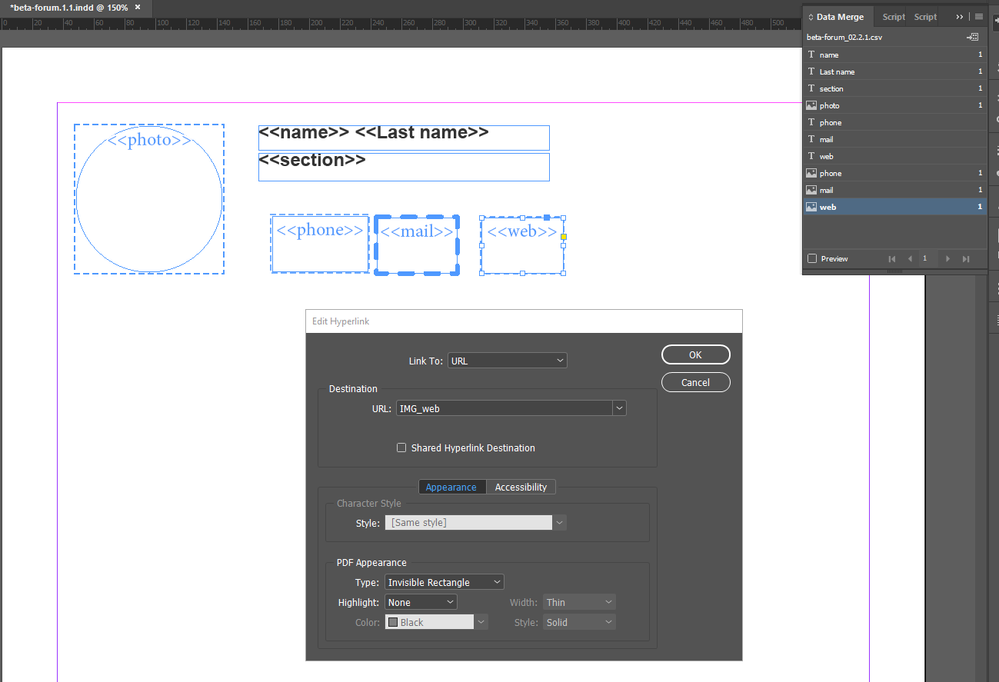Adobe Community
Adobe Community
Copy link to clipboard
Copied
Hi,
I'm kinda new with indesign and im not quite sure if there is any solution to my problem.
I would like to make some digital cards with URL's on some icons or either texts (different URL for each card). The issue is if a "drag and drop" or "write by hand" any of the entries into URL of hyperlink's dialog to add a link on any element (icon in my case) it won't accept it and make it work.
See image below.
Another example.
On the entry "section" of each employ i want to re-direct with a link to different webpage depeding on the section the employ is.
Here are the entries but i can't add the actual URL over the icons, the hyperlink of web entry just includes the image..
There are a lot of entries to be done and im trying to save time by doing this maually.
Any help will be greatfull,
Thank you
 1 Correct answer
1 Correct answer
Indesigns data merge is not capable of creating hyperlinks.
You either have to do it with a script or use some third party tools (which are usually not free)
Copy link to clipboard
Copied
Indesigns data merge is not capable of creating hyperlinks.
You either have to do it with a script or use some third party tools (which are usually not free)