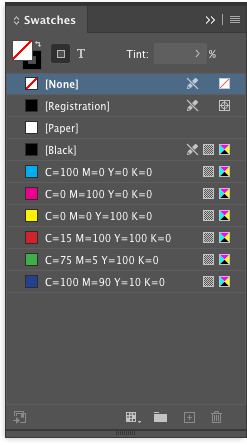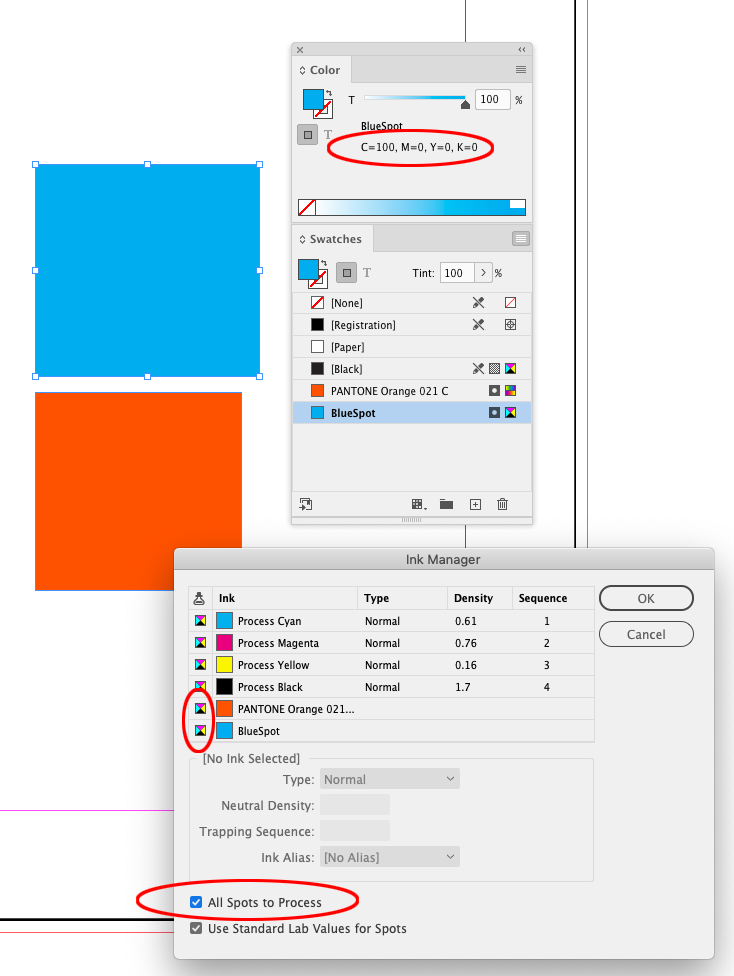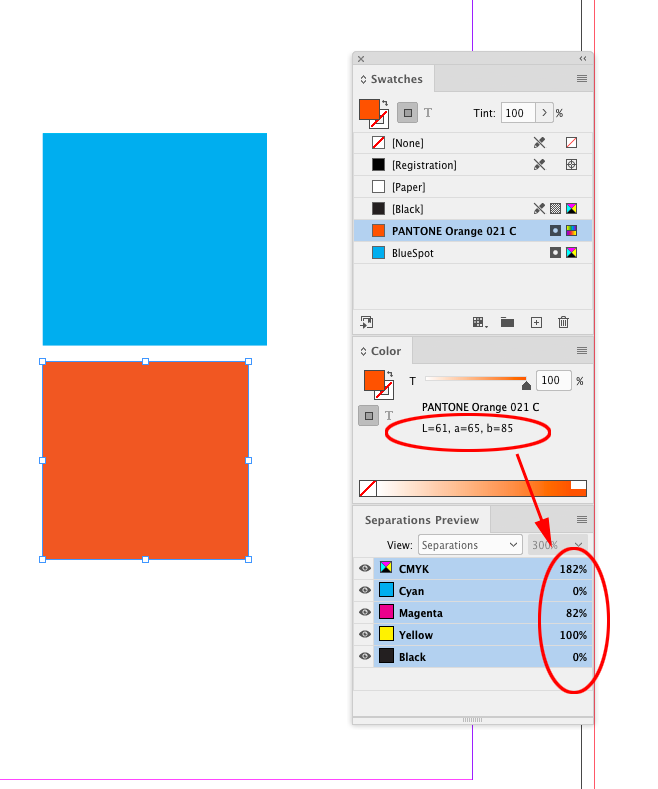Adobe Community
Adobe Community
Copy link to clipboard
Copied
How do you load default color swatches. I have restored some archived files that only have spot colors in the swatches. I need the default CMYK colors. The panel won't allow me to add them because of naming conflicts. How do I get these swatches back?
 1 Correct answer
1 Correct answer
The names "Black", "Cyan", "Yellow", "Magenta", "Process Black", "Process Cyan", "Process Yellow", "Process Magenta", "Paper", "None", "Registration" cannot be used as swatch names because they are already used by the application. You can create a 100% cyan only (Process or Spot), CMYK defined swatch (100|0|0|0), with any other name.
The default CMYK Swatches, which you would get if you trashed your preferences and created a new print intent document, are these:
Copy link to clipboard
Copied
I need the default CMYK colors. The panel won't allow me to add them because of naming conflicts.
By @Sparrowhawk-AES
That seems to suggest you have spot colors named with CMYK values (as are the default CMYK swatches). Is that the case? Otherwise, the only likely conflict might be [Black].
How did you go about attempting to load them, and exactly what happened when you did?
Copy link to clipboard
Copied
Copy link to clipboard
Copied
Have you tried opening a new document that DOES have those default colors? Maybe build three rectangles and apply the three default colors you want, C, M, Y. Then copy n paste them into your older document? Does it allow it?
Also, Edit > Preferences > General > When Placing or Pasting Content: what is that switch set to?
Copy link to clipboard
Copied
I have created a new document with default colors. It names the swatches by Color Value.
"Cyan", "Magenta", "Yellow" are reserved names so I cannot rename the swatches that way.
I will develop one of the suggested work-arounds.
Edit > Preferences > General > When Placing or Pasting Content: is not checked/selected.
We will adjust our structure and workflow to work with InDesign's limitations with no accessible default swatches. I thought the simplest solution would be to load default palettes. I am assuming they do not exist in a location that is readily accessible.
We will work with vendors to achieve a smooth file export that works with their RIPs and Imposition software. I believe they will be able to work with exports without the Color Names.
I will research color palettes and swatch imports to see if there are other solutions.
Thank you for the suggestions.
Copy link to clipboard
Copied
The names "Black", "Cyan", "Yellow", "Magenta", "Process Black", "Process Cyan", "Process Yellow", "Process Magenta", "Paper", "None", "Registration" cannot be used as swatch names because they are already used by the application. You can create a 100% cyan only (Process or Spot), CMYK defined swatch (100|0|0|0), with any other name.
The default CMYK Swatches, which you would get if you trashed your preferences and created a new print intent document, are these:
Copy link to clipboard
Copied
Indeed. This string has all the basic knowledge I was looking for.
We are going to create a new document for archive restoration. The archived content will be transfered to the conversion file. The new swatch palette will be amended and content colors reassigned. This walk through on the swatch panel has been very informative and has provided us the understanding to deveop a quick conversion process.
Thank you.
Copy link to clipboard
Copied
I have restored some archived files that only have spot colors in the swatches. I need the default CMYK colors.
Also, you can use the Swatches Panel’s Ink Manager to automatically convert Spot swatches to Process color. Here I have a Spot color named BlueSpot, which has a color definition of CMYK 100|0|0|0. If I check All Spots to Process, and export or output to document CMYK, BlueSpot will output as process CMYK with the same defined values:
If the Spot color has an RGB or Lab definition, the exported color will be a color managed conversion to the chosen Destination CMYK profile in the Export Output tab, or the Lab color unchanged if you choose No Color Conversion:
Copy link to clipboard
Copied
This is very helpful information. My color brain is moving along again. This color conversion process has provided the last link in this file restoration process. The exports we have generated are working well. The archives now have an update/conversion process that delivers exports with efficiency and color accuracy.
Thank you.
Thank you all.
Adobe Wan Kanobi