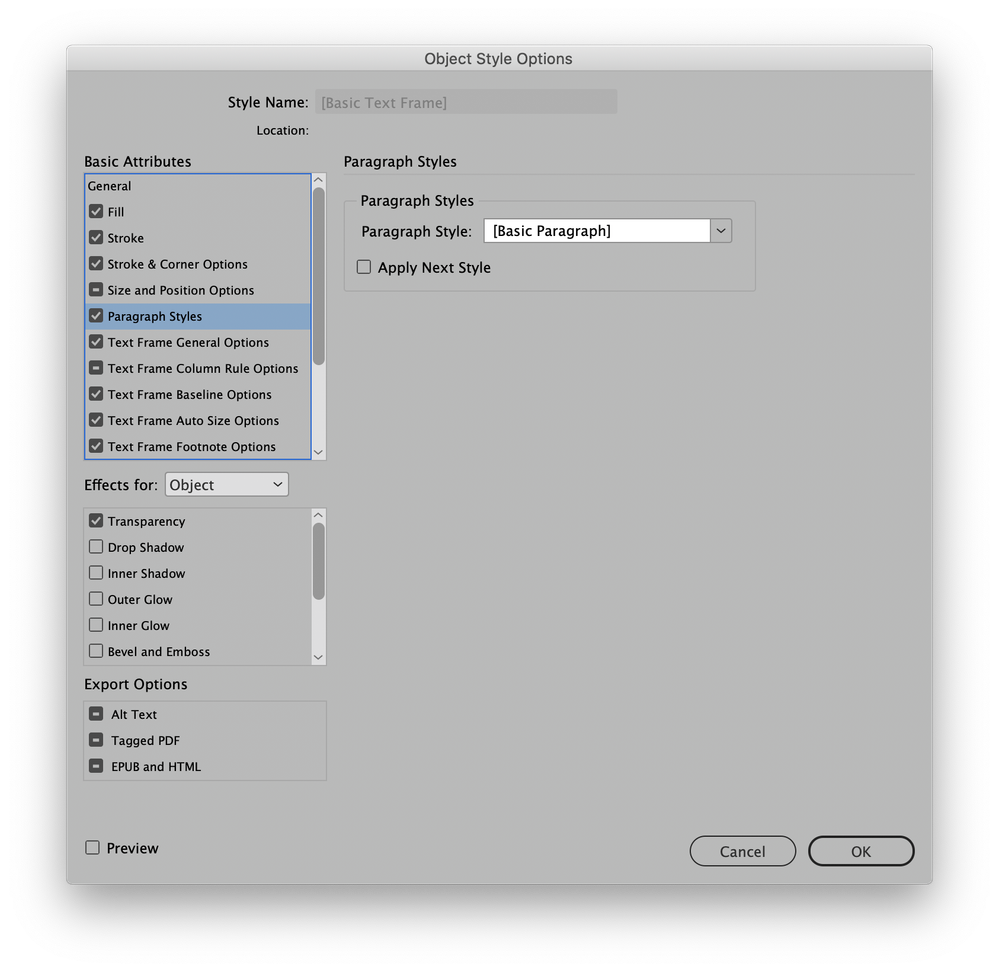Adobe Community
Adobe Community
Default Text Settings
Copy link to clipboard
Copied
Hi,
Is there anyway to adjust default textbox settings in indesign for these two perameters as a default for every document and not a textbox-by textbox basis?
1) Hyphenate box is unchecked automatically for any new textbox
2) When writting paragraphs, if a sentence has to move to the next line that it has at least 2 words on the botttom line automatically (no widows or orphans/ single word lines of text)
Thanks!
Copy link to clipboard
Copied
If you use Paragraph Styles (which you should) ,you can contriol these elements with Hyphensation off and Keep options.
Copy link to clipboard
Copied
Where do you find the keep options to make those adjustments?
Copy link to clipboard
Copied
With no document open, you'll need to edit the [Basic Paragraph] paragraph style. Uncheck the Hyphenation box to permanently disable hyphenation. Now go to Object Styles and select the [Basic Text Frame] > Paragraph Style > [Basic Paragraph]. When creating new paragraph styles, be sure to either base them on [Basic Paragraph] or remember to manually disable Hyphenation.
To control widows or orphans read this article from InDesign Secrets:
https://indesignsecrets.com/3-ways-to-fix-runts-in-your-text.php
Copy link to clipboard
Copied
I strongly disagree with this advice. The Basic Paragraph style is a potential trap whenever it is used or edited. Do not ever edit this style, do not use this style in a document, and do not use it as the base for any styles you create.
Instead make a new style and give it the attributes you want. Make sure this style is based on no other paragraph style. Other styles may be based on this style, however.
For more on the hazards of Basic Paragraph Style read…
https://community.adobe.com/t5/indesign/why-or-why-not-use-basic-paragraph-style/td-p/9874858
https://indesignsecrets.com/beware-basic-styles.php
Copy link to clipboard
Copied
I agree with Scott, you may store up problems for the future if you change the Basic Paragraph style. As always, there are exceptions, but for normal use, especially if you're sharing InDesign documents with others leave the default and create new Styles.