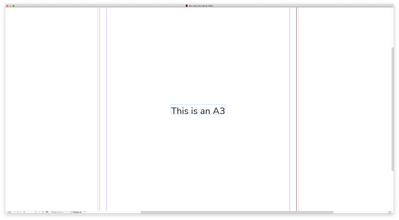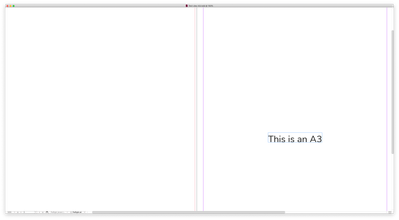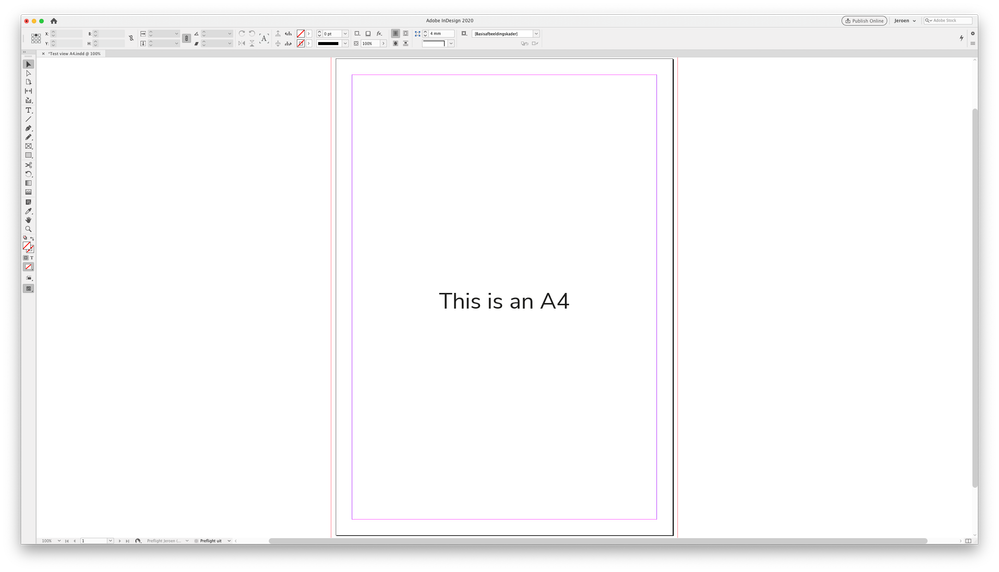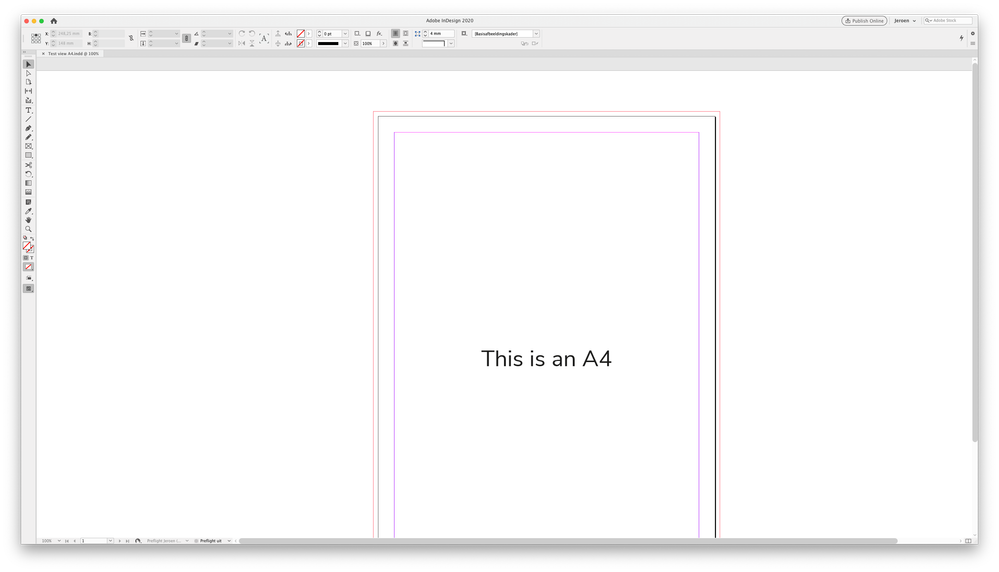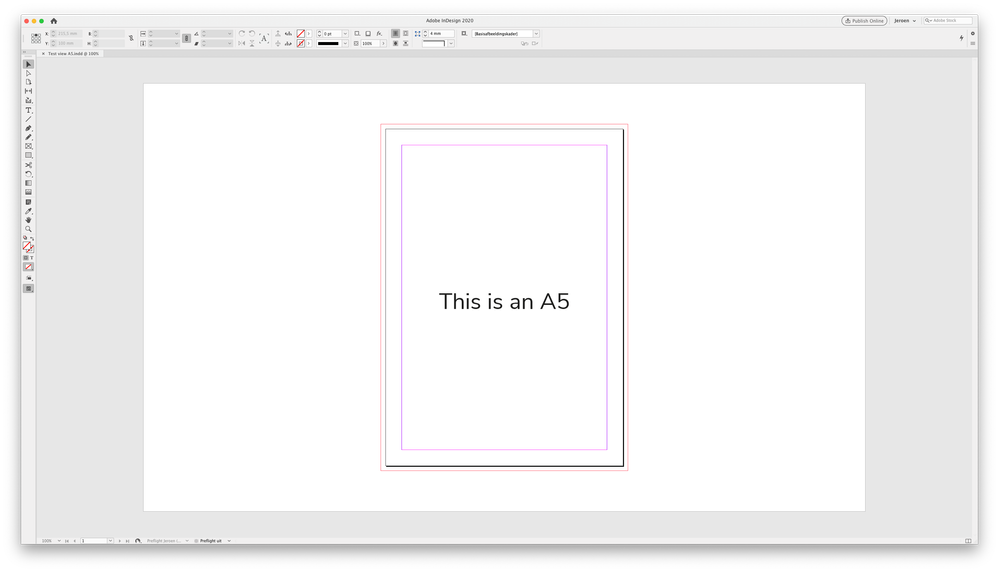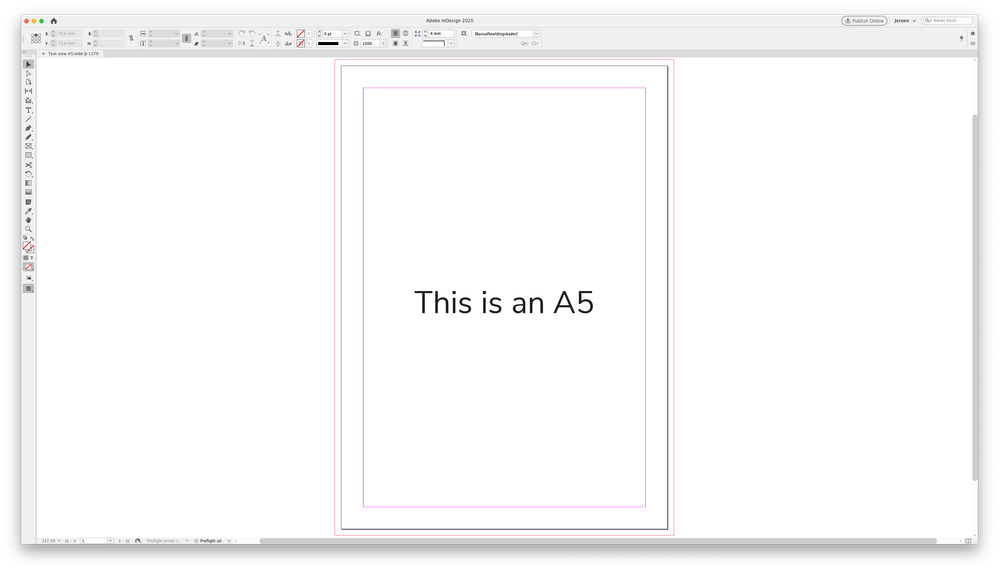Adobe Community
Adobe Community
Default view when opening document
Copy link to clipboard
Copied
Whenever I open an InDesign document the view seems to be different. Sometimes it's 100% but the page is off centre, sometimes it fills the entire screen, but it's NEVER as I want it to be! I'd like my documents to open with the page at 100% and centered. I seem to remember that years and years ago InDesign would remember your last view or at least open a document with my prefered view but since a few years already I am getting odd random views. See the attached screenshots for two examples: the A4 is shown at 100% but off center, the A5 is shown in the center but filling the window at 141%... It's different every time! (BTW I saved both documents with a centered view of 100%.)
I was hoping the recent ID version would solve this problem but it didn't. There HAS to be a way to make a specific view default... right...?!
Copy link to clipboard
Copied
Please tell us what operating system (exactly) you're running. Please tell us (exactly) what InDesign version you're using.
I'd bet that you're working on a Macintosh computer. On a Mac, you can only lock the view of an InDesign file by choosing Window > Application Frame to check that feature.
Copy link to clipboard
Copied
Ah, yes, sorry, totally forgot to add that information. I am working in a Mac indeed, OS Mojave 10.14.6. InDesign 15.0.2. Okay, so I need to enable that frame...
Tested it: no luck. I enabled the frame: still the same odd results. I also also enabled the option to open documents in tabs: still no luck.
Copy link to clipboard
Copied
The view that is set when you save the document will be the view you get when you open it again.Set your document to fit the screen as you like and then save before closing the document.
Copy link to clipboard
Copied
Er... right. That's what you'd expect. But as I tried to make clear (the point of this entire topic): that's not how it works here. 😉 The view never ever is as I saved it. I attached another example: a screenshots of how I saved the document and a screenshot of what I get when I open it again.
Copy link to clipboard
Copied
That does not show a document saved/open in tabbed view with the application frame enabled.
Copy link to clipboard
Copied
Ah, LOL, no, I had disabled all that in the meantime again (because I am not a fan of the frame). But here it is with those options enabled:
First as it is when I saved it, before closing:
And as it is when I open it again:
And the same with the A5: before:
After (centered but filling the screen):
Copy link to clipboard
Copied
It has been my experience that the document will save in the last view only when establishing that view includes an actual change to something in the document and even then I have to establish the screen view prior to making that change. I know that this sounds convoluted but it has been my observation.
Copy link to clipboard
Copied
I know what you're trying to say 😉 but that doesn't make a difference here.
What's (sort of) worrying me here is that all who posted here so far apparentley have their views saved everytime... Am I the only one having this problem? Must be something on my side then...? But I can't imagine what that would be.
BTW It's not a HUGE problem: I am used to pressing a view command right after opening a document but well... it's not how it's supposed to be and having to press a view command everytime does get cumbersome every now and then. 😉