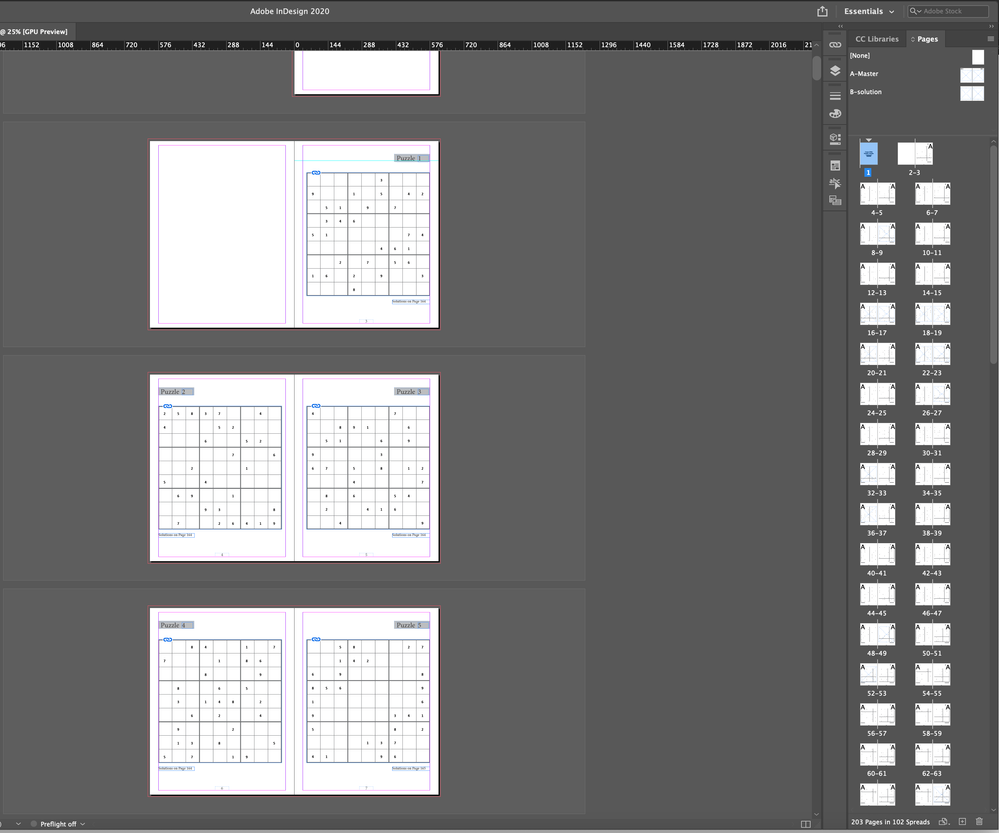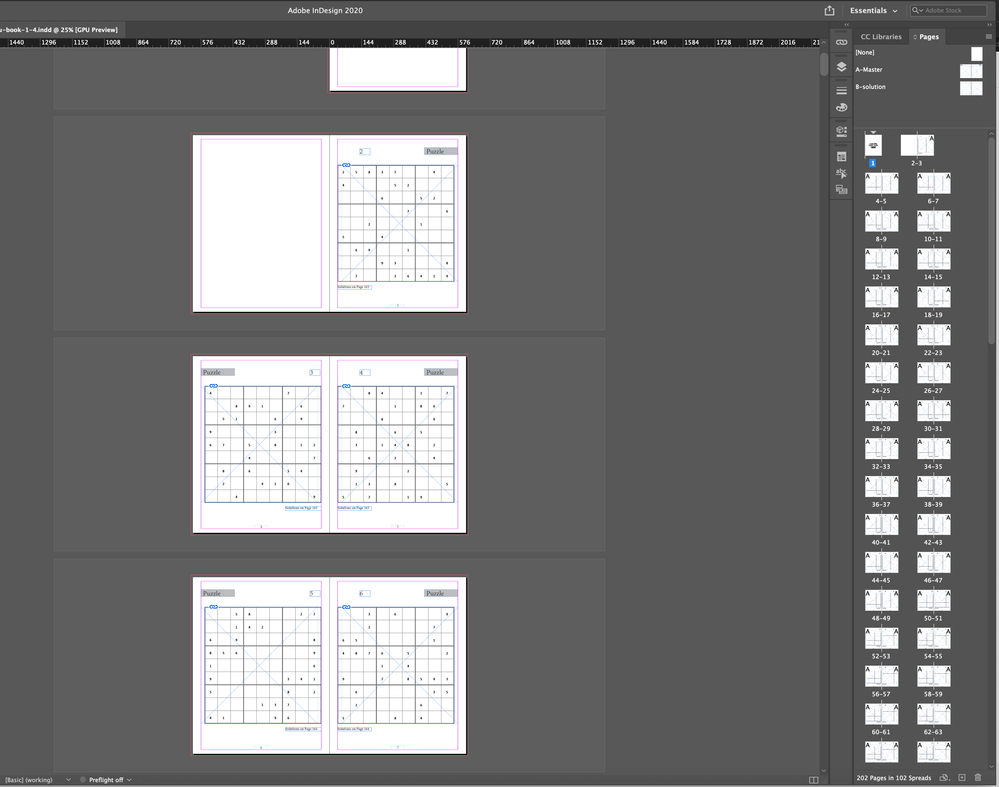Adobe Community
Adobe Community
- Home
- InDesign
- Discussions
- deleting or inserting a page changes layout
- deleting or inserting a page changes layout
deleting or inserting a page changes layout
Copy link to clipboard
Copied
When i delete/insert a page layout of my following pages changes. How can i avoid this
this is how my pages look
and when I delete page no. 3, layout changes. How can i make sure that layout does not changes every time page is deleted or inserted. What am i missing/ doing wrong
Copy link to clipboard
Copied
It looks like the text frames with the numbers are not master page items or are master page items that have been released from the master page, whereas the text frames with "Puzzle" are master page items.
Copy link to clipboard
Copied
Yes you are right that text frame with numbers are not on Master Page.
If i make these text frame with numbers, part of master page then how can i number these puzzles.
So what is the soloutin for me.
Copy link to clipboard
Copied
- Create a text frame on one of the master pages spanning the full width inside the page margins.
- Go to Object > Text Frame Options > General and play around with the Inset Spacing settings, with the Top/Bottom/Left set to the same value, with a larger value for the Right.
- In Text Frame Options > Auto-Size, set Auto-Sizing to Height Only and choose the center top arrow in the diagram below that, the click OK.
- Type "Puzzle #" in the text frame, format the text in the frame to your specs, and in the Paragraph panel, set to Align away from spine.
- From the Paragraph panel, choose Paragraph Borders and Shading... from the panel menu and click on the Shading tab. Set Color to the proper swatch, set Offsets to the same values you used in the Text Frame Options Inset Spacing settings, and set Width to Text.
- Create a Paragraph Style for the Puzzle # text, then with the text frame selected, create an Object Style, making sure you check Paragraph Styles under Basic Attributes and choose the paragraph style you just created. Apply the object style to the text frame, then duplicate the frame on the other page in the spread.
You may need to experiment with the settings to get it set up just the way you want, but you can then release the text frame from the master page (Shift + Cmd/Ctrl + click) and enter the puzzle number. If you insert a new page, the text will align correctly whether it's a right or left page.
Copy link to clipboard
Copied
ok I managed to do it for the
Puzzle #
Solution on page #
My puzzle also moves when page is deleted or inserted. these puzzles are AI fiels are Placed in InDesign.
place holder for puzzle is on master page.
I tried to use same technique for the Puzzle numbers in the above pic but nothing worked. I tried columns in text frame options. I tied using 2 text frames for 2 horizontal Puzzles # but that didnt work either.
Copy link to clipboard
Copied
Apologies if this is asking the obvious, but your "Solution" title and folio are both centered, why not tweak the design so that the puzzles are centered on the page instead of aligned to the outside margins?
Copy link to clipboard
Copied
I just started using Indesign and sticking to this layout so i can learn some Indesign.
I already in mind that if couldnt find solution then i am keepping evrything centered.