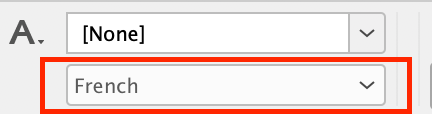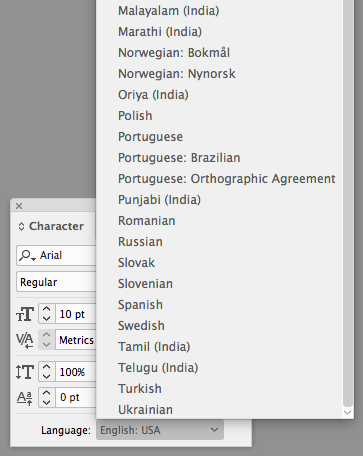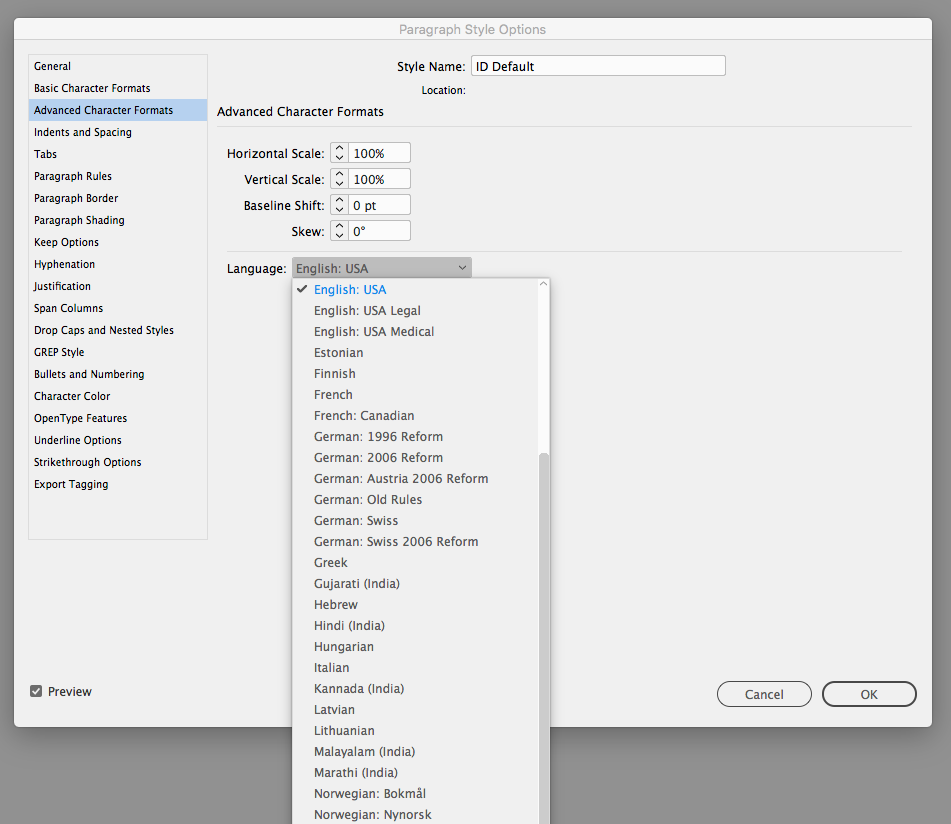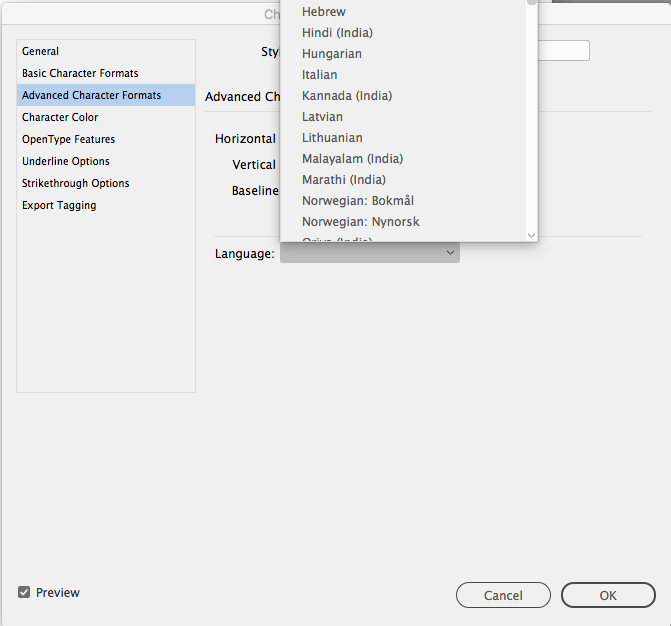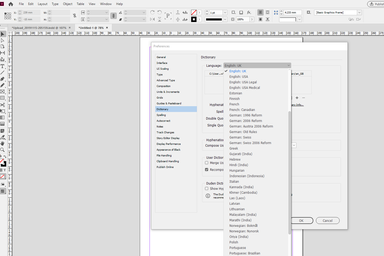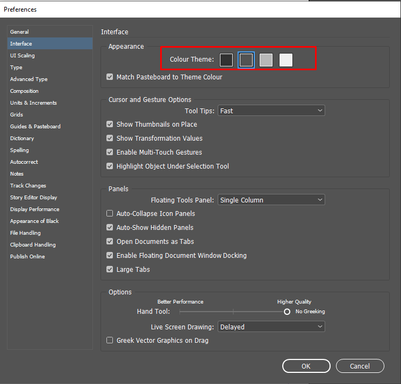Adobe Community
Adobe Community
- Home
- InDesign
- Discussions
- Hello Rob, It's grayed out everywhere. I'm an InDe...
- Hello Rob, It's grayed out everywhere. I'm an InDe...
Dictionary language list is grayed out everywhere in InDesign ME 2019, 2020 macOS Mojave
Copy link to clipboard
Copied
Hello 🙂
This used to happen before, but saving to idml and reopen the document used to fix it.
But not now.
Even after delete preferences, it is grayed out.
It happens with all languages.
Mac OS Mojave, 10.14.6
Mac Pro (Late 2013)
Any idea?
thank you
shlomit
{Renamed by MOD}
Copy link to clipboard
Copied
Hi Shlomit,
We'll be happy to help. Would like to know some more information like:
1. Version of InDesign?
2. Is it happening with just 1 file or with every file? (If it is just 1 document, you may share with us on DM. We can take a look and see if the file can be repaired. I must also inform that file recovery can't be guaranteed with a 100% success. We'll surely try our best.)
Looking forward to your response.
Regards,
Ashutosh
Copy link to clipboard
Copied
Hello Ashutosh,
All my Adobe application are updated to the latest version - InDesign is 14.0.3
I'm using the Middle Eastern Version.
The screenshot of InDesign preferences in my post was taken when no document was open and you can see it's greayed out.
It happens with any type of docment, old or new.
Thank you
Shlomit
Copy link to clipboard
Copied
Hello, I already answered to you, but you never replied back...
Anyway, in the meanwhile I installed version 2020, it's the same.
I hope you will help me solve the issue.
all the best
shlomit
Copy link to clipboard
Copied
Because Language is a text character level attribute there are number of places you can set a text’s Language—the Character panel, Paragraph Style, Character Style. Are they all greyed out?
Copy link to clipboard
Copied
Hello Rob,
It's grayed out everywhere. I'm an InDesign instrutor and knows it very well. I even used to participate in the pre-realease until there was a problem to sign in an no one replied to my emails regarding this isuue so I'm no loger able to send bug reports.
There are 2 other Middle Eastern version with the same problem on a mac.
(please see my answer to Srishti).
thank you for your help,
Shlomit
Copy link to clipboard
Copied
Hi Shlomit,
Thanks for sharing the details. In addition to the suggestions shared by Ashutosh and Rob, you can try these steps and share your observations:
Reset Preferences manually:
- Close all adobe applications
- Go to Locations:
- ~/Library/Caches
- ~/Library/Caches
- ~/Library/Preferences
- Rename Adobe InDesign and com.adobe.indesign to Adobe InDesign.old and com.adobe.indesign.old
- Launch InDesign from the CC
Please note that resetting preferences will remove all the custom settings and InDesign will launch with default settings. This way all your old settings will be saved in .old folders and InDesign will recreate new folders with default settings.
Try booting the system into Safe Mode (https://helpx.adobe.com/in/x-productkb/global/start-safe-boot-mode-mac.html) and check how it works there. It starts your system so that it performs certain checks and prevents third party software/ services from automatically loading or opening. If it works fine in Safe mode, then there is some third party service or application like antivirus, plugins or web extensions which is conflicting with the InDesign.
If that doesn't help either, login to Root account (https://support.apple.com/en-in/HT204012). Check how application works there. If it works fine there, then it could be related to permission errors. Follow these steps to repair permission errors:
- Go to Terminal (Go > Utilities > Terminal.app)
- Execute the following command on terminal to provide permission:
- sudo chmod -R 777 /Users/<user>/Library/Preferences/Adobe InDesign
- sudo chmod -R 777 /Users/<user>/Library/Caches/Adobe InDesign
- sudo chmod -R 777 /Users/<user>/Library/Application Support
Regards,
Srishti
Copy link to clipboard
Copied
Hello Srishti,
Thank you for your reply but I believe the problem is not on my computer because I found another 2 InDesign Midlle Eeastern users on mac with the eaxact issue.
I wanted to ask if you checked the Middle Eastern Version (2019 and 2020) on a mac computer to see weather you have the same problem before suggestion all the above steps? It doesn't sound reasnable that 3 users have the same issue and all will need to do the above steps.
BTW, trashing the prefs manually is something I've allready done. But before I continue I must know if you did the above.
Thank you very much,
Shlomit
Copy link to clipboard
Copied
Thanks for the detailed information, Shlomit. I did check on the ME (English Arabic) version of InDesign before replying to you. Sorry, we miss understood grayed out with not being able to change the language.
This looks like an expected behavior with the "Light" color theme.
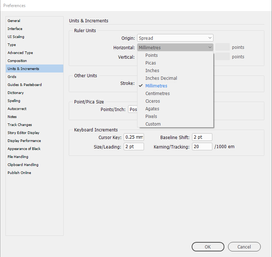
Change the color theme from Interface in Preferences and see if it still grayed out?
Copy link to clipboard
Copied
Why did the MOD changed my subeject???
I didn't say I'm "Unable to change Dictionary language in preferences", I said the everywhere I look, the languse list is grayed out!
I can cahnge the lanugae, but it is grayed out so I think it's incorrect subject change.
I changed it back to the correct description of my problem.
Thank you,
Shlomit
Copy link to clipboard
Copied
Hi Shlomit,
Are you able to change the Language? Your post above says "I can change...", so the question.
What happens when you click on the Language dropdown? Does it open? Can you select different languages? Your 1st screenshot has checkmark against Hebrew, which means it is selected.
Let us know.
- InDesign team
Copy link to clipboard
Copied
Hello Ravi,
Yes, I can change the language although it is grayed out.
My original qustion was why it is grayed out.
Thnak you,
Shlomit
Copy link to clipboard
Copied
Well, you're right. It definitely does look grayed out but in fact it is not.
We can understand why you got confused.
It is a UI issue that we need to address in a future update of InDesign.
-InDesign team
Copy link to clipboard
Copied
I didn't get confused, I saw it is working, I only asked why it's grayed out... 🙂
Copy link to clipboard
Copied
by the way, I have changed back my original post as Adobe changed it before so it looked like I'm unable but I never said I'm unable. My original post, before Adobe changed it was:
"Language is greyed out" than Adobe cahnged it to smething else which confused everybody... So I changed it back and added the versions.