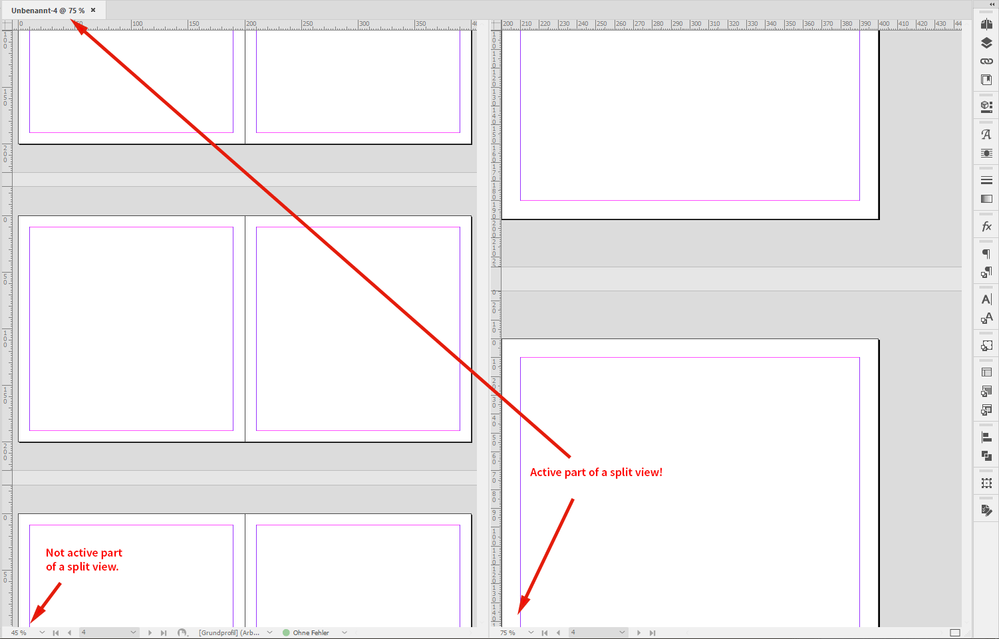Adobe Community
Adobe Community
Copy link to clipboard
Copied
InDesign displays the current zoom level in the tab with the document name in the upper left. It also displays the zoom in the status bar at the bottom of the window. Why are these different numbers? The tab is 100%, and the status bar is 66.67%
 1 Correct answer
1 Correct answer
Brandon said:
"…It's interesting that the two different zoom measures are always 3:2.…"
Hm. Do you scale your user interface?
( That's an InDesign preference. There are two options for this. )
FWIW: I never experimented with scaling my user interface, so it's just guesswork…
Regards,
Uwe Laubender
( ACP )
Copy link to clipboard
Copied
You dont accidentally have 2 files open, do you? Or two views?
Copy link to clipboard
Copied
Mike, Appreciate your response. I am not familiar with views. But this occurs on all documents. Thanks, Brandon
Copy link to clipboard
Copied
I've never experienced that. (I've seen rounding, i.e., 61.99% in the status bar and 62% in the document tab) but not numbers that are so far off.
What version of InDesign? What operating system? Have you tried rebuilding cache/preferences?
https://www.rockymountaintraining.com/adobe-indesign-rebuilding-preferences-cache/
~Barb
Copy link to clipboard
Copied
Yes, I've never seen that nor heard of it before. Interesting.
Copy link to clipboard
Copied
Barb, Thank you so much for your reply. As a relative newcomer to InDesign, it's encouraging to see someone as qualified as you think this is unusual :).
I am running Windows 10, current version of InDesign (15.x. CC indicates up to date). I carefully walked through all of the steps in the instructions in your article (linked), restarted device. No change :(.
It's interesting that the two different zoom measures are always 3:2. Anyway. I am guessing reinstall is the next step? Thanks again for all of your help. Brandon
Copy link to clipboard
Copied
Hi together,
something like that could happen if you do a second, a split view on the same document.
That's not the same as a second layout window for the same document:
Regards,
Uwe Laubender
( ACP )
Copy link to clipboard
Copied
Thanks Uwe. But I double checked to make sure view was/is not split. Brandon
Copy link to clipboard
Copied
Brandon said:
"…It's interesting that the two different zoom measures are always 3:2.…"
Hm. Do you scale your user interface?
( That's an InDesign preference. There are two options for this. )
FWIW: I never experimented with scaling my user interface, so it's just guesswork…
Regards,
Uwe Laubender
( ACP )
Copy link to clipboard
Copied
Uwe, You are correct: this resolved the issue.
I deselected UI scaling, and both measurements are the same now. Thank you so much Uwe, Mike, and Barb for your time, attention, and expertise. Brandon
Copy link to clipboard
Copied
OK, weird. Now my install is doing it, too, at about a 2:1 difference. Top says 100% and the bottom says 50%.
This happened after I was playing around with the split window button in the bottom right corner of InDesign.
Copy link to clipboard
Copied
I'm looking at a 4K monitor with Windows 10 scaling the text in the display to 200%
Copy link to clipboard
Copied
Hope I didn't mess you up my friend!
Copy link to clipboard
Copied
In my experimenting, it appears to go away if I go into InDesign preferences and turn off UI Interface Scaling. When I turn it back on, the numbers begin to disagree again! Interesting! It does not seem to be affected by changing Win10 text scaling in Display Settings.
So, if I turn it off in InDesign, and turn it up in Windows 10 Display Settings, I can get to a work-around that keeps the tool panel big enough to see, while keeping the Zoom numbers in agreement.
Copy link to clipboard
Copied
We all learned something here today! 😊
~Barb
Copy link to clipboard
Copied
Hi together,
ok, we found a reason why this mismatch of zoom percentages happens.
But, that does not mean, it is no bug.
Brandon,
I would suggest you to do a bug report:
https://indesign.uservoice.com/forums/601180-adobe-indesign-bugs
Regards,
Uwe Laubender
( ACP )
Copy link to clipboard
Copied
Done
Copy link to clipboard
Copied
Hi Brandon,
found your bug report and voted for fixing it:
Zoom mismatch
When UI scaling is active Zoom level is no longer accurate in both displays.
Brandon Lewin, August 01, 2020
https://indesign.uservoice.com/forums/601180-adobe-indesign-bugs/suggestions/41053066-zoom-mismatch
Thanks,
Uwe Laubender
( ACP )
Copy link to clipboard
Copied
I didn't learn enough, evidently. ☹️
One of my students is dealing with this now... so where is UI Interface Scaling in InDesign Preferences?
~Barb
Copy link to clipboard
Copied
Hi Barb,
this is a preference for InDesign on Windows only.
Named UI Scaling. Should be the third tab in Preferences of an English InDesign.
Regards,
Uwe Laubender
( ACP )
Copy link to clipboard
Copied
And I just saw your post—thank you, Uwe. 😊
~Barb
Copy link to clipboard
Copied
Never mind! I was in the middle of class and forgot that it was a Windows specific issue—I couldn't find UI Scaling on my Mac. 🙄
On a related note, the same student had a truncated New Document dialog box. Disabling the UI Scaling also fixed the display of that dialog box.
~Barb