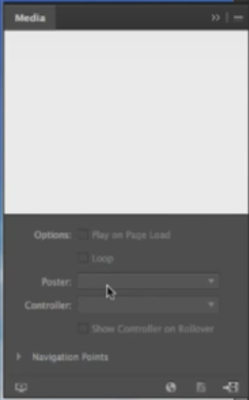Adobe Community
Adobe Community
- Home
- InDesign
- Discussions
- Re: Bear in mind, unless there was some specially ...
- Re: Bear in mind, unless there was some specially ...

Copy link to clipboard
Copied
InDesign CC 2020 (v15.0.3)
I jumped straight from CS 4 to CC 2020 and discovered e-Publishing and adding video content. However, after watching a YouTube – I'm guessing here, but using CC 2018 – I discovered some discrepancies between its Video pallete and that of the latest version, namely missing control features like 'Controller'/'Navigation Points' and wondered why the omission. See screengrabs:
CC 2018 pallete (apologies for quality)
CC 2020
 1 Correct answer
1 Correct answer
The controllers were based on Flash. Flash is dead and so is that feature.
Copy link to clipboard
Copied
The controllers were based on Flash. Flash is dead and so is that feature.

Copy link to clipboard
Copied
Hi Bob
Apologies for not getting back earlier but many thanks for letting me know about Flash. I can still use it to add videos to my InDesign interactive document or are you saying I should be using another CC creative app?
Regards
Michael
Copy link to clipboard
Copied
You can still place video in InDesign, you just don't have the controllers as you did in previous versions.
Copy link to clipboard
Copied
Have a look at InDesign's Publish Online.
Copy link to clipboard
Copied
To add to @Derek_Cross' reply, check out these interactive documents, all created in InDesign and published via Publish Online. As you'll see, there's a *lot* you can do, including placing video.

Copy link to clipboard
Copied
Thanks to everyone for the very helpful insights.
Michael

Copy link to clipboard
Copied
Fantastic eBooks, Diane, which have wet the old creative juices. I come from a design-for-print background and so all I've ever produced for my client are static PDFs. What I'm not clear about, with ePublished documents, is how easy it is to upload these to my client's website. Would they need specific ePublishing software at their end?
Sorry for asking such basic questions but this is all very new to me but something I want to get into.
Cheers
Michael
Copy link to clipboard
Copied
As I think Derek mentions, you can create a link to the docs from your client's web site, either a text link or a graphic that links.
And one of the nice things about Publish Online documents is that they do not need a special viewer of any type. These are not eBooks, technically speaking, but HTML5 docs that can be viewed using any browser on any device.
Hope that helps.

Copy link to clipboard
Copied
Sorry just replied to Derek but see that you've already answered it, Diane. A URL or image with an hyperlink to the Adobe page. Sounds like I'm going to have to bite the bullet and invest in In5.
Copy link to clipboard
Copied
Copy link to clipboard
Copied
The downside of Publish Online is that the documents have to be hosted on Adobe's servers (also they can't be monetised).
An excellent alternative would be the InDesign plugin, in5 (at extra cost): https://ajarproductions.com

Copy link to clipboard
Copied
Hi Derek,
So it can only be used on Adobe Servers so that wouldn't help my client then?
I've already been in touch with the website and downloaded the trial version of in5.
Cheers
Michael
Copy link to clipboard
Copied
The online publishing option in InDesign is unfortunately crippled / limited by Adobe to only work on their proprietary servers. Your client would have no control over the publishing stage.
In5 is a good option, although it is, as Derek mentioned, not free.
Two no-extra-costs alternatives are:
- export to a fixed layout epub. An epub is a zipped collection of xhtml files, and when unzipped, it is simple to rename the ,xhtml files in the to .html in the OEBPS folder, perform a quick search and replace in the html files to fix the links between pages (which all link to files with the .xhtml extension).
Copy the OEBPS folder somewhere, and rename it.
This folder can be uploaded to any server. - use the free fixed layout html export script from Keith Gilbert:
https://www.gilbertconsulting.com/resources-scripts.html
This generates the same output as (1), without the need to rename things.
These will work, but to make it more presentable (centering the page, and preventing overflow items to be visible outside the page frames) a little extra CSS is required.
Certain fonts are problematic as well. In5 converts the text optionally to SVG to retain the exact look of text. The above described options may need some manual intervention to fix font issues.

Copy link to clipboard
Copied
Thanks for the very comprehensive overview.
Cheers
Michael
Copy link to clipboard
Copied
Bear in mind, unless there was some specially reason, such as confidentaility or monetisation, there's no issue of having your client's documents on Adobe's Publish Online servers – the URL is secure and unique and, if published on your client's website, would appear to come from the client.

Copy link to clipboard
Copied
Sounds like a good steer – my only problem might be that the client is a large utility and paranoid about website security. Would the document or just an Adobe URL link to it appear on their website? Sorry for the lack of knowledge. Appreciate your assistance.
Copy link to clipboard
Copied
If there's confidential content in your client's document it may be better not to use Publsih Online. Although it's unlikely anyone would stumble upon the URL, it could be circulated by someone who had access to it and who chose to do so, it cant be password protected (at least the current version can't).

Copy link to clipboard
Copied
Thanks for the great help, Derek.
Michael