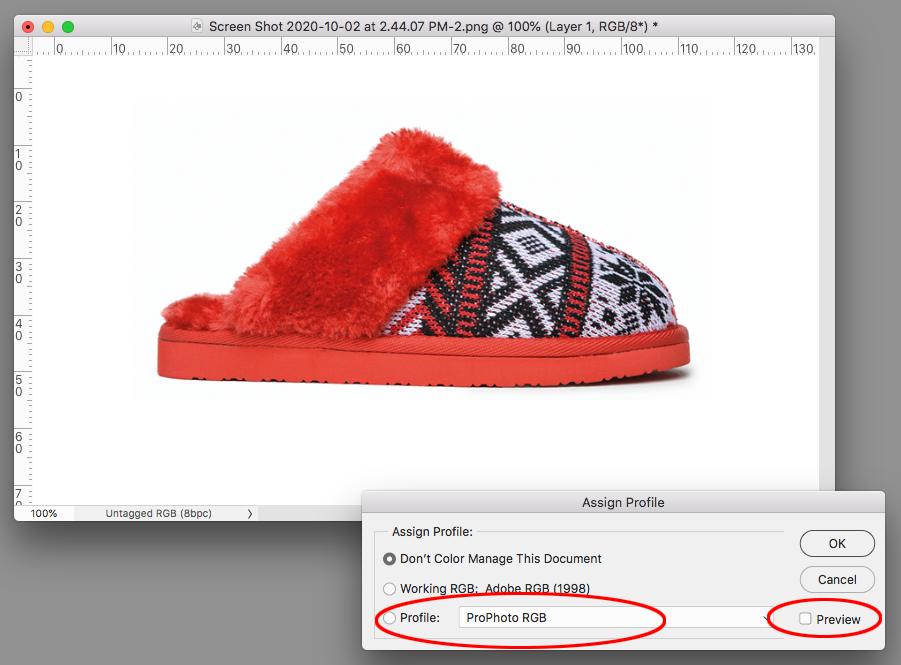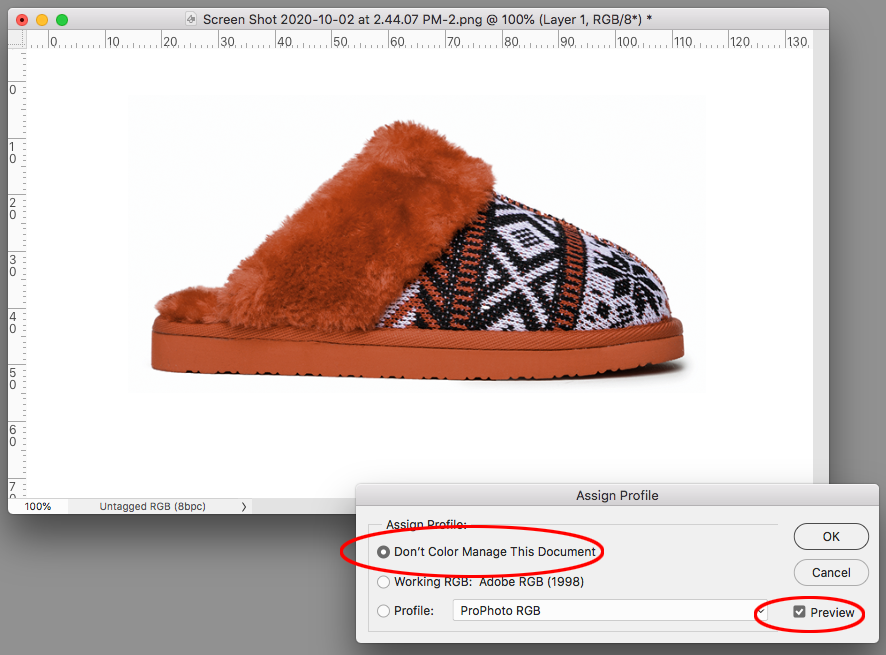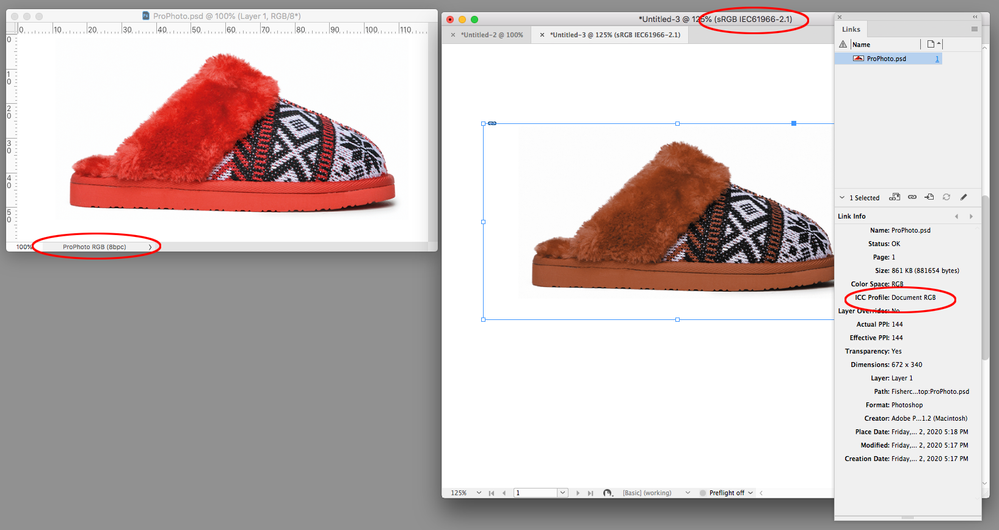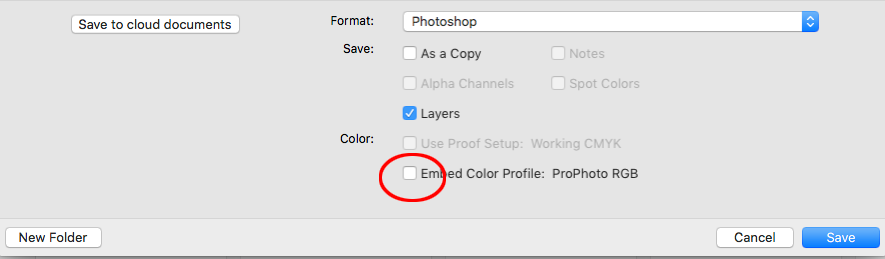Adobe Community
Adobe Community
Copy link to clipboard
Copied
For the past few months, whenever I place an RGB image into indesign, it becomes discolored. See the attached image- the bottom is accurate color, and the top is what happens to every rgb image. Cymk images place normally. I've messed around a lot with color profiles and have searched on these forums for help and have yet to find a solution. I've tried changing transparency blending to RGB, synchronizing color settings in Bridge, I've tried searching for old color profile presets to delete them (never actually found the suggested profile to delete), and decided to post on here in hopes of a more direct solution to this problem. Anybody out there who has successfully fixed this? I'm working in the most current version of indesign.
 1 Correct answer
1 Correct answer
Emily doesn’t seem to know what profile is assigned, but in Photoshop I can replicate the color difference she is showing in her attached screen capture by assuming it is ProPhoto RGB.
Here my Photoshop Color Settings RGB Working Space is sRGB, so if I remove the profile via Assign Profile>Don’t Color Manage This Document, I get the Working sRGB appearance for the image.
Here is Emily’s capture:
When you are placing images in InDesign, the application’s Color Settings don’t usuall
...Copy link to clipboard
Copied
It looks like the expected color difference you would get if the Photoshop RGB file had ProPhoto RGB assigned, the file got saved without its profile, and was placed in an InDesign document with sRGB as its RGB assignment:
RGB images always need to be saved with a profile. Save your files as PSDs and make sure Embed Color Profile is checked in the Save dialog.
Copy link to clipboard
Copied
Hard to pin down where things have gone astray without seeing your color settings, or what profile/or no profile may be embedded in your image. If your seetings are indeed sync'd across your CC apps through Bridge, what happens when you convert to cmyk in Photoshop?
Copy link to clipboard
Copied
Forget converting to CMYK. I never do, rather allowing it to happen when creating my print-ready PDF.
Copy link to clipboard
Copied
I agree; I wasn't suggesting that. It was an experiment to see if the same color shift happens in Photoshop, which might point to where the settings are screwed up.
Copy link to clipboard
Copied
Emily doesn’t seem to know what profile is assigned, but in Photoshop I can replicate the color difference she is showing in her attached screen capture by assuming it is ProPhoto RGB.
Here my Photoshop Color Settings RGB Working Space is sRGB, so if I remove the profile via Assign Profile>Don’t Color Manage This Document, I get the Working sRGB appearance for the image.
Here is Emily’s capture:
When you are placing images in InDesign, the application’s Color Settings don’t usually have any affect.
If I save the image with no embedded profile, place it in InDesign, it would be the ID document’s assigned RGB profile that manages the unprofiled image, which might not be the same as Color Settings RGB Working Space.
Copy link to clipboard
Copied
Yup.. I did a similar test and got similar results. I 'm still curious about her actual CMS settings in Bridge.