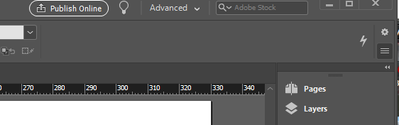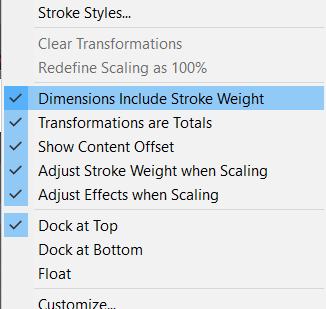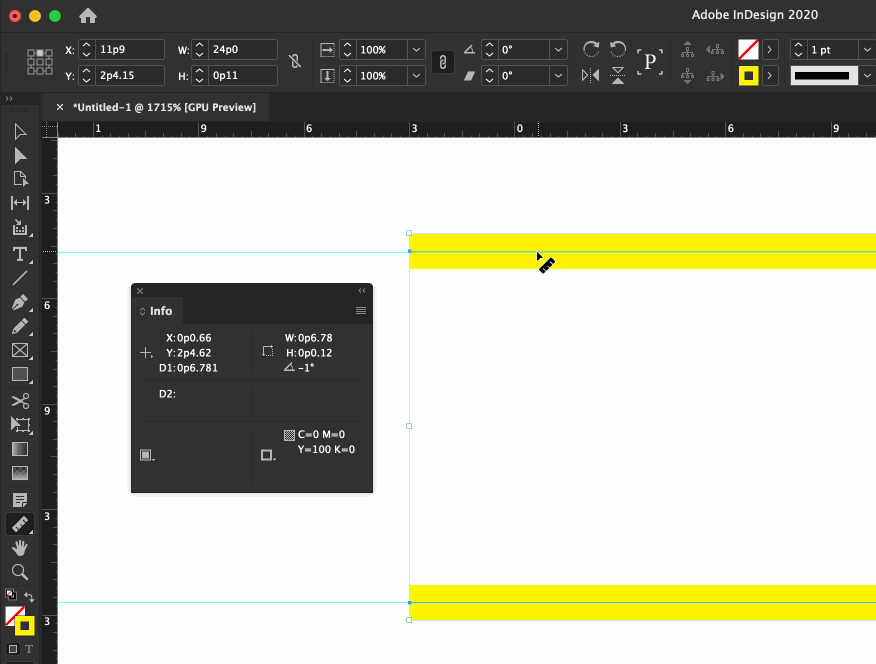Adobe Community
Adobe Community
Copy link to clipboard
Copied
Dear community,
When InDesign (2018) measures the distance between two parallel lines, it doesn’t measure the distance between the center of those lines but includes the stroke (two lines with no stroke weight are at 20 mm distance, I add 2 mm stroke on each line, now distance is 22 mm).
For things like crop marks, it would be handy to have InDesign measure the distance between the line centers instead. Is there a way?
Thanks so much!
 1 Correct answer
1 Correct answer
Have you tried setting this
Top right of applcation you see 3 lines
Does toggling the Dimensions Include Stroke Weight, help?
Copy link to clipboard
Copied
Are you using the Measure tool? How about adding guides to the center before measuring?
~Barb
And you don't need to draw crop marks in InDesign. It's a function that's it you can enable when you're printing to paper that's larger than your document size.
~Barb
Copy link to clipboard
Copied
Hello Barb, thanks!
It's not actually about measuring the distance but rather about setting the distance using e.g. the transform panel. What I'm working on is a complex cutting pattern for someone who will make his own cutting tool accordingly, so I need to set it up by hand. I could use guides, yes, but given the complexity (alternating distances, many marks …) that would be far less efficient. Hence my asking for the direct way. And I would be surprised if there was no such uption, but well.
Thanks again!
Copy link to clipboard
Copied
Have you tried setting this
Top right of applcation you see 3 lines
Does toggling the Dimensions Include Stroke Weight, help?
Copy link to clipboard
Copied
Totally excellent! That's what I was looking for! Thanks so much!