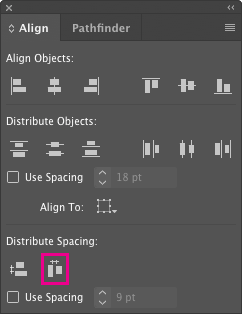Adobe Community
Adobe Community
Copy link to clipboard
Copied
Hey
I have 4 graphics which differ in sizes and I want to evenly space them over a defined amount of space. The first image shows how the graphics are placed before I press the "Distribute horizontal centers" button. The second is after I pressed the button but as you can see the graphics are not evenly spaced from each other. Is there a way to evenly spaces the graphics?
EDIT: The graphics are made in Illustrator and are linked from the .ai to the.indd file
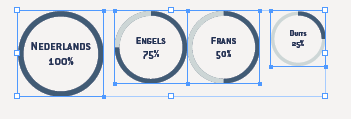
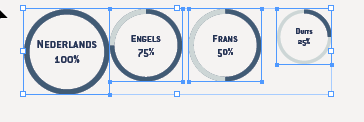
 1 Correct answer
1 Correct answer
You'll need to open either the Alignment panel or the Properties panel to access Distribute Spacing. Select the objects, then click on the Distribute horizontal spacing button. You can also space them a specific amount apart by checking Use Spacing, entering the amount in the field to the right.
Copy link to clipboard
Copied
You'll need to open either the Alignment panel or the Properties panel to access Distribute Spacing. Select the objects, then click on the Distribute horizontal spacing button. You can also space them a specific amount apart by checking Use Spacing, entering the amount in the field to the right.
Copy link to clipboard
Copied
I don't know why I didn't looked further in the alignment panel...Up until now I always have been able to space items or objects by using the distribute horizontal centers. I learned something new today 🙂
Thank you for providing the solution!