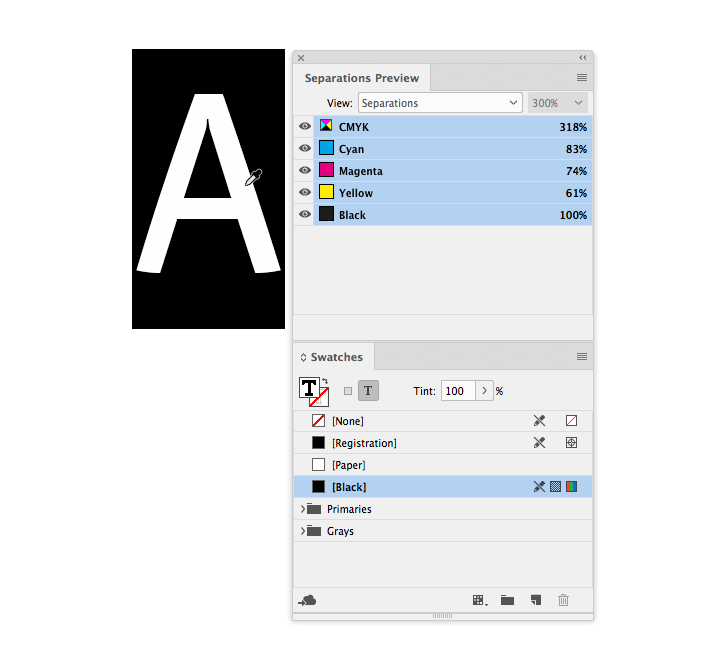Adobe Community
Adobe Community
- Home
- InDesign
- Discussions
- Do I need to convert CMYK black back to RGB black ...
- Do I need to convert CMYK black back to RGB black ...
Do I need to convert CMYK black back to RGB black before export as ePub3 ebook?
Copy link to clipboard
Copied
Hey guys, I’m making a book in both fixed layout ePub3 ebook and print book version. Right now my plan is to make the cmyk print version and will duplicate the final file and change a bit of the content and export as ePub3.
However, do I have to change the text, shape and vector back to RGB 255,255,255 black and RGB 0,0,0 white before I export as ePub3 so it appear to be black and not dark gray on screen? If I need to change, is there a quick way to change and don't have to select all text boxes in the book and change the swatch color?
Below are some of my situations I still have to double confirm before I really start to do it, hope you can let me know which to choose to use rich or 100% k black and to overprint or not:
1) black text, Lato font, 9pt, 12pt regular size and 21pt (coloured), 30pt thin size printed without anything underneath. 64pt light size black color on top of photo
2) white Lato font text with size 16pt, 21pt regular size and 42pt light size on top of black to transparent gradient with photo as the background. Also 64 Black size Lato white text on top of photo with shadow on outline
3) coloured rectangle with black Lato 12pt font text on top and a human/model photo(just that person and the background is removed, so you only see the person and the colored rectangle), the text and the human photo doesn’t overlay or touch each other
4) normal and custom made vector lines and arrows on top of a photo, some parts of the line are on the photo and some parts of the line are on the white/nothing background
Copy link to clipboard
Copied
The conversion of default CMYK [Black] depends on the document’s CMYK profile—the CMYK profile rarely displays or converts [Black] 0|0|0|100 to absolute black (0|0|0 RGB).
You can either set your Appearance of Black Exporting Preference to Output All Blacks as Rich Black, or set the Document Setup Intent to Web, which will convert [Black] to 0|0|0 RGB.
Copy link to clipboard
Copied
You should work in RGB color mode for both versions.
Copy link to clipboard
Copied
If the document Intent is set to Web the default [Black] Swatch gets defined as RGB, and any RGB [Black] text would convert to 4-color when it is converted to a final CMYK destination—either at export or at print output. That would cause problems on an offset press.
So to prevent the 4-color black problem, the OP would have to leave the Intent as Print for the Print export (where [Black] is CMYK 0|0|0|100) and switch to Web for the Epub export. Or alternately set the Appearance of Black Preference to Rich Black.