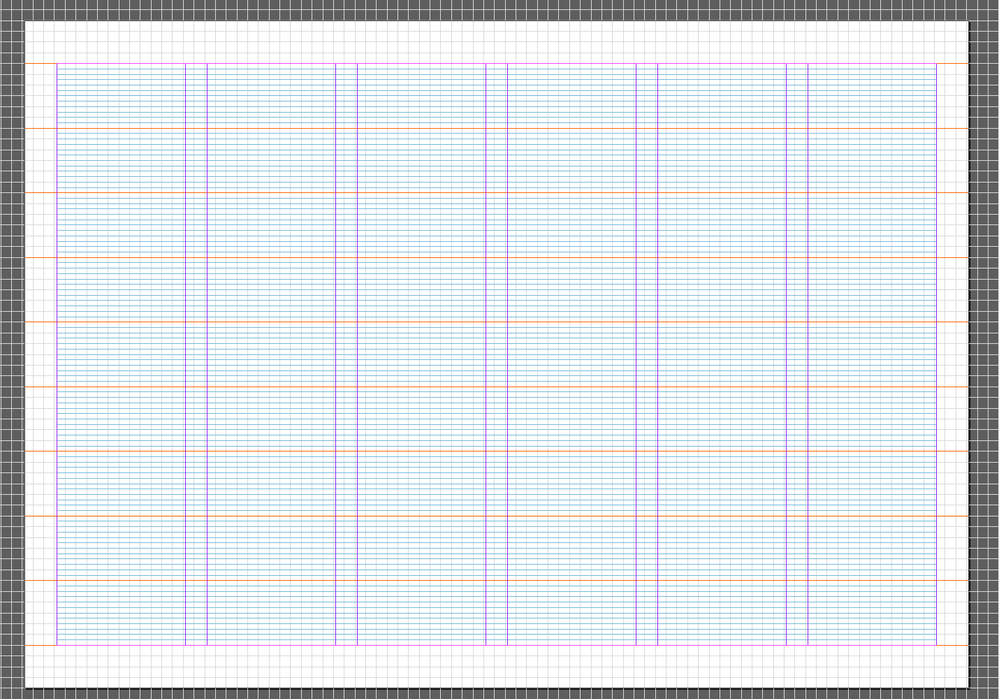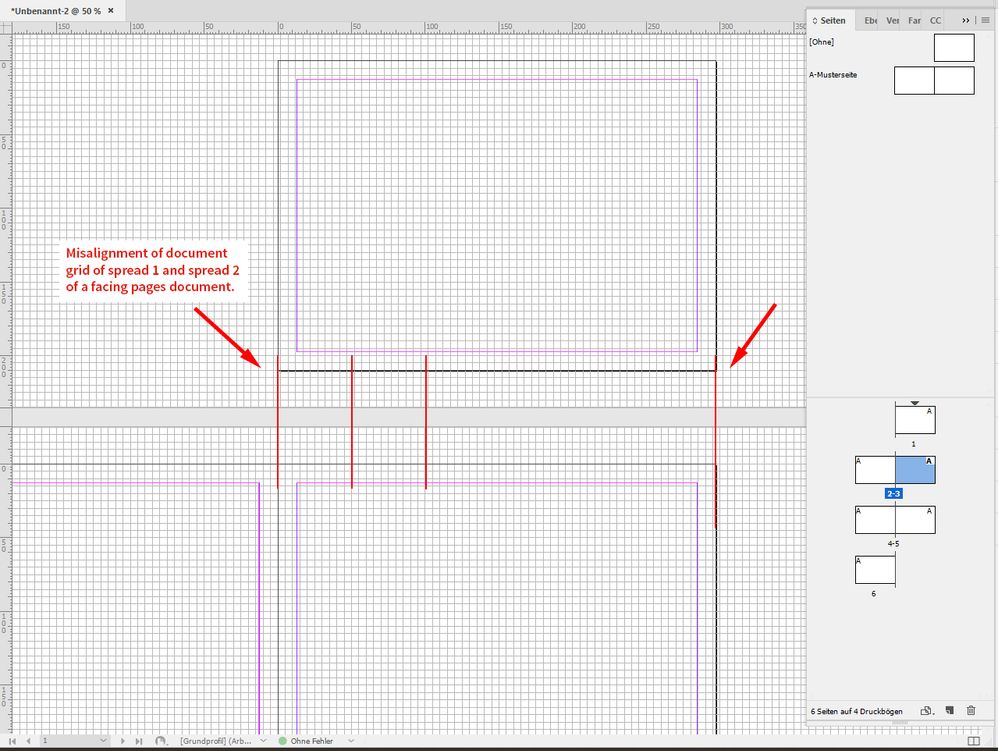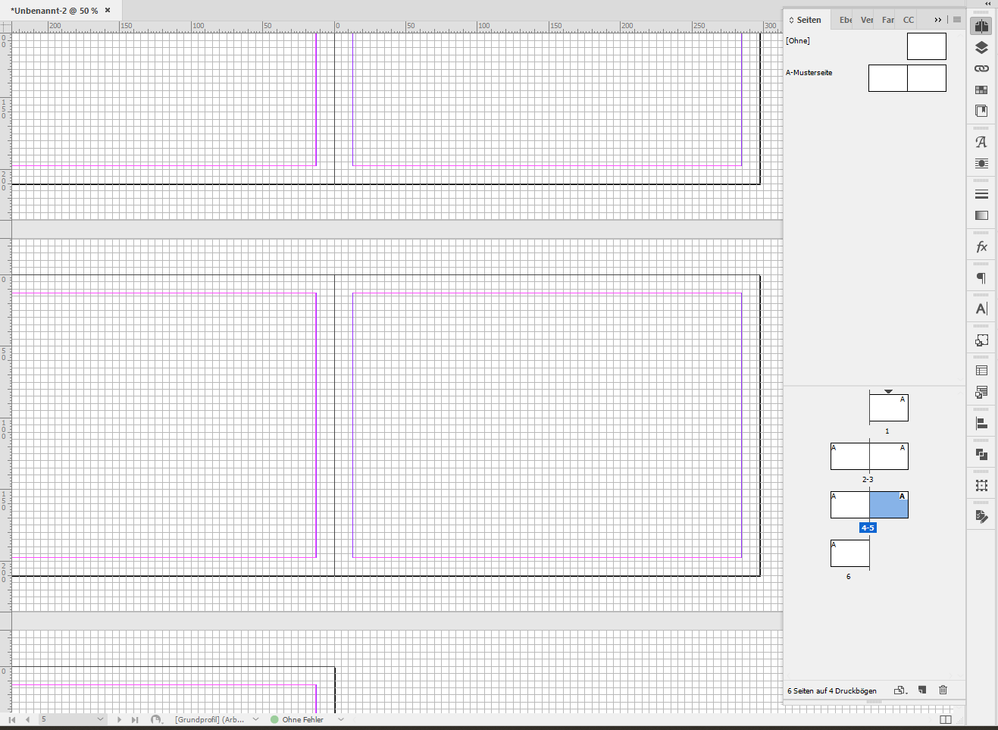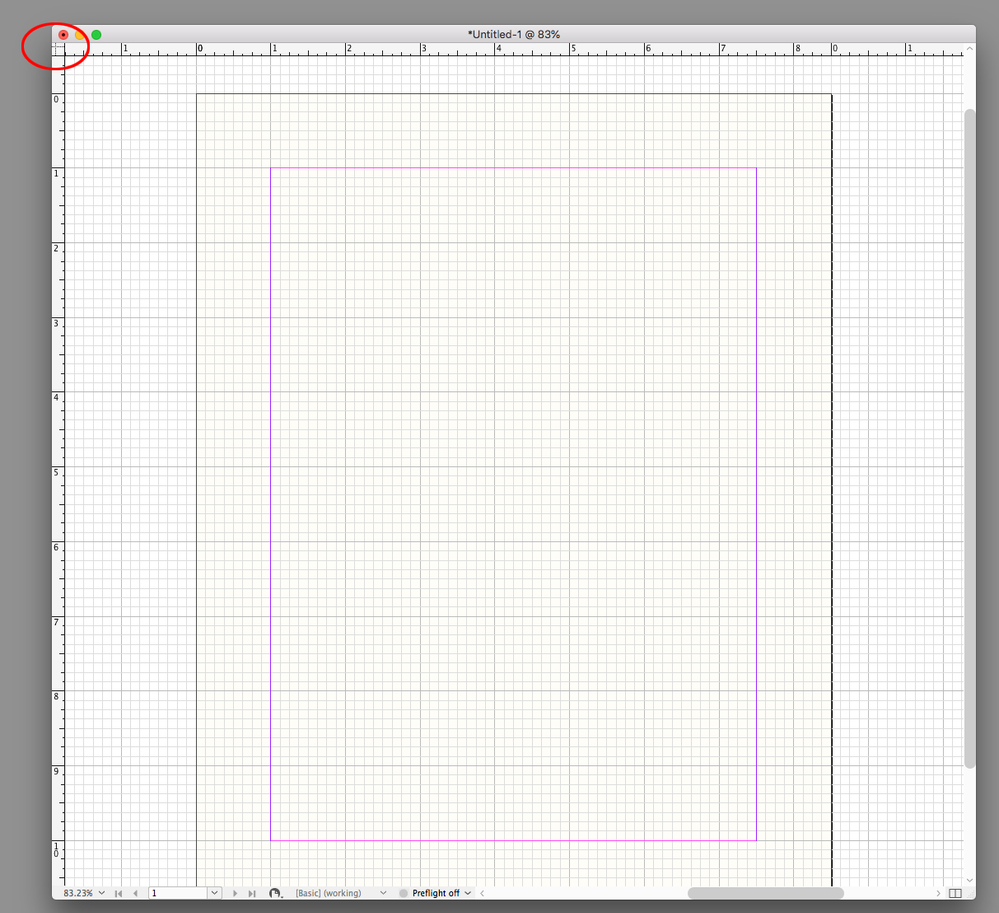Adobe Community
Adobe Community
Copy link to clipboard
Copied
Hello,
Can anyone tell me why there's this offset to the left in my document grid? I'm using 'Layout Grid Calculator' but thought there might be a simple step I'm missing while I wait for tech support.
Thanks for any help!
Kind Regards,
Leah
 1 Correct answer
1 Correct answer
Hi Leah,
you have a document grid that does not match the page width.
Might be A4 that is 210 x 297 mm and your grid is 5 x 5 mm.
Is your document a facing pages document?
Then it could be hard or impossible to move the grid's 0-point to the left upper edge of page 1 and page 3 at the same time.
Never noticed this, could be a bug:
Other spreads in the same document fit, it's just page 1 where the document grid is not aligned:
Page sizes are A4 ( 210 x 297 mm ), document grid is 5 x 5
...Copy link to clipboard
Copied
Looks like your rulers’ zero point might not be set to {0,0}. Double-clicking the upper left corner where the rulers intersect should reset the zero point.
Copy link to clipboard
Copied
Hi Leah,
you have a document grid that does not match the page width.
Might be A4 that is 210 x 297 mm and your grid is 5 x 5 mm.
Is your document a facing pages document?
Then it could be hard or impossible to move the grid's 0-point to the left upper edge of page 1 and page 3 at the same time.
Never noticed this, could be a bug:
Other spreads in the same document fit, it's just page 1 where the document grid is not aligned:
Page sizes are A4 ( 210 x 297 mm ), document grid is 5 x 5 mm.
Regards,
Uwe Laubender
( ACP )