 Adobe Community
Adobe Community
- Home
- InDesign
- Discussions
- Re: Document Structure and tagging not preserved a...
- Re: Document Structure and tagging not preserved a...
Copy link to clipboard
Copied
Hi All,
I've got an annoying issue that cannot be solved.
I've tagged my document using the structure panel and tag, I did this manually as you can see in the image below:
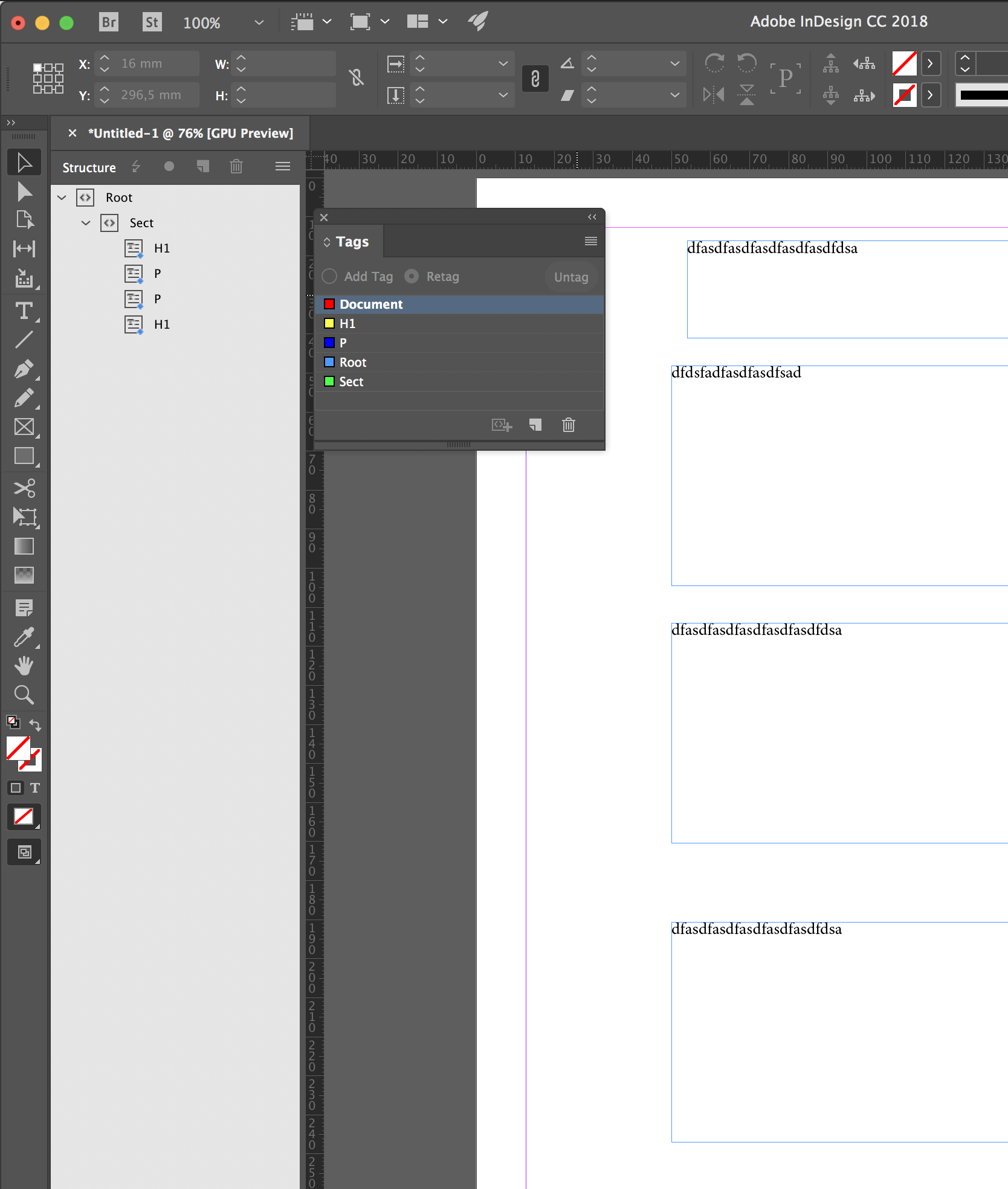
However, When I export the document to a PDF file with the "tagged PDF" "use the structure for tab order" actived. It does not respect the tag structure as you can see in the following screenshot of Acrobat: Those images belong to the same document: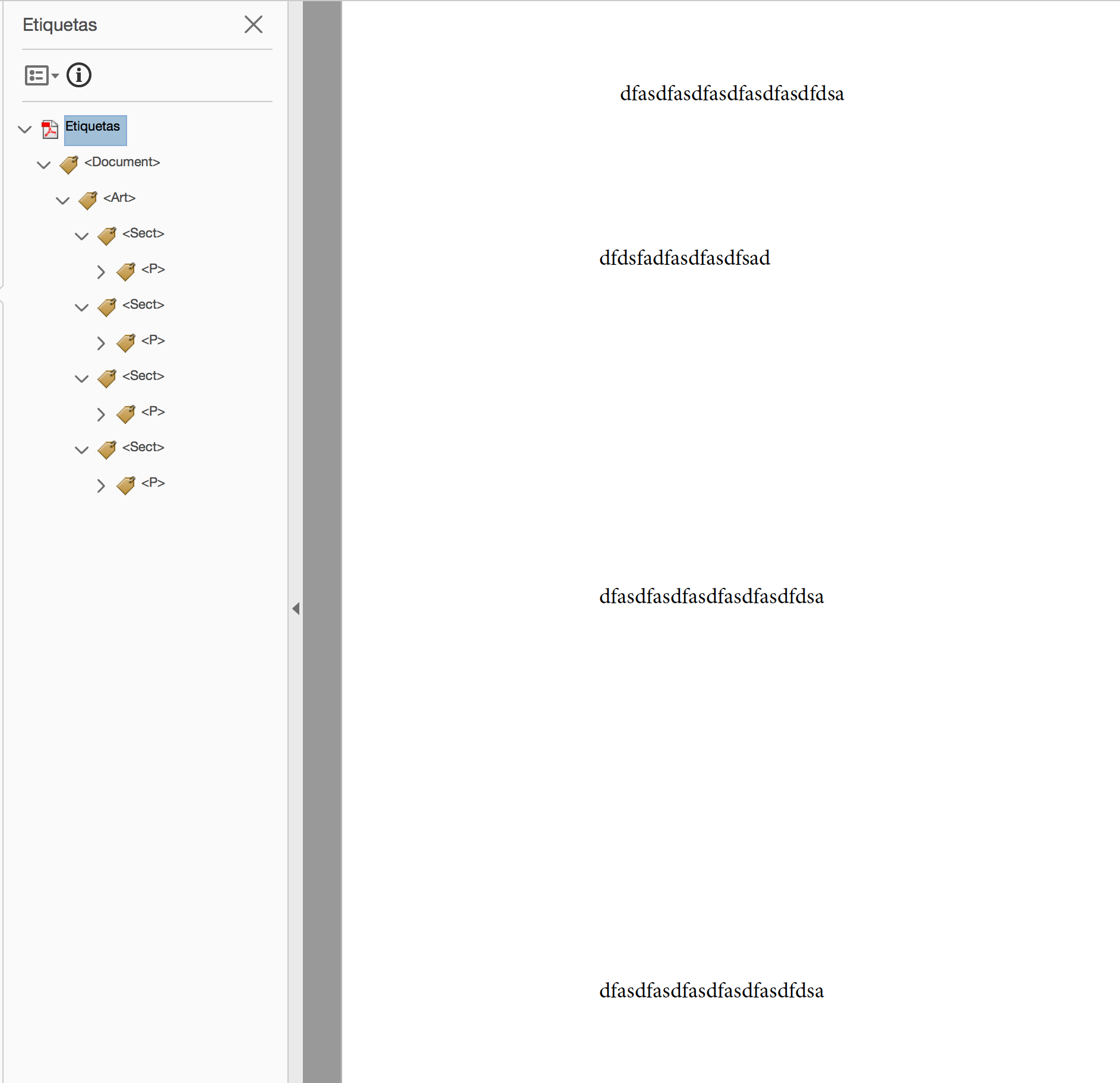
Any clue?
 1 Correct answer
1 Correct answer
Yes, XML Structure & Tagging are not related to the Tagging you see in Acrobat.
I generally look at XML & InDesign mainly for purposes of single source publishing and publishing automation. XML is a way of structuring the data basically.
Have a look at the links Barb shared for some information on creating Accessible PDFs from InDesign. There are a number of other features
Tools you use in InDesign are:
- File Info – for adding metadata
- Articles panel –to set-up the structure you end up seeing in the
Copy link to clipboard
Copied
As far as I'm aware the Tags in Acrobat are not generated from the XML structure, but from InDesign's document structure.
What is it you are trying to achieve?
For example if you want a Tag in Acrobat to appear as H1 and also actually be a heading 1 level, you'll need to set-up a paragraph style in InDesign named 'H1' [1] AND also assign 'H1' [2] as the PDF Export tag.
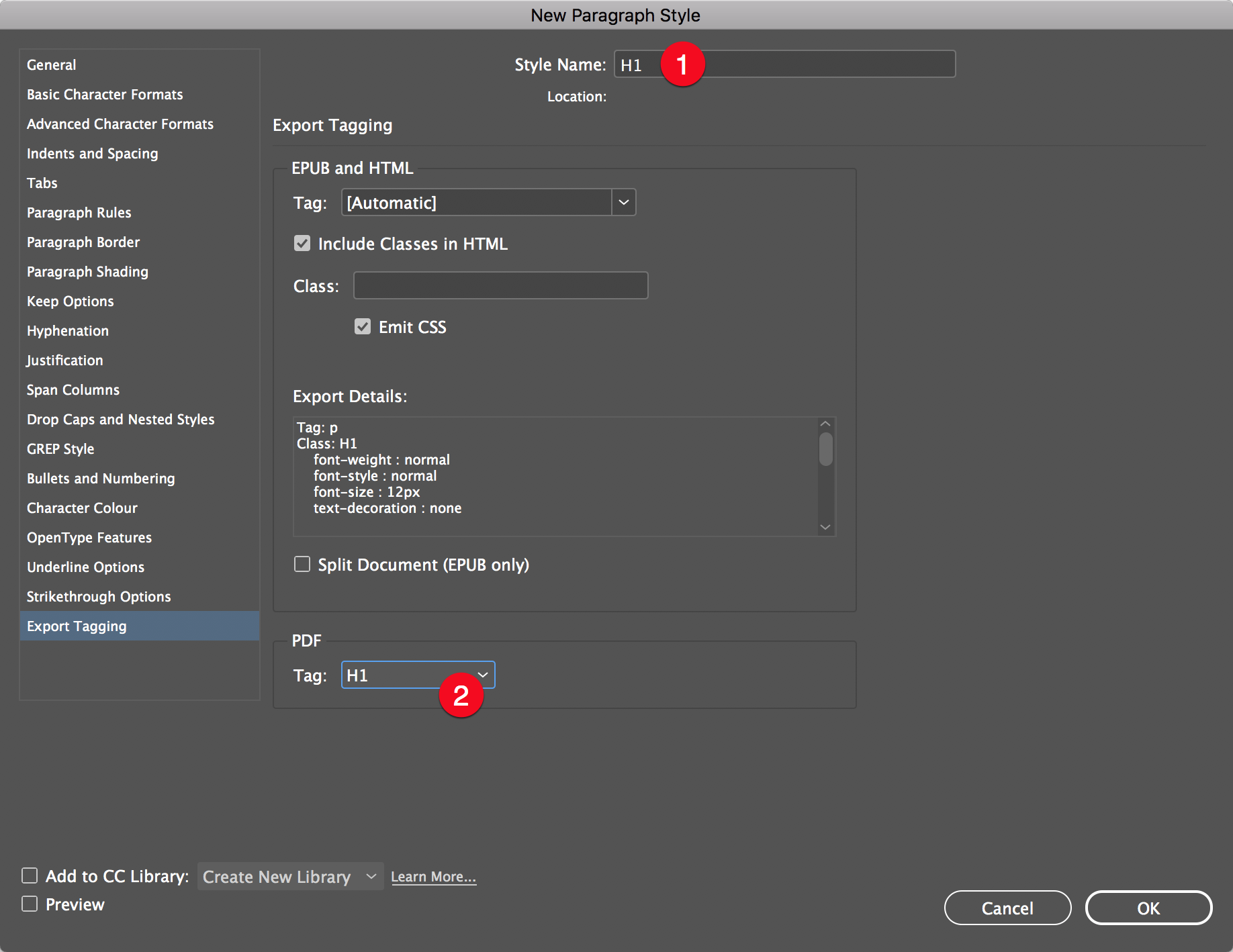
Copy link to clipboard
Copied
Thank you very much for your answer, Cari Jansen.
What you suggested can be helpful to preserve the heading and paragraph structure of the text but it doesn't still work for the rest of the tags.
What I am trying to achieve is to get the same structure made on indesign to be recognized in Acrobat. I want to have a tagged accessible PDF with every image tagged as "figure" for instance, and include "sect" and "part" sections to better order my document if necessary and improve the tags tree and so on. I've done this using the structure panel and tags within InDesign and I want to keep same structure when opening the pdf on acrobat and work the accessibility there in a further stage. In many tutorials they explain this... So it should be working.
As you said in your comment. Do you mean XML tags created in InDesign only work for html and XML export and not for tagged pdf? Shouldn't it keep it as well in a tagged PDF?
Copy link to clipboard
Copied
Yes, XML Structure & Tagging are not related to the Tagging you see in Acrobat.
I generally look at XML & InDesign mainly for purposes of single source publishing and publishing automation. XML is a way of structuring the data basically.
Have a look at the links Barb shared for some information on creating Accessible PDFs from InDesign. There are a number of other features
Tools you use in InDesign are:
- File Info – for adding metadata
- Articles panel –to set-up the structure you end up seeing in the Tags panel in Acrobat
- Object Export Options –to add Alt text, Actual text, Artifact markup
- Paragraph Styles – Edit All Export Tags (panel menu) - to assign Tags
- Live Captions – for Figure/Captions
- and InDesign's own document structure and features, e.g. layers panel (has influence over Reading Order), footnotes, links, etc. will all convert. Images will automatically tag as a Figure.
- and I'm sure I've missed some things here..
Copy link to clipboard
Copied
HI Cari,
Thanks for your clarifications. I believe I misundestood some of the concepts about tagging. As you said, there are several tools to improve the accessibility of the a PDF. However, Structure panel it's not one of them. I will go through all the information both shared with me and try to do my best to solve my issues.
Thanks again to both of you
Copy link to clipboard
Copied
Here are a few resources for you on creating accessible PDFs—both cover structure and tagging.
Preparing InDesign Files for Accessibility | Accessibility @ Adobe | Adobe TV
~Barb
Copy link to clipboard
Copied
Thanks for sharing those link BarbBinder, I really appreciate,
I will have a look at it to learn more about this,
Thanks agaiin
