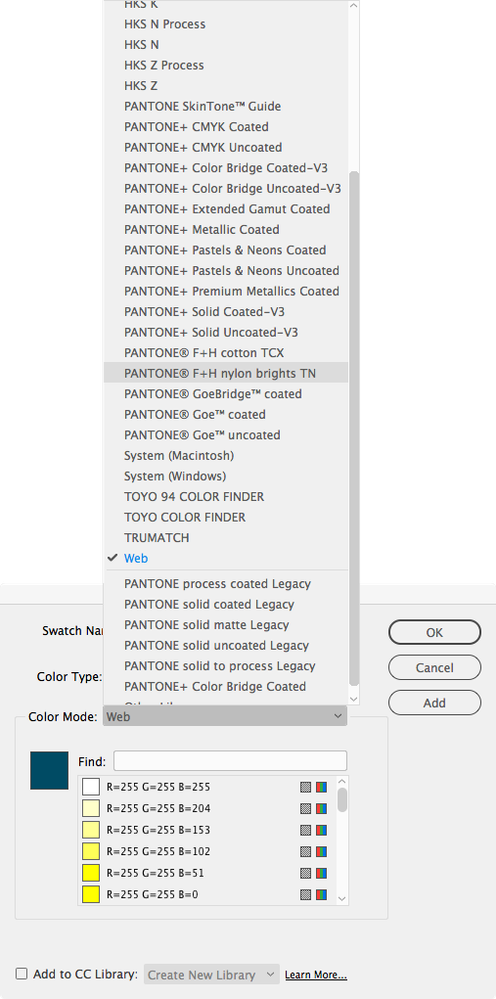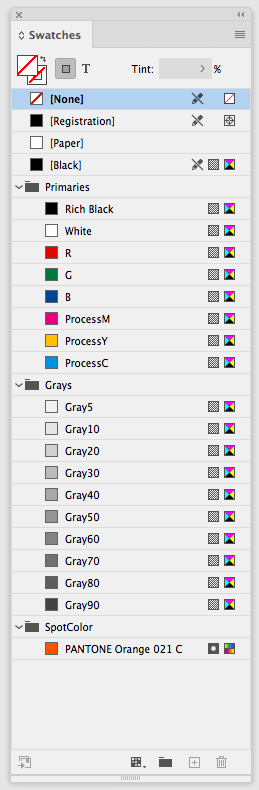Adobe Community
Adobe Community
- Home
- InDesign
- Discussions
- Does InDesign have color palettes like Illustrator...
- Does InDesign have color palettes like Illustrator...
Copy link to clipboard
Copied
In Illustrator I can easily choose colors by choosing swatch categories like "Web" or "Print" or even by theme like food, environment, sky colors, etc. Whatever theme or category I choose, I'll have a wide choice of standard colors to choose from. So where is that in InDesign? Is there a simple swatch setting in InDesign or do I have to manually create every color I need? I just want a palette of standard colors that I can choose by clicking on the swatch color (like in illustrator and photoshop).
Also, the few default colors that were loaded in InDesign have disappeared and none of the solutions that I've researched and tried has reset them. I've wasted so much time, I'm about to close InDesign and just lay out my document in Illustrator.
#indesign #swatches
 3 Correct answers
3 Correct answers
Have a look at this link:
https://helpx.adobe.com/indesign/using/swatches.html#import_swatches
If you scroll down to (or search for) .ase files, it will tell you how to get new swatches into your files.
InDesign lets you save and load .ase color files into the Swatches panel, but it also uses .acb files which are color book files Pantone, Toyo, Web etc. The .acb files get installed in Applications/Adobe InDesign 2020/Presets/Swatch Libraries, and you access them from New Swatch>Color Mode in the Swatches panel:
Also, the few default colors that were loaded in InDesign have disappeared and none of the solutions that I've researched and tried has reset them.
If you trash your preferences you will get the default swatches back, but you can also make your own by closing all docs and creating your swatches. these are my custom defaults:
Copy link to clipboard
Copied
Have a look at this link:
https://helpx.adobe.com/indesign/using/swatches.html#import_swatches
If you scroll down to (or search for) .ase files, it will tell you how to get new swatches into your files.
Copy link to clipboard
Copied
InDesign lets you save and load .ase color files into the Swatches panel, but it also uses .acb files which are color book files Pantone, Toyo, Web etc. The .acb files get installed in Applications/Adobe InDesign 2020/Presets/Swatch Libraries, and you access them from New Swatch>Color Mode in the Swatches panel:
Copy link to clipboard
Copied
Also, the few default colors that were loaded in InDesign have disappeared and none of the solutions that I've researched and tried has reset them.
If you trash your preferences you will get the default swatches back, but you can also make your own by closing all docs and creating your swatches. these are my custom defaults: