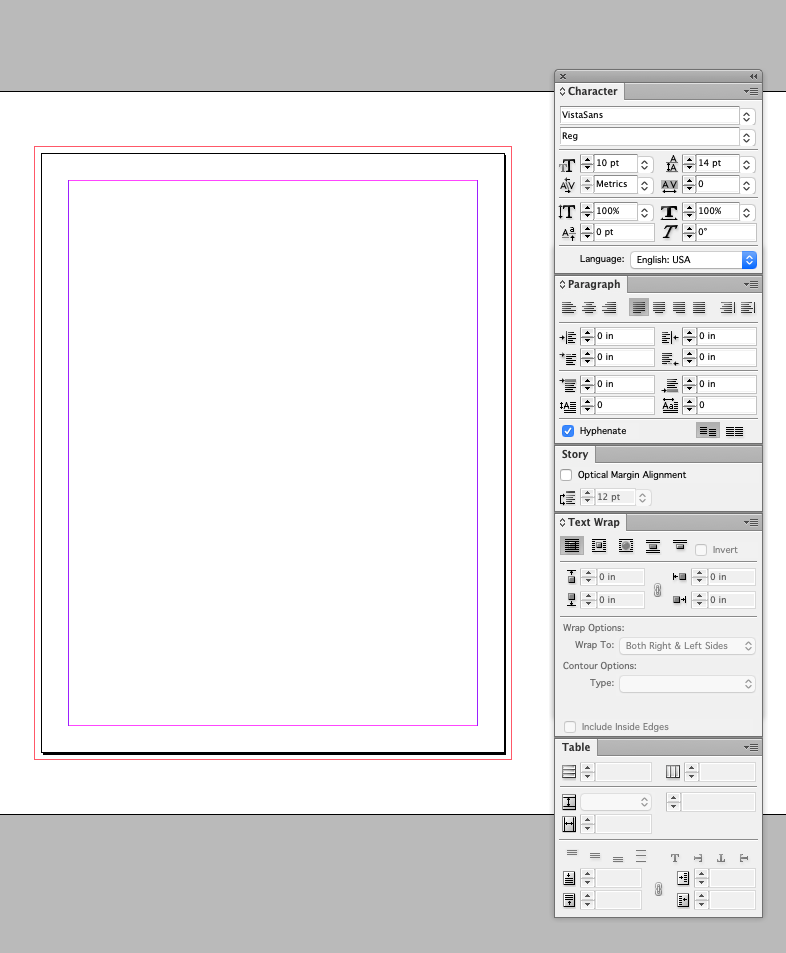Adobe Community
Adobe Community
Turn on suggestions
Auto-suggest helps you quickly narrow down your search results by suggesting possible matches as you type.
Exit
- Home
- InDesign
- Discussions
- Drop shadow border on edge of new document?
- Drop shadow border on edge of new document?
0
Drop shadow border on edge of new document?
Contributor
,
/t5/indesign-discussions/drop-shadow-border-on-edge-of-new-document/td-p/11844252
Feb 19, 2021
Feb 19, 2021
Copy link to clipboard
Copied
I've noticed the edges of new documents having this thicker black border that looks a bit like a drop shadow. It didn't used to be there to my knowledge. Anyone know if I changed one of my settings? It doesn't appear to be causing any problems.
TOPICS
Performance
Community guidelines
Be kind and respectful, give credit to the original source of content, and search for duplicates before posting.
Learn more
Community Expert
,
/t5/indesign-discussions/drop-shadow-border-on-edge-of-new-document/m-p/11844278#M415178
Feb 19, 2021
Feb 19, 2021
Copy link to clipboard
Copied
I think it was always there -- it indicates the bottom and right edges of the docuemnt, and it does not print.
Community guidelines
Be kind and respectful, give credit to the original source of content, and search for duplicates before posting.
Learn more
Community Expert
,
LATEST
/t5/indesign-discussions/drop-shadow-border-on-edge-of-new-document/m-p/11844377#M415186
Feb 19, 2021
Feb 19, 2021
Copy link to clipboard
Copied
It’s always been there when the View>Screen Mode is set to Normal, this is from CS6:
Community guidelines
Be kind and respectful, give credit to the original source of content, and search for duplicates before posting.
Learn more
Resources
Learn and Support
Resources
Crash and Slow Performance
Copyright © 2024 Adobe. All rights reserved.