 Adobe Community
Adobe Community
Copy link to clipboard
Copied
My master page contains a text box, which is supposed to be editable. However, when I create page based on that master, inDesign does not allow me to edit content of that box. If one of you can show me how to do this, I would be grateful.
 1 Correct answer
1 Correct answer
To clarify this a little...
Most things placed on the Master page are essentially interpreted as "fundamental" to the structure of the document you are creating... This includes text and text frames unless you are using the "primary text frame" feature.
Primary text frames can either be edited straight away if you enabled this when you first created the document or by holding Ctrl +click (Command +click) with the text tool.
Graphics and images can still be placed into master page frames without edi
...Copy link to clipboard
Copied
That is exactly how it’s supposed to work. If you want to override that you’ll need to cmd+shift click to bring it to the live page.
Empty text frames on masters can have text added to them by placing it from a Word or text file.
Copy link to clipboard
Copied
Using cmd+click will edit the selected object.. inorder to edit all master page objects use override all master page items like below
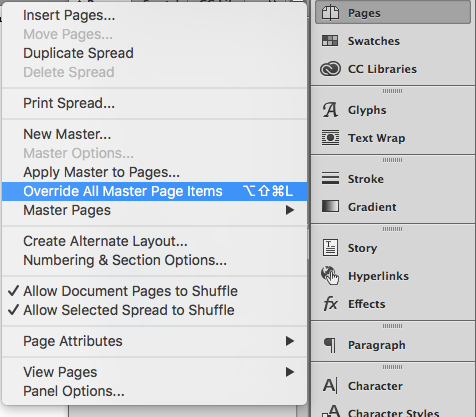
Copy link to clipboard
Copied
I have a text box that "Override All Master Page Items" is not working for. It just isn't editable in the regular page. Only works in the master... none of the answers on this page are working
Copy link to clipboard
Copied
Check if this frame is not on a locked layer.
Copy link to clipboard
Copied
To clarify this a little...
Most things placed on the Master page are essentially interpreted as "fundamental" to the structure of the document you are creating... This includes text and text frames unless you are using the "primary text frame" feature.
Primary text frames can either be edited straight away if you enabled this when you first created the document or by holding Ctrl +click (Command +click) with the text tool.
Graphics and images can still be placed into master page frames without editing directly the master page... HOWEVER... You cannot move/modify the frames themselves without either editing the master page or overriding the frame on the specific page (the latter only available providing it is not locked).
BobLevine's suggestion is essentially the correct way... assuming that we have interpreted what you want to do properly.
Although just remember it would be Ctrl + Shift + Click (with Windows) to Override just that particular item/frame.
Otherwise, you may find that tpk1982's suggestion to right click then selecting override all master page options might be for you.
In summary, If you don't wish to place images/graphics or text from other sources then you will either need to:
- Override the specific frame.
- Override all frames
- Or Edit the Master page
Best,
EW
Copy link to clipboard
Copied
Thanks, very helpful.
Sent from my iPhone
[Personal details removed by Moderator]

