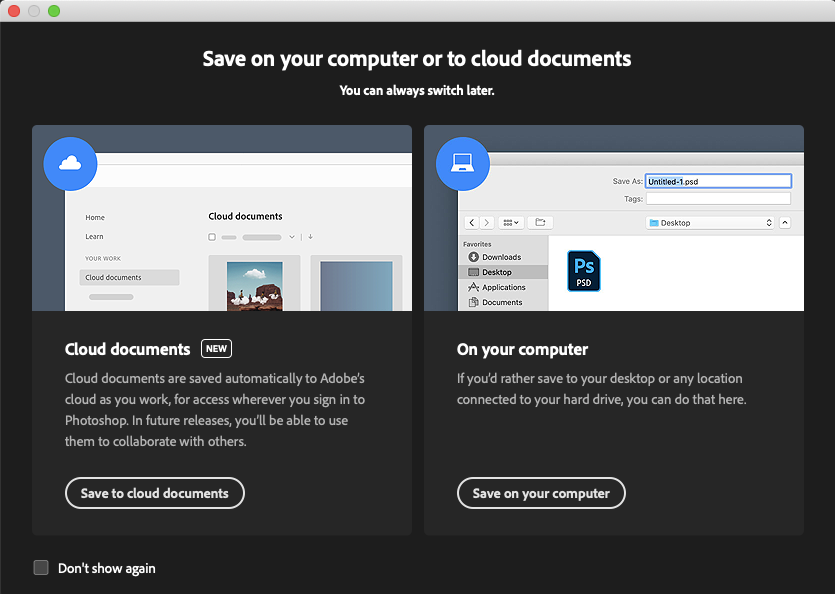Adobe Community
Adobe Community
- Home
- InDesign
- Discussions
- Re: Editing files in InDesign with Photoshop
- Re: Editing files in InDesign with Photoshop
Copy link to clipboard
Copied
Hi community,
Recently, I tried editing a jpeg file in InDesign using 'edit with' Photoshop. Normally if I click save after editing, I can close the Photoshop window and the change will transfer onto InDesign. When I tried doing it recently, I couldn't simply save it but I see the following. Does anyone know how to get around this so it works like how it used to for me? Thank you!
 1 Correct answer
1 Correct answer
Choose Save on your computer and check Don’t show again if you don’t want to use the new save to cloud feature. The Save As dialog now has Save to cloud documents if you change your mind.
Copy link to clipboard
Copied
Choose Save on your computer and check Don’t show again if you don’t want to use the new save to cloud feature. The Save As dialog now has Save to cloud documents if you change your mind.