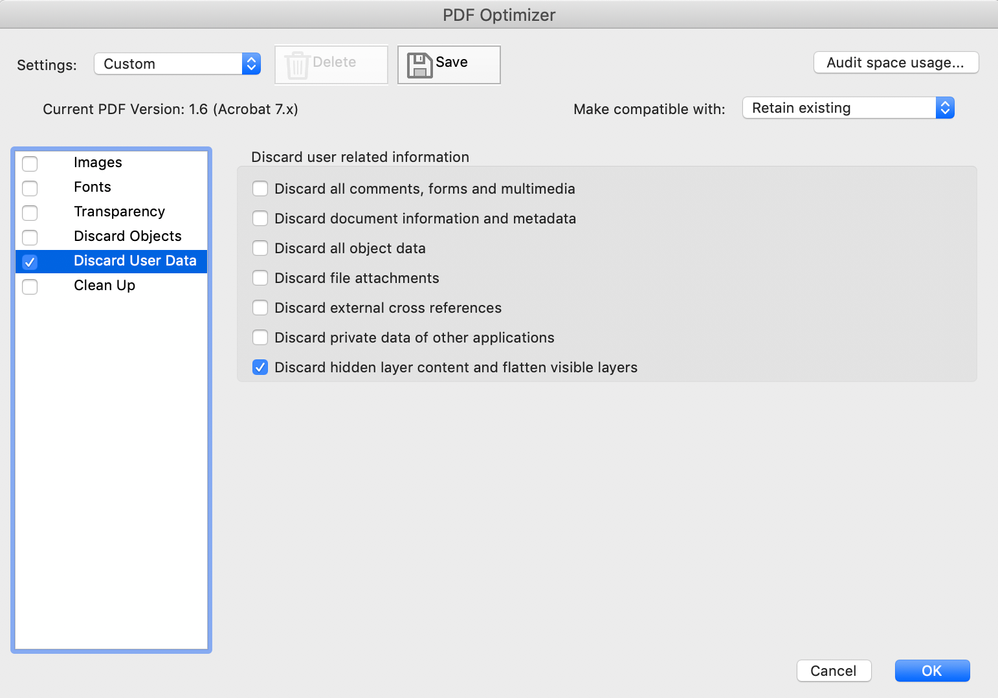Adobe Community
Adobe Community
- Home
- InDesign
- Discussions
- Re: Element not showing up in InDesign, but does i...
- Re: Element not showing up in InDesign, but does i...
Copy link to clipboard
Copied
I'm facing an issue where an element has dissapeared from view in InDesign, but still shows up in the PDF. I have checked that all my layers are visible. Please see screenshots - screenshot #1 is in InDesign, screenshot #2 is the PDF with the missing element highlighted. Does anyone have any idea what the issue is?
Thank you!
 3 Correct answers
3 Correct answers
What application are you using to view the PDF—Acrobat, Preview, web browser, other? Of those, Acrobat is the only one that reliably displays PDFs created in InDesign.
I've seen similar results to what you're getting when an element on a master page would show up in PDFs viewed on a web browser, even though the element was overriden and not used on the actual page.
Hi,
check in your Layers panel if you can find the element on your InDesign page.
An individual element can be set to not visible or to not printable. That is independent of the settings of a distinct layer.
You have to look into the layer itself.
Please also show a screenshot of the page in Normal View mode where frame edges are visible and hidden characters are showing. Overprint Preview should be turned off. Best use the forum's "Insert Photos" widget instead doing an attachment of the scre
...To elaborate on the good information above, some PDF viewers will show all layers and elements in a PDF, even if they are turned off, so Acrobat & Reader (with the overprint preview preference set to Always) are the only reliable PDF viewers.
If an element in InDesign is set to non-printing (Window> Output> Attributes) it won't appear in InDesign when Overprint Preview is on, but it will appear on the exported PDF, when Include Non-Printing Objects is checked on.
Another possibility is the objec
...Copy link to clipboard
Copied
What application are you using to view the PDF—Acrobat, Preview, web browser, other? Of those, Acrobat is the only one that reliably displays PDFs created in InDesign.
I've seen similar results to what you're getting when an element on a master page would show up in PDFs viewed on a web browser, even though the element was overriden and not used on the actual page.
Copy link to clipboard
Copied
Hi,
check in your Layers panel if you can find the element on your InDesign page.
An individual element can be set to not visible or to not printable. That is independent of the settings of a distinct layer.
You have to look into the layer itself.
Please also show a screenshot of the page in Normal View mode where frame edges are visible and hidden characters are showing. Overprint Preview should be turned off. Best use the forum's "Insert Photos" widget instead doing an attachment of the screenshot. Thanks.
What are your PDF Export settings that created the PDF?
Regards,
Uwe Laubender
( ACP )
Copy link to clipboard
Copied
To elaborate on the good information above, some PDF viewers will show all layers and elements in a PDF, even if they are turned off, so Acrobat & Reader (with the overprint preview preference set to Always) are the only reliable PDF viewers.
If an element in InDesign is set to non-printing (Window> Output> Attributes) it won't appear in InDesign when Overprint Preview is on, but it will appear on the exported PDF, when Include Non-Printing Objects is checked on.
Another possibility is the object is in a spot color and that color is turned off in InDesign Separations Preview.
You might also check the object layer options of the link, although the hidden layer would not normally be included in the exported PDF.
You can probably fix the existing PDF so it works in all PDF viewers by optimizing it in Acrobat to remove the hidden layers.
Copy link to clipboard
Copied
Just had this happen to me. After trying all the solutions shown here to no avail, turns out I had items on the side of an Illustrator file that I had placed in my InDesign file. I had pulled the picture box over so it was cropping just part of the .ai file. But, in the pdf, all the items to the side of this graphic, though I couldn't see them in InDesign, were showing as invisible boxes in the pdf. When I cropped the Illustrator graphic and got rid of all those items, the problem disappeared.