 Adobe Community
Adobe Community
- Home
- InDesign
- Discussions
- Re: Embedding fonts in PDF from InDesign
- Re: Embedding fonts in PDF from InDesign
Copy link to clipboard
Copied
I would like to know BEFORE creating a PDF from InDesign whether I have used a font that can not be embedded.
Is there a way to check before creating a PDF if a font is not embeddable?
Is there a way to know before purchasing a font if it can be embedded?
 1 Correct answer
1 Correct answer
Following up on Randy's suggestion, when you run the Package utility, look for "No" in the protected column. Protected fonts can't be embedded, so "No" = yes, you can embed them.
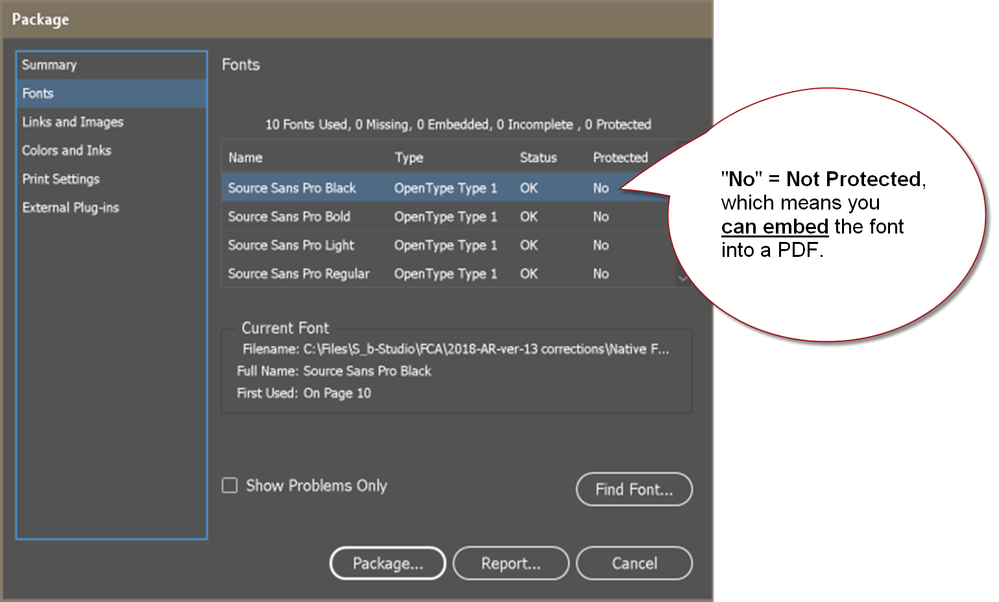
Yes, you can learn this info about a font before purchasing (or activating in Adobe Fonts/TypeKit) by checking the end-user license agreement (EULA) and other information on the font foundry's website.
You can check your existing fonts by either viewing them in a font ma
...Copy link to clipboard
Copied
It won't be universal, but you can get a significant amount of insight about font usage (and links/graphics too — though that's not relevant in this case) by "Packaging" your InDesign document before creating your PDF.
Just use the File>Package... menu command to have InDesign take inventory of your document file and give you the lowdown on the elements within it. You don't havce to actually package the document file; you can always hit the Cancel button when you get the information you're looking for. And I find this often gives me insight into elements you can't get from InDesign Live Preflight because it's targeted at finding problems instead of just differences.
Hope this helps,
Randy
Copy link to clipboard
Copied
"Is there a way to know before purchasing . . . ?"
Check the EULA.
Copy link to clipboard
Copied
Following up on Randy's suggestion, when you run the Package utility, look for "No" in the protected column. Protected fonts can't be embedded, so "No" = yes, you can embed them.
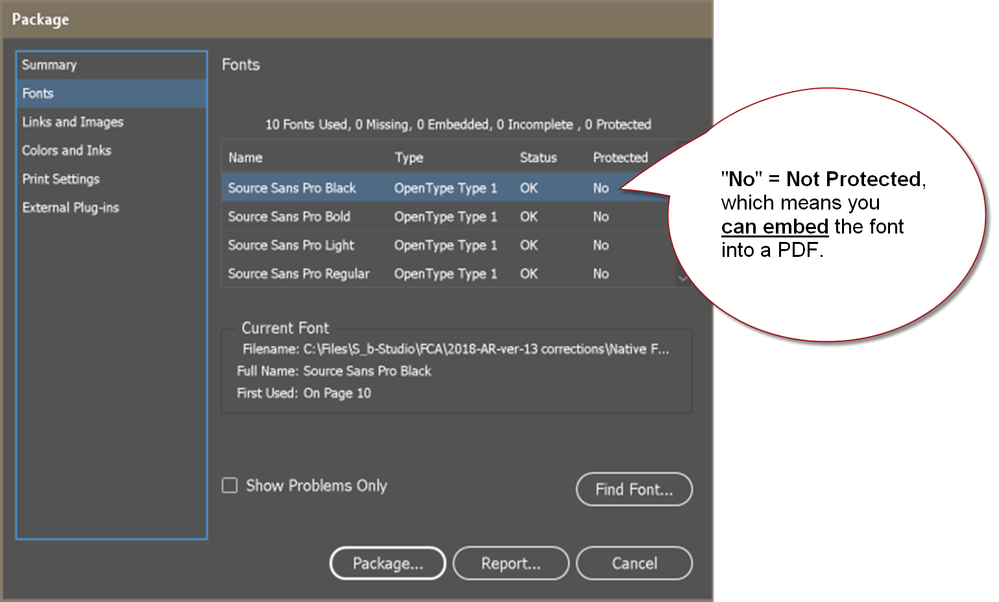
Yes, you can learn this info about a font before purchasing (or activating in Adobe Fonts/TypeKit) by checking the end-user license agreement (EULA) and other information on the font foundry's website.
You can check your existing fonts by either viewing them in a font management program (shown in Linotype's Font Explorer in the screen capture below), or by clicking on the font file's "Information" wherever your fonts are stored on your computer (Mac or Windows). There's no one phrase that's used industry-wide, so look for words like embeddable, editable embeddable, and such.
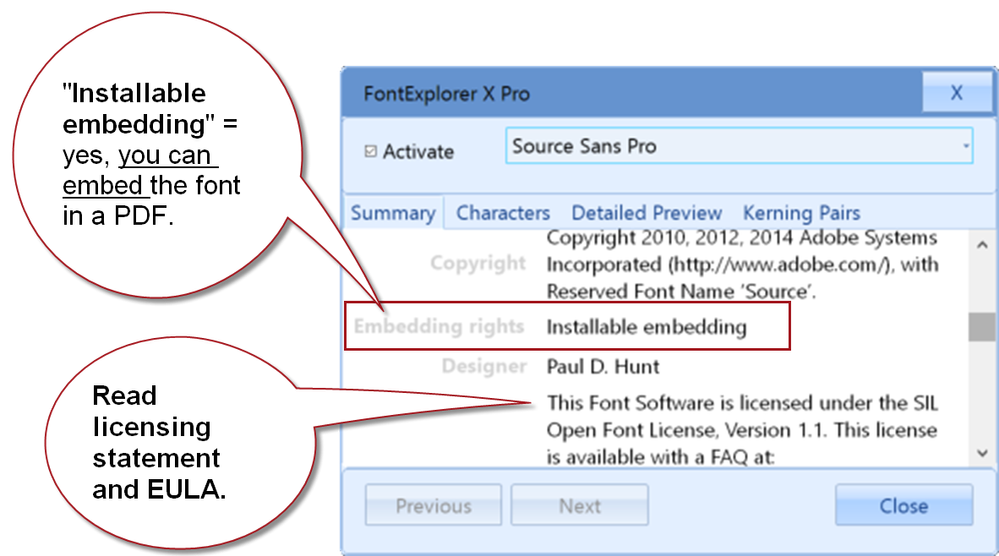
Note: there is a movement in the font industry to charge you extra for embedding fonts into PDFs, EPUBs, and other file formats based on expected number of views the document will receive. (This is different from web-fonts.) At this time, Adobe's fonts are still embeddable without the extra fees.
So buyer beware: check with the manufacturer about embedabble rights.
| Classes & Books for Accessible InDesign, PDFs & MS Office |
Copy link to clipboard
Copied
Copy link to clipboard
Copied
Someone marked an answer as correct, but it wasn't me. I still haven't been able to figure out how to mark an answer as correct. It was very easy before Adobe redesigned the forum. Now there is "Like" but no "Correct".
Copy link to clipboard
Copied

