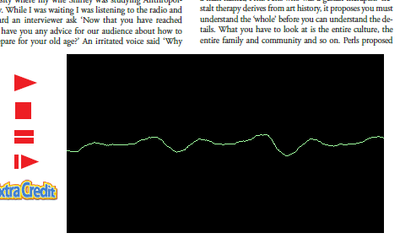Adobe Community
Adobe Community
- Home
- InDesign
- Discussions
- Re: Embeding MP4 video into a PDF created from InD...
- Re: Embeding MP4 video into a PDF created from InD...
Copy link to clipboard
Copied
I have followed the Movie and Sounds support doc, but I can't get the MP4 to play automatically in the PDF. It plays fine in the InDesign Media player. Help!
 1 Correct answer
1 Correct answer
You will need to add the video in Acrobat using the media tool.
Although you can add video into a PDF, there are a number of issues that may prevent the video from playing properly. And, you may want to consider a different method and format to present this document.
Copy link to clipboard
Copied
You will need to add the video in Acrobat using the media tool.
Although you can add video into a PDF, there are a number of issues that may prevent the video from playing properly. And, you may want to consider a different method and format to present this document.
Copy link to clipboard
Copied
That sounds like the problem is unsolvable. I tried to load the mp4 file and I tried Placing through Vimeo. And, yes, the video played the mo4 file and was in good shape. But it would not play in the PDF. I placed a Hyperlink to the video on vimeo. But the only code that would work is the download from vimeo. Disappointing!
Copy link to clipboard
Copied
Correction, the MP4 file played well in the Media panel of InDesign. But not on the page or in the PDF. I will take your suggestion and use Acrobat to load the video in InDesign. Thank you for your response.
Copy link to clipboard
Copied
I have a problem also. Mp4 Video works in InDesign Preview but does not work in the Interactive PDF. I get a weird video showing a sound wave. I did uninstall, restarted computer and reinstalled. It worked inially, but problem returned.
Copy link to clipboard
Copied
BTW, I did add the video in Acrobat and had the same problem. The PDF does work on other computers.