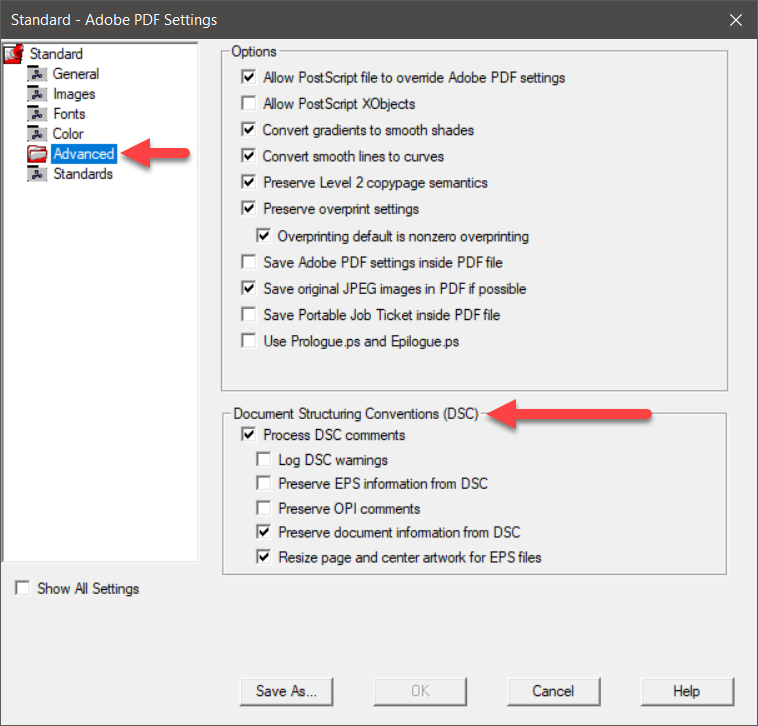Adobe Community
Adobe Community
Copy link to clipboard
Copied
I have read all replies on this topic but one matter stays unaddressed. I have a massive archive of books of about 30 years. What will happen to text if type 1 fonts are replaced by openfonts. Will text reflow? Because it ill be a massive pain to check thousands of pages to see if text has reflown. I can imagine it will reflow because of added glyphs, changed kerning etc. Anyone any idea? Thanks in advance!
 1 Correct answer
1 Correct answer
You may see some different line breaks, depending on how tight your layout is and how large the copy blocks are. If you're one of those folks who applies lots of little tricks to adjust your copyfit in documents — I am not trying to point a finger here; I stand before you guilty as charged — those fixes may stand out and need to be modified as they're found.
If you'd ask me what you want to do, which maybe you have, maybe you haven't, I would do it on a case-by-case basis as I needed to do it.
...Copy link to clipboard
Copied
You may see some different line breaks, depending on how tight your layout is and how large the copy blocks are. If you're one of those folks who applies lots of little tricks to adjust your copyfit in documents — I am not trying to point a finger here; I stand before you guilty as charged — those fixes may stand out and need to be modified as they're found.
If you'd ask me what you want to do, which maybe you have, maybe you haven't, I would do it on a case-by-case basis as I needed to do it. Because you're right: if you're a detail-oriented person with a big bag of tricks, this can, on occasion, be a big pain. If the trip isn't necessary, there's no need to go down that road.
- First I'd run a PDF of the existing document, preferably before the currently two year out end-of-support for Type 1 fonts. It gives you the baseline you want, and into the future if you want to re-use the document with no changes it gives you a file where the end-of-life of Type 1 fonts won't apply. If you just need to recycle/reproduce the job you've got, save yourself the effort and work from the preserved-state PDF.
- Then I'd open the document and start proofing pages. Primarily you're looking for line breaks, fixes which may have turned into gaps in the copy block, and spots where a formerly perfect cheat turns into layout issues.
- If there only a few issues, which will generally be the case, all you have to do is hunt them down and fix them.
- If there are a bunch, I'd recommend that you first set all the type back to the style baselines — kill changes based on the style. It's the only way to be sure. That's a lot easier to do, of course, if you made changes based on character styles, not so much if you just set type to be bold, italic, bold italic and/or underlined on the fly. Then, if needed, re-apply your magic fixes for tailoring the document(s) to your standards. Again, this is where that intrinsic PDF with how the document used to be will be your guide.
It stinks to realize this. But the more exacting your standards are, and the more skilled you are in using a variety of tools and tricks to bend InDesign copyfit to your will, the more attention you'll need to apply to make the transition seem seamless. Of course you'll know it's not. But if you do what's needed, at least there will be no evidence at the scene of the crime.
For better or worse, I hope this helps.
Randy
Copy link to clipboard
Copied
Terriffic answer Randy. I am a user with strict disciplin. All text has its appropriate style. But i have over 5000 books of usually 500 pages, that are often reprinted... I was afraid of this. Since a reprint fee is low. This will take a lot of effort to repair. But he, we will do it! Thanks for your excelent reply!
Copy link to clipboard
Copied
I'm glad I could help.
I know it's not the most encouraging answer, but I think it's an honest one.
The good news is, though, that an unchanged reprint will only be a PDF copy to your printer(s) away. As long as you have that clean PDF, there will be no big issue for reprints without changes. Revisions will open that can of worms, but even then you may get away with only a few minor fixes. Or not. But we can only hope, right?
Can I ask a favor of you? Could you please mark this thread with a Correct Answer? That lets the moderators know to archive this, so it'll be available for folks with similar issues, and it'll be listed in the Related Conversations panel for others looking for help. And if you have any other issues in the future, please feel free to come back here and ask for help. There are lots of sharp folks around here who can lend a hand.
Hope the day treats you well,
Randy
Copy link to clipboard
Copied
Hi randy
Right, but every reprint has at least one correction (printrun). But we will have to do it. I will start using only open type from now on. saves a lot of trouble. And i wll mark answer as correct.Thanks again.
Copy link to clipboard
Copied
There are a number of Type 1 font converters available. If it isn’t a violation of the font’s EULA check out FontLab’s TransType. I’ve tested some old documents with Type 1 fonts converted, and there was no reflow or need to replace the fonts. The converter keeps the version number, so it was just a matter of making the conversion, and activating the converted font. See this thread:
Copy link to clipboard
Copied
Thnaks Rob, that might be an idea for older docs! Great idea!
Copy link to clipboard
Copied
Hi together,
what we also should keep in mind are workflows that require the usage of EPS files where the used fonts are not embedded in the files. I'm just looking into MathType eps code where two fonts are declared as:
%%DocumentNeededFonts: SymbolMT
%%+ DINOT-LightWould a future InDesign still be able to access them if they are installed in the system?
Regards,
Uwe Laubender
( ACP )
Copy link to clipboard
Copied
As far as i understand is that newer versions of Indesign will stop recognising type 1 fonts. Older version will still recognise. So we need to keep Indesign 2021 at hand.
Copy link to clipboard
Copied
You are out of luck if you try to place EPS or even PDF files for which Type 1 fonts are not embedded. InDesign will not search for those fonts and embed them for you.
The workaround for EPS files, assuming you have the Type 1 fonts installed on your system, is to distill the EPS files into PDF. Distiller will still support Type 1 fonts.
The workaround for PDF files, assuming you have the Type 1 fonts installed on your system, is to open the PDF file in Acrobat Pro DC and use the Preflight profiel to embed any unembedded fonts referenced by the PDF file.
At that point, the EPS and PDF files can be placed into InDesign documents without any font issues.
Copy link to clipboard
Copied
@Dov Isaacs Unfortunately, converting a MathType EPS to PDF through Distiller removes critical metadata and significantly degrades the ability to use those equations in a layout. For example, one would want MathType equations to be aligned with the baseline of the surrounding text (especially so for inline equations). This information (the baseline offset relative to the bounding box of the EPS) is calculated by MathType and encoded in the EPS comments as %%Baseline. Distiller discards this information.
In addition, MathType also embeds MathML (as %MathType!MathML!1!1!+-) and the original MathType binary equation (as %MathType!MTEF!1!1!+-). The former is useful for accessibility while the latter enables edits to be made (since no one should be using Illustrator as a general purpose PDF editor…). Again, Distiller discards this information.
Granted, this is "not Adobe's problem", but it would be helpful if Adobe worked with or assisted Wiris in developing a viable solution for the many scholarly and techhnical publications that use both Adobe InDesign and Wiris MathType (for example, the International Organization for Standardization).
Copy link to clipboard
Copied
I was being much too generous with my "significantly degrades" comment. Distilling MathType EPS to PDF makes placement of equations an excrutiating experience (requiring a designer to eyeball and nudge each equation into position manually). Again, it's entirely up to Adobe to decide what features to add or take away, but InDesign has made impressive inroads into scholarly publications and technical docs where equations are often de rigueur. And while there is an alternative of using Movemen's excellent MathTools to natively compose MathML (either by ingesting MathML directly into InDesign or by extracting the MathML embedded within MathType EPS graphics), I wonder how many involved in the discussions around ending support for PostScript Type 1 fonts were aware of its impact on workflows that depend on MathType EPS equations?
Copy link to clipboard
Copied
Caleb,
There are a number of totally separate use cases here. This thread has been primarily about the problems of Type 1 font end-of-life for InDesign, including questions about content without fonts embedded placed into InDesign documents.
There is a big difference between simply placing either EPS or PDF into an InDesign or even an Illustrator document as opposed to having a PDF file which is an end-product for display in which accessibility and possibly access to underlying content could be a major issue.
In the case of placing EPS or PDF into InDesign, only the graphical representation of the content of the EPS or PDF is maintained. As far as I know, exporting PDF from an InDesign document in which such EPS or PDF is placed does not passthrough that accessibility metadata or metadata that allows for equation extraction (such as MathML), but just the graphical objects and resources necessary for rendering same. That's what the discussion here is about. Converting EPS into PDF to force embedding of fonts (assuming the user has those Type 1 fonts) solves the problem of the missing Type 1 fonts in the EPS. In terms of converting EPS metadata to meaningful PDF constructs, you may wish to take a look at the joboptions for Distiller:
There are options there that might indeed preserve some of the positioning and content metadata that you find so valuable.
With regards to Wiris MathType:
(1) Wiris' EPS problems in terms of fonts would be readily and totally resolved if Wiris embedded the fonts they reference into the EPS files themselves. This issue isn't just one of the deprecation of Type 1 font support in InDesign, but is a long standing problem because one cannot count on the Type 1 or TrueType fonts referenced by MathType EPS files being installed on the target system. Best practice has always been to embed all referenced fonts in EPS and PDF and not to assume that such fonts are somehow universal.
(2) Are you speaking on behalf of Wiris or yourself? There is nothing preventing Wiris from developing an InDesign plug-in to fully integrate MathType or any similar packages with InDesign, totally bypassing the EPS hackery. That might be a good business opportunity for them! Adobe does provide a wide range of SDKs and documenation for such plug-ins and integration.
(3) And to fix the problem of existing EPS files from MathType, Wiris could easily produce a simple utility program to take those EPS files and embed the necessary fonts into same. Probably a day or two to develop and test.
It seems to me that the real issue here is whether Wiris (as opposed to its customers) is interested in better integration and moving away from 20th century solutions.
Copy link to clipboard
Copied
@Dov Isaacs My perspective on all this comes from working to introduce and implement InDesign-based workflows for non-traditional publishers. So I'm speaking as a partner of or to both Adobe and Wiris. And thank you for your detailed response. I wholly agree that the issue would be easily resolved if Wiris embedded the fonts within the EPS directly and provided a utility program that updated legacy EPS equations to embed the missing fonts.
One question that I haven't seen answered definitively, either in public or prerelease, is how this advanced announcement of the EOL applies to the Creative Cloud Support Policy. That is, my assumption is that Adobe will continue the pattern of releasing major versions at the Adobe MAX Creativity Conference but the announced EOL of January 2023 doesn't align with this late October timeframe, which leads to my question of will Adobe turn off support for PostScript Type 1 fonts in only the latest major version (N) shipping in January 2023, both the latest and the previous versions (N, and N-1), or will it also affect older versions (N-2, N-3, or earlier)?
Copy link to clipboard
Copied
I have answered your specific question a number of times in a number of different communities here.
Adobe will absolutely not retroactively disable Type 1 font support in previously-released versions of any of its applications. Thus, if let's say an InDesign release sometime during or after January 2023 no longer supports entry or editing of native text using Type 1 fonts, InDesign 16.x (and presumably 17.x) will continue to support Type 1 fonts.
However, if Microsoft and/or Apple discontinue Type 1 support, certain aspects of Type 1 support in older Adobe applications (such as printing to non PDF-native or PostScript devices) may become unavailable. (I am not announcing anything and don't have any information that such a scenario will actually occur and if it does, when!)
Copy link to clipboard
Copied
Yes there will be some reflow.
As suggested, keeping a clean PDF now will help in the future.
The easiest way I found to deal with it is to create a new PDF with the replaced OTF fonts (fortunately, with some exceptions, Adobe's own OTF match their Type 1 almost exactly in metrics).
Take the old and new PDF into Acrobat and do a Compare Files, with "compare text only" unchecked. It will be the quickest way to identify where pages "go wrong" and be quicker than doing a page-by-page compare yourself.
I recently did a 200 page book and, thankfully, only 6 pages in the entire thing changed.
Your mileage may vary.
Copy link to clipboard
Copied
fortunately, with some exceptions, Adobe's own OTF match their Type 1 almost exactly in metrics
Hi Brad @ Roaring Mouse, from my limited testing it looks like TransType keeps the font metrics and the version number, so there shouldn’t be text reflows with converted fonts. Determining whether the conversion is a copyright violation will be the real problem.
Copy link to clipboard
Copied
Long time TransType guy here! I haven't used it much in recent years, but recently updated it to convert some older non-Adobe fonts (like old Letraset or ImageClub fonts!
Copy link to clipboard
Copied
Although the majority of them match exactly, there seems to be some wildly different versions of some typefaces on Adobe Fonts compared to their Type 1 roots. E.g: I was tripped up recently with a document that used Tekton. It seems the OTF version available through Adobe Fonts (Tekton Pro) must be from a different foundry than the original Type 1 version as it has verrrry different metrics, and slightly different letterforms. As there was a lot of copy of that font in my project, it made for major reworking. Thankfully I had PDFs on hand to do a comparison.
Copy link to clipboard
Copied
Both the original Tekton Type 1 font family and the current Tekton Pro OpenType CFF font families are Adobe Originals for which there was absolutely no outsourcing to “a different foundry.” And the Tekton Pro OpenType CFF font is absolutely no different than the same font family in the Font Folio product or available for licensing via FontSpring.
For many if not most of the transitions from Type 1 to OpenType CFF, Adobe did make some adjustments to metrics, glyph complements (adding but not subtracting), and some letterforms. Part of the discussion with regards to how we named the OpenType CFF fonts revolved around the fact that some changes were made. My argument (which prevailed) was that if we named the OpenType CFF fonts with the exact same names as the original Type 1 fonts, the expectations would be that everything (other than added glyphs) would be exactly the same moving from Type 1 to OpenType CFF. If that expectation was not met, we would have some very angry customers. Thus, the OpenType fonts had Std or Pro as part of their family names, the difference being the glyph complements.
I personally don't recall any dramatic differences in metrics that you are reporting, but then again, I never used long runs of Tekton in any of my documents, either before or after the migration to OpenType. 🙄
One other considertion in terms of metrics. Metrics for OpenType fonts are stored in the font itself. The metrics in Type 1 fonts were stored in separate, operating system-dependent files (.pfm for Windows and in the so-called “screen font” for MacOS). Differences in font metric units may account for some (but not very large) variance as well. Even if you “convert” Type 1 to OpenType CFF, you may find some metrics discrepancies.
No matter what, you really need to check your documents after making the font substitutions.
Copy link to clipboard
Copied
Indeed. It's going to be a rocky road for awhile 😉
Copy link to clipboard
Copied
To be fair, text reflow issue has plagued the industry from the beginning. Even with PageMaker, every new version had much improved text handling algorithms. For those old enough to rememeber, the jump from PM4 to PM5 was particluarly jarring. 😉
Copy link to clipboard
Copied
and verntura, quark had the same issues. I was just very glad Indesign did not have this problem very often. I work as a designer from 1990 with my own company. So yeah i remember:-)
Copy link to clipboard
Copied
Does Adobe expect everyone to PAY for replacement typefaces and/or typeface conversion applications?
Copy link to clipboard
Copied
I see this question goes unanswered. Adobe, please answer. This gets at the heart of whether you are "kind and respectful" ( your community guidelines ) of the creative professionals that depend on and pay for your applications for their lively hood.
-
- 1
- 2