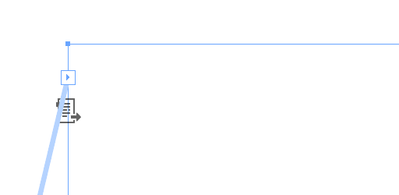Adobe Community
Adobe Community
- Home
- InDesign
- Discussions
- Re: Endnotes Disappear or Don't Appear
- Re: Endnotes Disappear or Don't Appear
Endnotes Disappear or Don't Appear
Copy link to clipboard
Copied
Hi. I placed the text of a Word doc with endnotes into InDesign, however all the endnotes don't show at the end of the document. Within the text, they are all there from 1-515, but within the endnote section, they are only showing through 300. This isn't an issue of the text box being too small, pages not being linked, or there not being enough pages for them---the endnotes just aren't there. Anyone have a clue what's going on?
Copy link to clipboard
Copied
Hi there,
Thanks for reaching out. I have found a similar discussion on community thread https://community.adobe.com/t5/indesign/roundtrip-indesign-to-word-endnote-number-get-disappear/td-p...
Hope it helps.
Regards,
Ashutosh
Copy link to clipboard
Copied
Hi David,
did you find a solution?
It may help to open the Word doc in Word itself and save a copy as *.doc instead of *.docx.
Regards,
Uwe Laubender
( ACP )
Copy link to clipboard
Copied
I have a similar problem, but the first 1 to 41 endnotes are missing, with the 42 to 85 showing up. I'm not able to try Uwe Laubender's suggestion of using a .doc, not docx. as I don't use Word anymore, nor do I want to. I used an Apple Pages conversion to Word format, for which to Place into InDesign, not the actual use of the Word for Mac program itself. So, unless anyone has any suggesions as to where the half of the endnotes went to, I'll just cut and paste them in from the Apple Pages. Perhaps I'll figure out what I did incorrectly at some point, but pasting 40 items won't take too long, and I'm on deadline. Also, perhaps this is a clue, at the end of my text in the InDesign document about 50 blank pages were created before the endnotes, much more than would be used by the actual text of the endnotes. I deleted some of them so see what would happen, and it said there was an object on the page, but nothing is showing on the page. The Selection tool shows this
shows blank frames with the connecting blue lines. When I click on the black box, it says "This story is from the master's primary text flow." Then in a new, unconnected section, in new pages after all the blank pages, not linked to this story, then comes my endnotes, but with the first half of them missing. The endotes are numbered with 1 being the original endnote that was 42.
In the future, I'm going to type from the start right into InDesign or InCopy, not Apple Pages, and certainly not crashy Word. That seems safer than doing all the work and risking running into these conversion problems. Oh well.
Copy link to clipboard
Copied
Hi Troy,
you may have detected a conversion issue when you exported the Apple Pages file to *.docx .
Because I'm on Windows 10 and know next to nothing about Apple Pages, is there a different file format that you could export to and that is able to hold "live" endnotes?
Possible workaround:
Convert the endnotes to footnotes.
And later when imported to InDesign convert the footnotes to endnotes.
Also something you could try:
When importing the *.docx document to InDesign convert the endnotes to static endnotes.
Regards,
Uwe Laubender
( ACP )
Copy link to clipboard
Copied
Thanks very, much as this led to the solution. I was able to use a .docx, which Pages does covert to, even though I don't have Word. I was in the process of using Uwe Laubender's further suggestions, first by switching to footnotes. That worked. Still, though, there were missing footnotes. I scrolled to where the missing footnotes started to be missing, matching up the two documents side by side. At that page, I found in the Word docx, a section break and page break. These were left over from the TOC setup for new chapters. I had removed most of them, but missed them on this page. Thus it was only the section/page breaks that somehow disrupted the foonotes/endnotes. As others have suggested, I am now convinced it is worth the time, if you are downloading your books into pdfs and ePubs for the publishing outlets, to start in InCopy/InDesign to start with. It will take me some time to get the hang of formatting text, tables, captions, etc. with InDesign, but many of the methods in Word and Pages are similar to InDesign. With InDesign's many options, we must sort through the tutorials, blogs and articles to find the right function. (But in Word and Pages, it also took some time to get the TOC right, and include fancier, above-average graphics in the TOC page and in the chapter headings and charts, as well.) But with InDesign, then, it's all in one .indd document, linked and live for ePub, (and in one pdf for print), the whole book package of TOC, citation notes, charts, photos, captions, and index.
Can anyone show me another program that does this? Without writing script and code? Well, Word does have an index as well, but if you can stand all those crashes and formatting corruptions, and new glitches with the latest upgrades, then have all the fun without me. My patience with Word has been exhausted. The countless hours of my wasted time has burned the last bridge between me and the Word programmers.
Copy link to clipboard
Copied
ldavid, see my notation below. With Uwe's help, I found that I needed to remove section/page breaks that were interupting the notes. Then, I can work in Indesign to add those breaks back in when I need them for the TOC/chapter breaks using the InDesign TOC.
Copy link to clipboard
Copied
Thanks so much for the help. I really appreciate it.