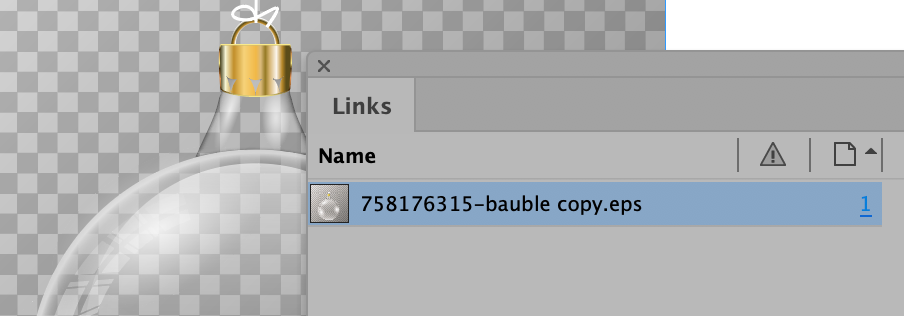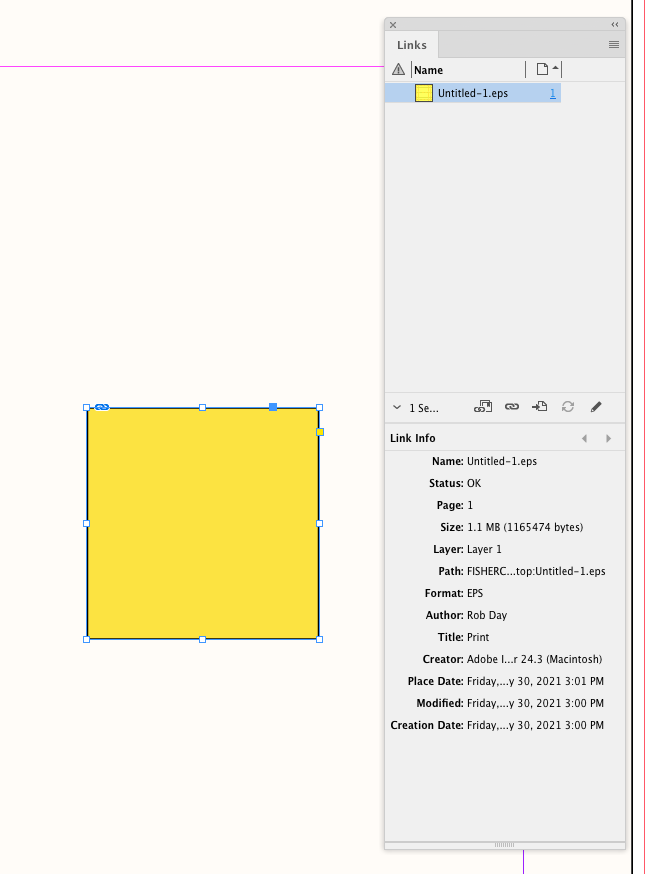Adobe Community
Adobe Community
.EPS files not supported?
Copy link to clipboard
Copied
My employee has the latest version (16.3.2) of InDesign and she cannot place EPS files anymore! The message says: "File type(s) not supported. We're working to support more file types, but for now, we require them to have theses extensions: ai, png, bmp, psd, svg, gif, jpg, jpeg, tif, tiff, pdf, heic, heif, dng, psdt, ait, indt, fla, mp4, mov, wmv, mpeg, mpg, wav, aac, mp3, mp2, m4a, aiff, aif, aifc, mdl, sbsar, glb, fltf, obj, dn, usdz, ibl, fbx, exr, cclibs."
What??? Since when can't InDesign place EPS files?!?!?! This needs to be fixed immediately.
Copy link to clipboard
Copied
Hi SGLPGT,
well, that's unusual. Must be a bug or a not valid EPS file.
Can you see this with one specific EPS only or is it with every EPS file?
What's the creator app of this EPS?
Could you share a sample EPS?
If yes, put it on Dropbox or a similar service and post the download link.
I'd like to see into the EPS file code and do some tests with my Windows version of InDesign 2021 16.3.0.24.
Thanks,
Uwe Laubender
( ACP )
Copy link to clipboard
Copied
What are your machine specs you are working with?
Processor, RAM etc.pp.?
Regards,
Uwe Laubender
( ACP )
Copy link to clipboard
Copied
There's nothing about EPS files being unsupported here
https://helpx.adobe.com/indesign/kb/fixed-issues.html
And you can import EPS files.
That leaves 2 options
Either it's not an EPS file and someone just changed the extension to .EPS
Or the preferences are corrupt
While indesign is launching
The easiest way to reset everything is to delete the InDesign preferences: as soon as InDesign starts to boot hold down Shift, Alt, Ctrl (and Apple/Cmd if working on a Macintosh). A dialog will appear asking to delete the InDesign Preferences, select 'Yes' on this dialog.
Copy link to clipboard
Copied
Hi @SGLPGT
I just tested and it works for me. How was the .eps made? And can you use a native Illustrator file instead?
Jane
Copy link to clipboard
Copied
Thanks all for your assistance... since it is not my machine I can't readily answer these questions. I will follow up with my employee and see if it was one particular EPS file, or something specific with her machine. We can try the steps @Eugene Tyson mentioned as well. Thanks!
Copy link to clipboard
Copied
Hi SGLPGT,
I asked: "What's the creator app of this EPS?"
To check that open the EPS file with a text editor software. The first section in the file should be readable by humans and contain a comment section where you could identify the creator. Something like this code from a MathType EPS:
%!PS-Adobe-3.0 EPSF-3.0
%%BoundingBox: 0 0 69 218
%%Creator: MathType
%%Title: Eqn001.eps
%%CreationDate: 07/25/21
%%DocumentFonts: Humanist521BT-Roman
%%+ Symbol
%%DocumentNeededFonts: Humanist521BT-Roman
%%+ Symbol
%%DocumentProcessColors: Black
%%Baseline: 107
%%Dimensions: H=3.027, W=0.958
%%EndComments
The file should always start with:
%!PS-Adobe-3.0 EPSF-3.0At least with %!PS-Adobe . Without that InDesign would not be able to identify it as EPS.
Regards,
Uwe Laubender
( ACP )
Copy link to clipboard
Copied
Are you sure the dialog you posted is from InDesign? There are formats in the list that are not placable—RAW files like DNG cannot be placed.
Doesn’t seem to be any problem placing Illustrator EPSs in the latest version:
Copy link to clipboard
Copied
I concur. That is most certainly not an InDesign dialog.