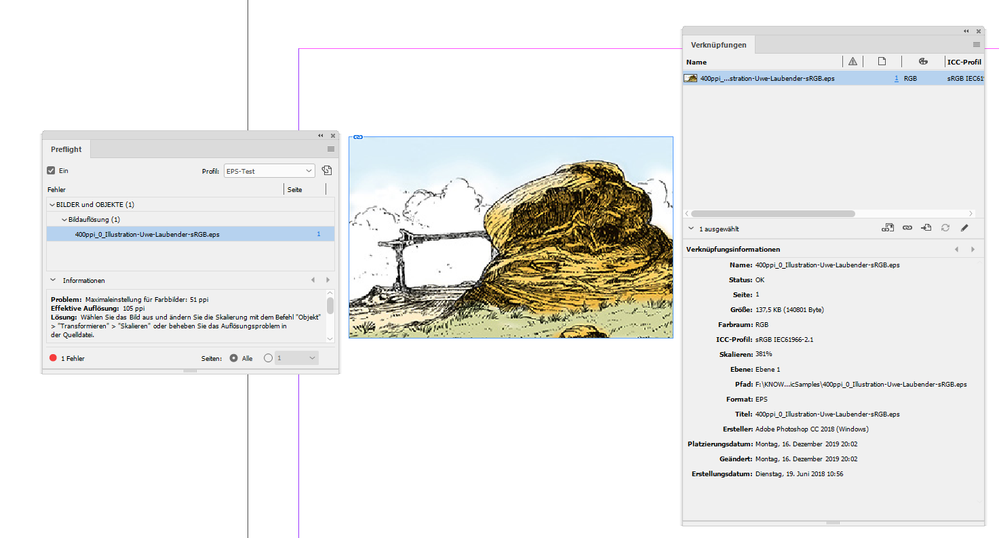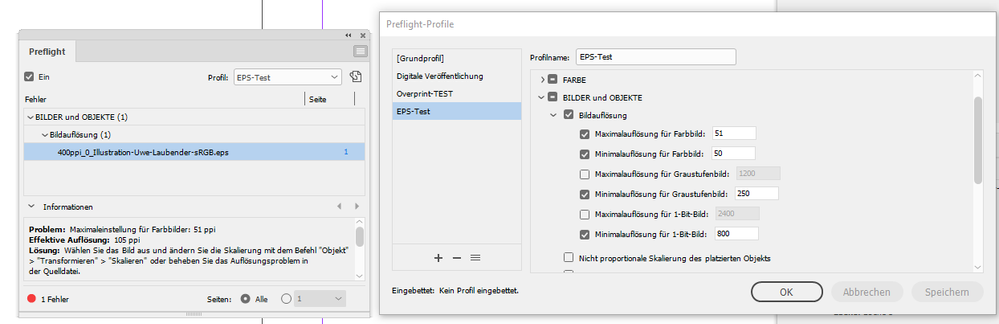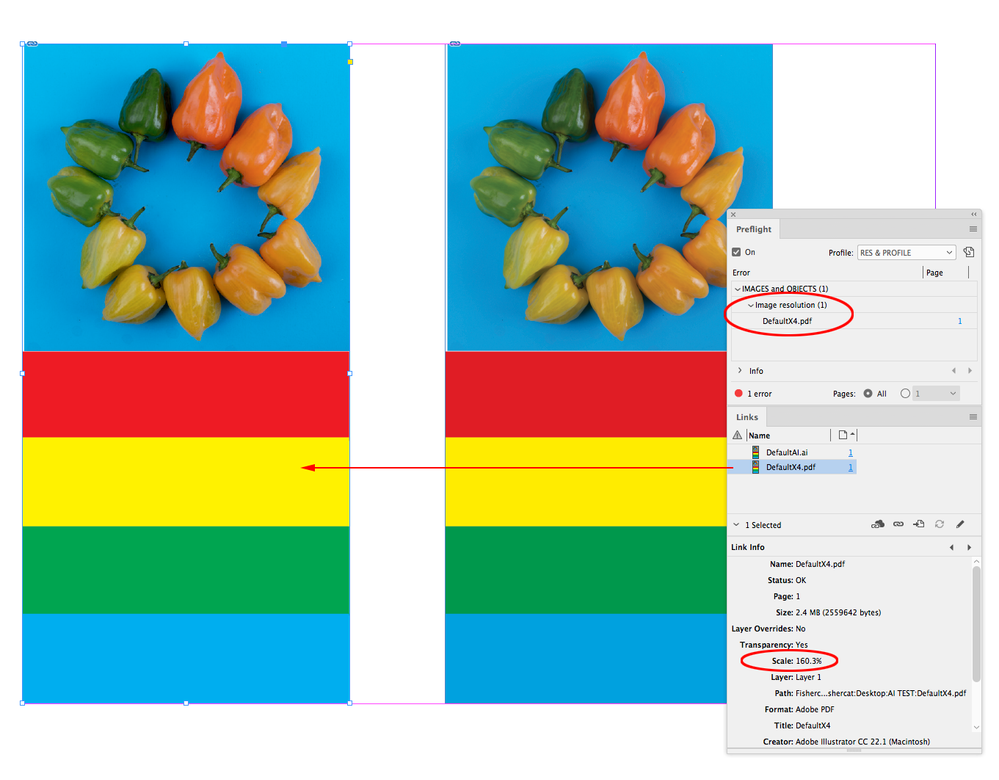Adobe Community
Adobe Community
- Home
- InDesign
- Discussions
- EPS logo file I have used for 6 years is now blurr...
- EPS logo file I have used for 6 years is now blurr...
EPS logo file I have used for 6 years is now blurry in PDF exported from InDesign 2020
Copy link to clipboard
Copied
My companys logo file exported to PDF perfectly in InDesign 2019 but in the new version it is blurry in every PDF export. I did not change the logo file at all and it is still 300dpi. I am not sure what is going on and I am going crazy trying to figure this out!
{Renamed by MOD}
Copy link to clipboard
Copied
Hi there,
So sorry to hear about this issue. That's definitely not a typical experience with InDesign. I would request if you can share a few more details like:
- Operating system you are working on.
- Application your are using to open PDFs.
- PDF preset and compression settings you are using to export PDF.
Regards,
Srishti
Copy link to clipboard
Copied
- Operating system you are working on - MacOS Mojave 10.14.6
- Application your are using to open PDFs - Adobe Acrobat Reader DC
- PDF preset and compression settings you are using to export PDF - PDF/X1a:2001, no modifications
Copy link to clipboard
Copied
Copy link to clipboard
Copied
The EPS was given to me by our head office in 2013 and I have never had an issue with it before this, I exported the files as every type of PDF and am still seeing a blurry image
Copy link to clipboard
Copied
You didn't answer the question. How was the logo created?
If you don't know, and you're able to, please post the file somewhere so we can see it.
Copy link to clipboard
Copied
Try exporting with PDF/X-4 preset and let us know if that helps.
Copy link to clipboard
Copied
It looks the same with every type of PDF export
Copy link to clipboard
Copied
>I did not change the logo file at all and it is still 300dpi<
Huh? EPS is vector, so has no resolution (it is ppi, not dpi by the way) so that makes no sense...
Is it a bitmap in origine 'exported' as EPS? That can cause problems.
So first answer Bobs question...
Copy link to clipboard
Copied
I've heard of this problem before and the problem at the time was that somehow the EPS file became unlinked from the InDesign document and that in that circumstance, only a low resolution “preview” image saved from when the EPS file was linked was used for export.
Try relinking the EPS file back into the InDesign document and see if that resolves the problem.
- Dov
Copy link to clipboard
Copied
I did not change the logo file at all and it is still 300dpi.
Sounds like the EPS was created with Photoshop. Select the image and check the Link Info panel and make sure the Link is not Missing as Dov suggests. Also, check the Scale amount if it is more than 100% the effective resolution would no longer be 300ppi—scaled to 200%, it would export as 150ppi.
Copy link to clipboard
Copied
Hi,
if the EPS logo file is with pixel contents you could preflight it with InDesign's Preflight function.
You will not be able to see the effective resolution in your Links panel, but you could detect it with Preflight.
From my German InDesign where Preflight is telling Effective Resolution for this EPS is 105ppi:
How did I define the preflight profile? I set a very low max and a min value for color image resolution. In this case Min: 50, Max: 51 ( you could even do it with minimum value 1 and maximum value 2 ). Just start with the value for minimum resolution before you do this with maximum value.
Regards,
Uwe Laubender
( ACP )
EDITED
Copy link to clipboard
Copied
One critical issue that has not been answered directly by the OP is exactly how the logo was created and what type of content it contains. Although the OP indicates that the logo file is EPS and “it is still 300dpi” there is no explicit statement that the content of this logo is raster image, vector, or some combination of same.
Some general advice: Corporate / organization logos should be rendered as vector or vector/text for highest quality reproduction in any context. Logos in raster image format are effectively rendering device resolution-dependent. In reality, very few logos require raster image content. There are two reasons why logos as raster images pollute the publishing landscape:
(1) The logo designer is most proficient in Photoshop and uses Photoshop for everything even when such usage is inappropriate. With rare exceptions, of Adobe products, Illustrator and InDesign are much better for logo design than Photoshop. And even if only text and vector content is used in Photoshop for creating a logo, unless one preserves that text and vector layers and saves PDF from Photoshop, output will likely be raster image only at whatever resolution the artwork was initially created at.
(2) The logo designer was directed to output a raster version of the logo such that retrograde software such as Microsoft Office applications could use the logo. A better solution for Office import would be a totally vector version of the logo saved as SVG. Recent versions of Microsoft Office can indeed properly import SVG graphics. A logo in vector SVG format will render with much higher quality than a logo as a raster image (TIFF, PNG, or gasp, JPEG).
I will further note that for logos in which there is any text, the text should remain as live text for the PDF version of same, making sure of course that the font is properly subset-embedded in the PDF file of the logo. Such live text ensures the highest quality rendering of the text aspect of the logo, especially at smaller sizes. Yes, I know that many graphic artists have been brainwashed into believing that fonts should not be embedded in logo file assets such as PDF or even EPS, but the facts are the facts. Logo quality is definitely better with live text. The only exceptions to this are the situations in which (1) text must be converted to outlines to yield extraordinary special artistic effects and/or (2) an SVG version of the logo must be made for web or Office use - font specification and use in SVG isn't particularly consistent and/or safe!
- Dov
Copy link to clipboard
Copied
Hey all, just weighing in here. I've been using InD for 12+ years, have just opened the new 2020 version and am having the same issue - exporting my InD file containing an EPS file to a print PDF is making my EPS logo blurry. I created the EPS file, it is 100% vector. Viewing in Acrobat Pro DC. I export from InD every day and this is definitely a new issue. I'll submit a bug issue and hopefully get some clarity from the Adobe overlords. My guess is that as us designers return to work over the next few days, this will be googled a lot!!
Copy link to clipboard
Copied
If you created it, why save it as EPS? It's an archaic format.
Copy link to clipboard
Copied
Copy link to clipboard
Copied
Good news, it was user error! My dropbox is doing this new syncing thing and unlinked my file without it showing as a broken link in InD. All is right with the world again - well for me, not OP unfortunately.
But in response to your question, I'm curious, you say EPS is an archaic format, but here in Sydney Australia, it is best practice for creating and supplying logo files and completely normal. What else would you make a vector logo in other than Illustrator and what else would you save it as other than EPS? If doing something for web, then yes another format would be considered but generally speaking eps seems 100% normal here and professional here.
Copy link to clipboard
Copied
That said, for simple logos, you should certainly be able to use an existing EPS file, but the format itself has no support for color management or transparency.
And...I would certainly be looking into that issue with not being alerted to a missing/modified link. Someone else reported something like that the other day.
Copy link to clipboard
Copied
What else would you make a vector logo in other than Illustrator and what else would you save it as other than EPS?
Adobe Illustrator (ai) format. PDF/X-4 is not editable—you can use it, but you would have to maintain two copies of the logo.
Copy link to clipboard
Copied
Right. As AI, you'd still be saving as PDF. Not sure what the standards are for that.
Saving as PDF/X-4 doesn't give you the option of editability in Illy but it is still the recommended format. Given the benefits of the format, I would still choose that and keep a master version of the file in AI format.
Copy link to clipboard
Copied
Given the benefits of the format
This has come up before and no one seems to be able to show how a PDF/X-4 would produce higher quality output than .AI.
Actually there are a number of demonstrable problems with X4 besides the need to maintain two documents, which is a non starter for me. Here's an example where I placed identical files saved as AI and default X4 in InDesign. The X4 version fails preflight and the AI version passes because of the 160% scale. The default Illustrator PDF/X-4 preset downsampled the 800ppi image to 300ppi, and the 160% scale in InDesign further reduced the Effective res to 187ppi. The AI version’s image has kept the original actual resolution of 800ppi with a scaled Effective res of 500 ppi, and doesn't violate the preflight minimum resolution rule.
Also, the image in my example is CMYK, and so with the PDF/X-4 version there is a potential color management problem depending on how dogmatic you want to get with profiling and color management downstream.
X-4 exports document CMYK objects as Device CMYK (no profile), so in this case the Illustrator CMYK document has Coated GRACol as the CMYK assignment, but the profile does not get included. The AI version does get the GRACol profile because I checked Embed ICC Profiles on the save. You can see a difference in color because the ID file has the default US Web Coated SWOP assigned and the PDF/X-4 is getting the SWOP assignment and not the correct GRACol assignment.
So the complaint about EPS not including color profiles for color mangement downstream can also be a problem with placed CMYK PDF/X-4 Illustrator files
Copy link to clipboard
Copied
I didn't know eps didn't have colour or transparency support - this has never been an issue for me using eps files for print/prepress/final art. How could this potentially be an issue?
I use to use ai files for logo use but find the file size is always much larger than an eps.
Copy link to clipboard
Copied
You can use transparency effects, but they get flattened on the save. AI and PDF/X-4 keep the transparency live so the flattening can happen at output. EPS obviously supports color, but Illustrator EPS doesn't allow you to include color profiles for color managed conversions at output.
If your logos don’t include transparency effects you want kept live, and you are OK working with document CMYK color—you don’t want color managed conversions happening at output—then the EPS limitations would not matter. Any RGB objects would have to include an .icc profile in order to be color managed correctly for print output. If you want to work with RGB color the Illustrator EPS format really would be a problem. Photoshop EPS files can include a profile.
With disk space running at 4 cents per GB does the file size really matter?
Copy link to clipboard
Copied
Oh I get what you're saying now and now that I think of it, yes I have had issues with my transparency effects in an eps logo! thanks for explaining it, will keep this in mind.