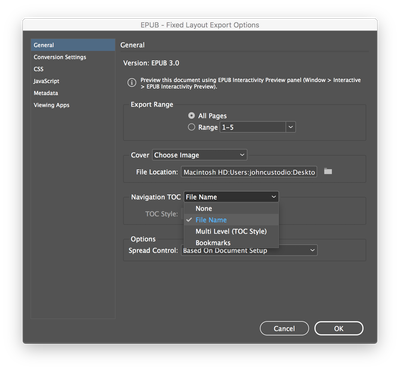Adobe Community
Adobe Community
Copy link to clipboard
Copied
Hi,
I've successfully exported my friend's book to EPUB, but when we try to load it onto IngramSpark's system, we get coding error messages.
I suspect that this is a problem at IS's end (perhaps not quite up to date since the last Id update, which I have). But I have no idea what to do next.
 1 Correct answer
1 Correct answer
As for Acrobat opening your epub file: to preview it correctly you either open the epub file in the Apple book reader (Mac only) or Thorium (Windows, Mac and Linux)
On Windows and Linux it is the only reader that is able to display InDesign generated FXL epub files properly.
https://www.edrlab.org/software/thorium-reader/
Copy link to clipboard
Copied
Have you contacted Ingram Spark?
Copy link to clipboard
Copied
Is this a FXL ePub or Reflowable ePub?
One of the error messages states that the cover does not meet the minimum size requirements – have you tried to correct that issue?
You say you've successfully exported the ePub – have you validated it successfully?
Copy link to clipboard
Copied
again. When I say successfully exported, I mean it exported without giving
error messages. The file appears in my folder as an Acrobat Pro icon. It
does not, however, open in Acrobat Reader or Acrobat Pro. I'm not sure what
you mean by "have I validated it"- is this a separate process? Any help
gratefully received.
Copy link to clipboard
Copied
The error is probably the same as the one mentioned in this thread:
To fix:
When exporting the Fixed Layout ePub, select "File Name" when setting the Navigation TOC. I had mine set on "None" which was OK when validating the file with the old version of ePub Checker (v4.0.2), but generates the above error when using v4.1.1.
You must validate an epub file before publishing to a book market. Use an application such as Sigil for this (free).
Go to Tools > Validate EPUB with FlightCrew or hit the green tick button. If there are technical errors, Sigil will give you a list of them, and you can click on the items in the list to jump to the problem.
Copy link to clipboard
Copied
Copy link to clipboard
Copied
As for Acrobat opening your epub file: to preview it correctly you either open the epub file in the Apple book reader (Mac only) or Thorium (Windows, Mac and Linux)
On Windows and Linux it is the only reader that is able to display InDesign generated FXL epub files properly.
https://www.edrlab.org/software/thorium-reader/