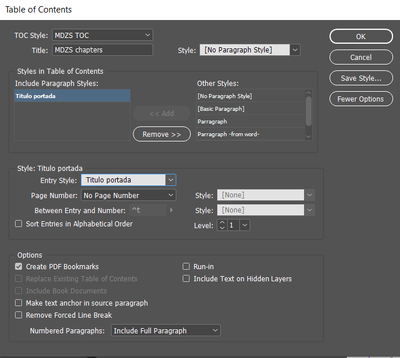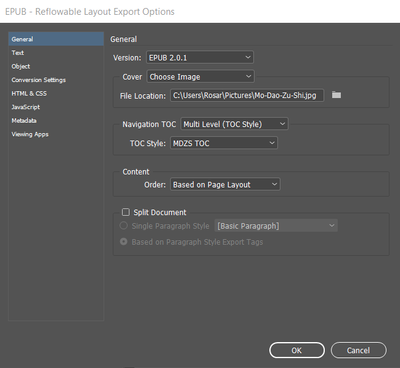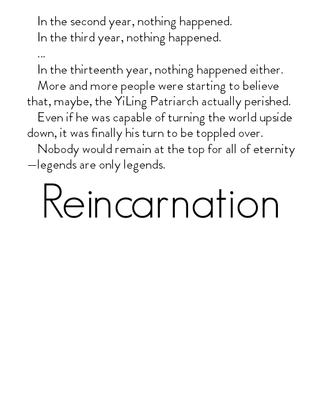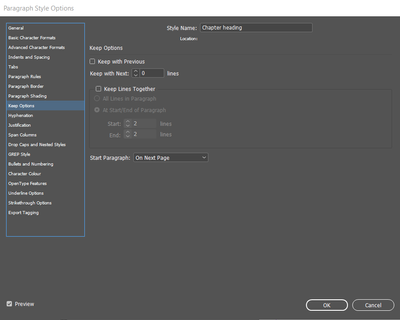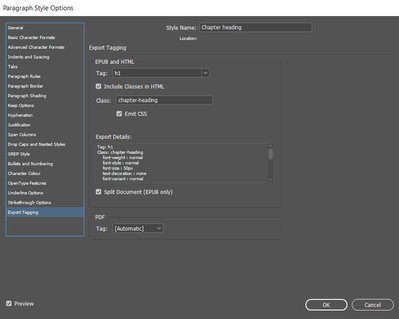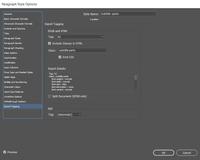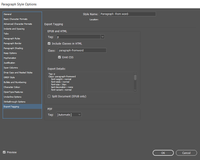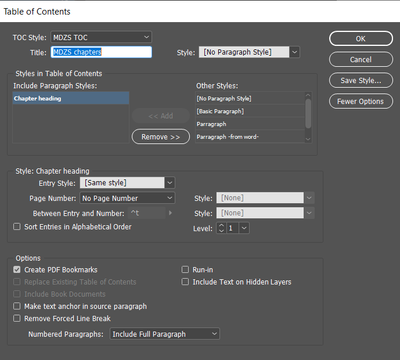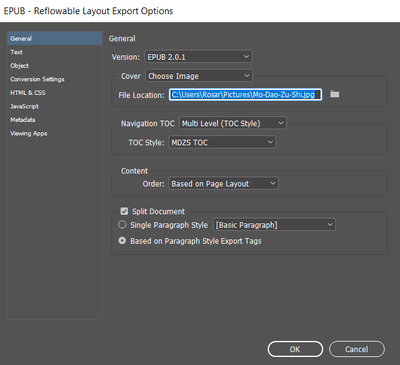Adobe Community
Adobe Community
Copy link to clipboard
Copied
I have editing a novel for the past three days and I keep running into the trouble that my chapter headings are not being separated onto a different page. Here is the Table of Contents settings I'm using:
Here are my epub export settings:
And this is the result:
This is my first time doing this kind of formatting and regardless of what tutorial I watch nothing works...
 1 Correct answer
1 Correct answer
Ok, so everyone helped me to come up with the solution for this problem. Here are the steps I took to make the Chapter Headings and ToC (Table of Contents) work correctly. This works for Reflowable Epubs
First, make sure in your Paragraph Style Settings you have the following settings turn on. In your for Keep Options, change Start Paragraph to: On Next Page.
In Export Tagging, make sure you Chapter Headings have the h1 tag. This ensures that the epub recognizes this line of text as a very importa
...Copy link to clipboard
Copied
Have you used Paragraph (and Character) Styles for everything?
Have you selected Start paragraph on new page in Paragraph styles for headings?
(In any case select ePub 3.00)
Copy link to clipboard
Copied
Yes, I gave the file another look to check only the Chapter headings have the selected Paragraph Style.
I haven't checked if the Paragraph Style has the Start Paragraph function... That may be the problem
Copy link to clipboard
Copied
The Paragraph headings would have a different paragraph style to the ToC paragraph style.
Producing Reflowable ePubs is not intuative – it might be worth you taking a LinkedinLearning course (you can get 30-days free access). Also leartning a bit about HTML and CSS would be helpful.
Copy link to clipboard
Copied
Turn on Split document, then choose the desired paragraph style in the export dialog.
Copy link to clipboard
Copied
I've tried this as well but the result is of a blank page with only the Chapter title
Copy link to clipboard
Copied
I'm confused as to whether you're having an issue with the ToC or the chapter headings -- or both. Can you clarify?
Also what is stated when you validate the ePub?
Copy link to clipboard
Copied
I had an issue with both, I managed to make it work today.
The problem was with the HTML and CSS coding of the Chapter headings in the Export Tagging section in the Paragraph Style settings. Once formatted correctly, the ToC worked correctly as well
Copy link to clipboard
Copied
Also check the 'ePub and HTML' tab in the overview (fly out panel Paragraph Style) of the map styles (Edit all Export styles). There you can set all Paragraphs to split or not, maybe they are all (not) selected to split?
Copy link to clipboard
Copied
Ok, so everyone helped me to come up with the solution for this problem. Here are the steps I took to make the Chapter Headings and ToC (Table of Contents) work correctly. This works for Reflowable Epubs
First, make sure in your Paragraph Style Settings you have the following settings turn on. In your for Keep Options, change Start Paragraph to: On Next Page.
In Export Tagging, make sure you Chapter Headings have the h1 tag. This ensures that the epub recognizes this line of text as a very important part of the whole text and check the box 'Split Document', this setting will tell the epub that when a line with h1 is scanned, that heading will be put in a brand new page.
Now, your other paragraph styles, such as subheadings have an h2 tag and your normal text Paragraph style have a p tag in the Export Tagging. Make sure you don't have the 'Split Document' box checked with this.
Third, create your ToC style in Layout > Table of Contents.
Now, go to Export and save your file as Epub (Reflowable).
When the dialog box for settings pop up, in General, choose your ToC as Multilevel and select your ToC Style.
Now, turn on 'Split Document' and select 'Based on Paragraph Style Export Tags'. This will make sure yor export tagging you did in the Paragraph Style is used.
And voila!