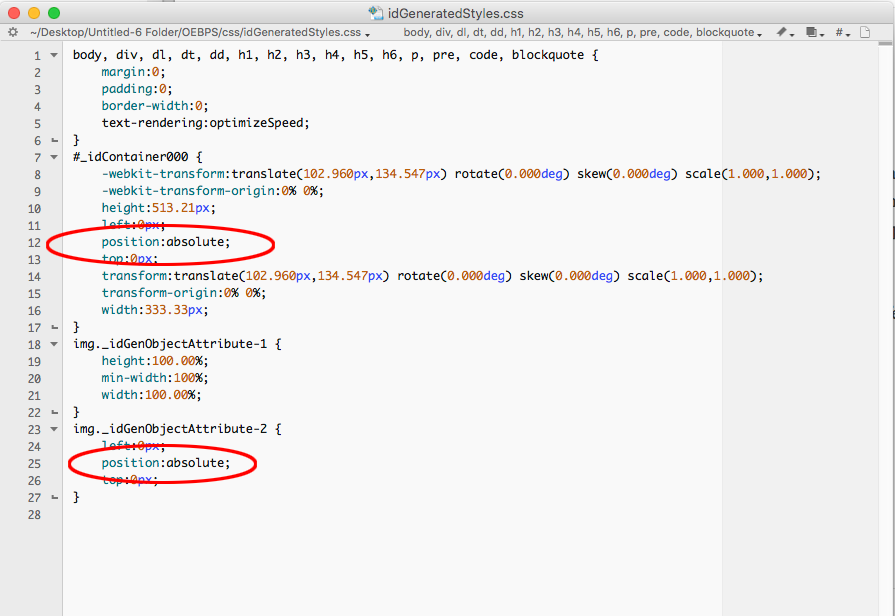Adobe Community
Adobe Community
Turn on suggestions
Auto-suggest helps you quickly narrow down your search results by suggesting possible matches as you type.
Exit
- Home
- InDesign
- Discussions
- EPUB Validator error: absolute position
- EPUB Validator error: absolute position
0
EPUB Validator error: absolute position
Explorer
,
/t5/indesign-discussions/epub-validator-error-absolute-position/td-p/11038419
Apr 10, 2020
Apr 10, 2020
Copy link to clipboard
Copied
Hi folks,
Ran an epub through the beta validator, and I'm getting a number of those “absolute position” error messages, which I’ve corrected in the past in Sigil by finding the line and the position and changing “absolute" to “relative.” However, when I opened up the epub in Sigil, I can find the line but unable to find the position, I'm unable to locate it, even though I do a “find” in Sigil. I’m enclosing screenshots of my first error. Can anyone please help me locate the “position?”
Am I looking in the wrong place? Usually, it’s easy to find.
Thanks for all your continued help and I hope all of you and your loved ones are safe.
Carl
TOPICS
Bug
,
EPUB
,
How to
Community guidelines
Be kind and respectful, give credit to the original source of content, and search for duplicates before posting.
Learn more
Community Expert
,
/t5/indesign-discussions/epub-validator-error-absolute-position/m-p/11081268#M183875
Apr 26, 2020
Apr 26, 2020
Copy link to clipboard
Copied
First of all, the error is found in the generated CSS file – not the HTML...
So let's clear this up. For the rest, I'm absolutely safe and relatively fine. 😉
Community guidelines
Be kind and respectful, give credit to the original source of content, and search for duplicates before posting.
Learn more
Community Expert
,
LATEST
/t5/indesign-discussions/epub-validator-error-absolute-position/m-p/11081596#M183894
Apr 26, 2020
Apr 26, 2020
Copy link to clipboard
Copied
You’ll find the idGeneratedStyles.css file, which is loaded into the .xhtml page, in the epub package:
Community guidelines
Be kind and respectful, give credit to the original source of content, and search for duplicates before posting.
Learn more
Resources
Learn and Support
Resources
Crash and Slow Performance
Copyright © 2023 Adobe. All rights reserved.