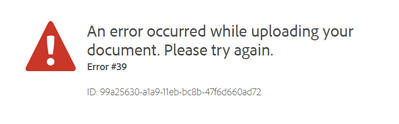Adobe Community
Adobe Community
- Home
- InDesign
- Discussions
- Re: Error 39 message when I try to publish online ...
- Re: Error 39 message when I try to publish online ...
Copy link to clipboard
Copied
When I try to publish a document from InDesign onto the Adobe cloud I get an error39 message. I believe it is a firewall/proxy issue as my company has very strict settings. My IT team is trying to fix it but they want to know what network requirements are needed for it to work. Does anyone know this?
 2 Correct answers
2 Correct answers
You'll probably will have to contact Adobe Customer Suppoet from that question. There's nothing published about it. If your company has an enterprise account use the support provided.
https://helpx.adobe.com/contact/what-contact-options.html
Copy link to clipboard
Copied
You'll probably will have to contact Adobe Customer Suppoet from that question. There's nothing published about it. If your company has an enterprise account use the support provided.
https://helpx.adobe.com/contact/what-contact-options.html
Copy link to clipboard
Copied
Copy link to clipboard
Copied
Great, thank you
Copy link to clipboard
Copied
I have the same issue! help?
Copy link to clipboard
Copied
My company managed to sort it by changing the proxy settings and allowing uploads to the Adobe address. I don't know how they did it though, sorry.