 Adobe Community
Adobe Community
- Home
- InDesign
- Discussions
- Error: Cannot reach the destination while selectin...
- Error: Cannot reach the destination while selectin...
Error: Cannot reach the destination while selecting"Click to Go to destination button" in hyperlinks panel in InDesign2019 on macOS Mojave.
Copy link to clipboard
Copied
Hello.
I have a problem on Mac computer (latest version macOS Mojave version 10.14.5).
When i create hyperlink in InDesign (latest version CC 2019) between files, link don't work.
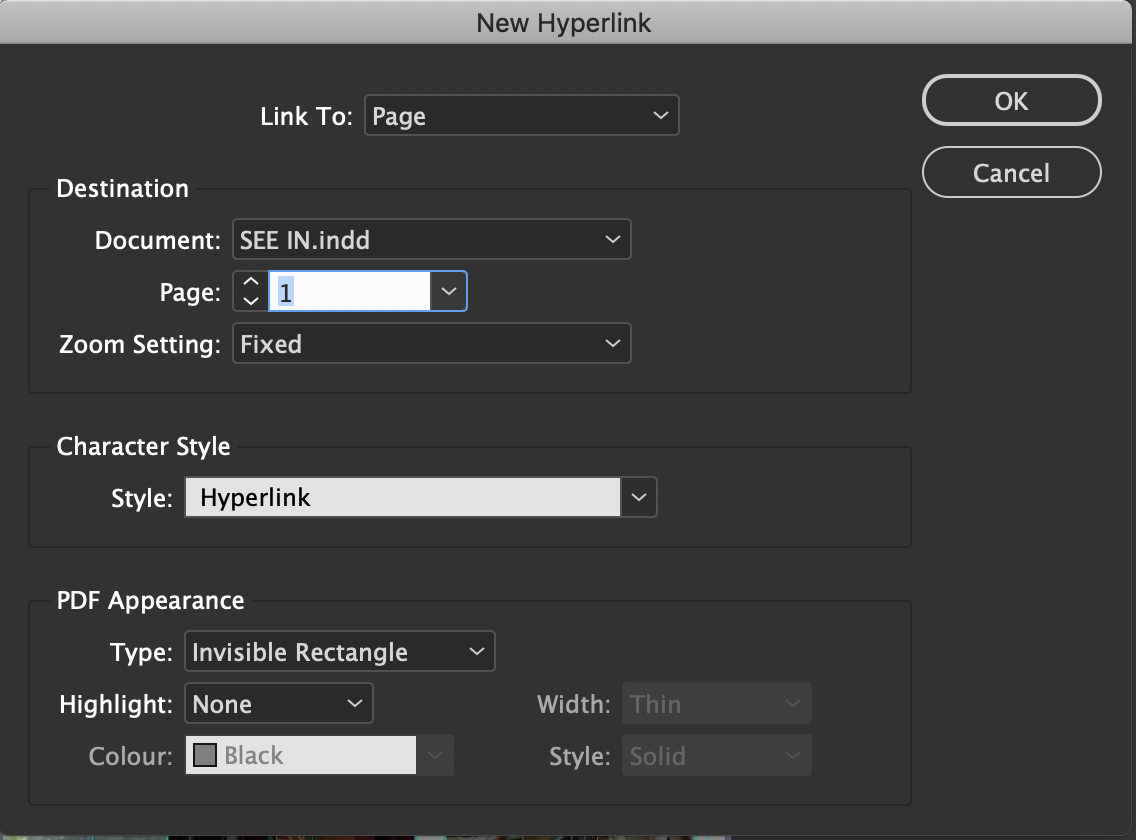
Link created, but when I click "Click to go to destination", InDesign open dialog window
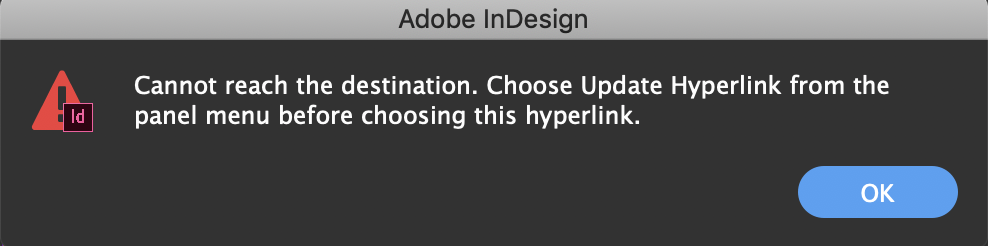
On Windows computer with same InDesign version, in same file, it's all ok.
Where problem?
Problem with Mac or Problem in InDesign?
Have any idea?
{Renamed by MOD}
Copy link to clipboard
Copied
Hi there,
Thanks for reaching out. I understand that InDesign is giving you an error when you click "go to destination" button in Hyperlinks panel. I don't see any mistakes while creating the hyperlink. I would request if you can try the following steps and share results:
- Open the linked file manually and check how it works.
- Try selecting a different document/ page as a destination and check how it works.
- Also, please confirm where the linked file is saved? If it is saved on any remote/network location like Network Drive/ Shared Folder on System /External HDD, then please save it to Desktop and try linking the file from there.
Thanks,
Srishti