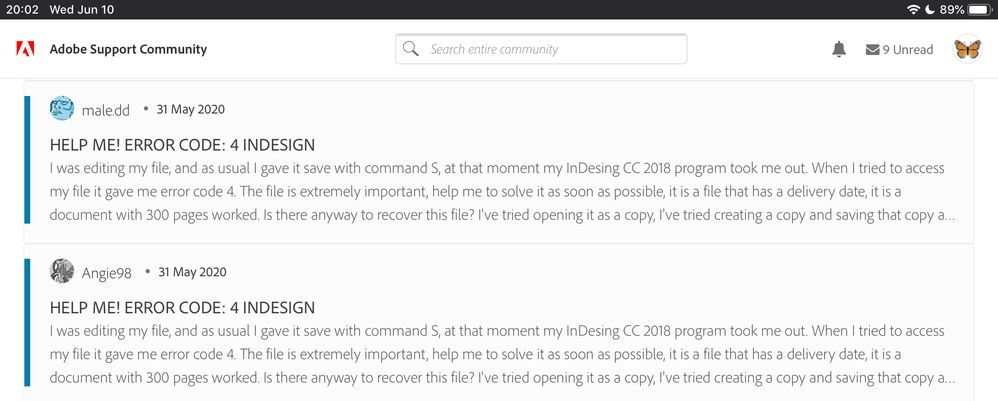Adobe Community
Adobe Community
Copy link to clipboard
Copied
I was editing my file, and as usual I gave it save with command S, at that moment my InDesing CC 2018 program took me out. When I tried to access my file it gave me error code 4. The file is extremely important, help me to solve it as soon as possible, it is a file that has a delivery date, it is a document with 300 pages worked. Whether trying to restore or reset Indesign preferences, trying to copy the file to a new one, try: File> open> select file> open copy, instead of opening the normal file. I can no longer find more options on the internet, HELP !!! (Sorry for the English, I used the translator.)
 1 Correct answer
1 Correct answer
Angie,
The link you provided in your PM to me reveals your file to be over 4 gigabytes in size. That all by itself could be the cause of the problem. You must have embedded many images or other media. Editing a file of that size in InDesign (or any application for that matter), may push your system resources to the brink of crash, and the risk of file corruption, crash or not, is very high. I have strong doubt that anyone here in the forums can offer a solution that will get you back to working
...Copy link to clipboard
Copied
Angie,
The link you provided in your PM to me reveals your file to be over 4 gigabytes in size. That all by itself could be the cause of the problem. You must have embedded many images or other media. Editing a file of that size in InDesign (or any application for that matter), may push your system resources to the brink of crash, and the risk of file corruption, crash or not, is very high. I have strong doubt that anyone here in the forums can offer a solution that will get you back to working on that file. If you have a backup or earlier version stored somewhwere, I'd advise you to cut your losses, open the older version, and start taking measures to reduce the file size. Link rather than embed, split the file up into multiple sub-files; anything to get it to a more manageable size.
Copy link to clipboard
Copied
"The link you provided in your PM"
I got a private message as well. In fact, I got two that were exactly the same except for the user name. Here is the other thread:
https://community.adobe.com/t5/indesign/archivo-con-codigo-de-error-4/m-p/11170508?page=1
Copy link to clipboard
Copied
Estaba editando mi archivo, y como de costumbre le di guardar con command S, en ese momento mi programa de InDesing CC 2018 me saco. Cuando intente ingresar a mi archivo me daba codigo de error 4. El archivo es sumamente importante, ayudenme lo antes posible a resolverlo, es un archivo que tengo fecha de entrega, es un documento con 300 paginas trabajadas. Ya intente restaurar o reiniciar las preferencias de Indesign, ya intente copiar el archivo en uno nuevo, ya probe: Indesign>abrir>seleccionar archivo> abrir copia, en lugar de abrir el archivo normal. Ya no encuentro mas opciones en internet, AYUDAAA!!!
I was editing my file, and as usual I gave it save with command S, at that moment my InDesing CC 2018 program took me out. When I tried to access my file it gave me error code 4. The file is extremely important, help me to solve it as soon as possible, it is a file that has a delivery date, it is a document with 300 pages worked. Whether trying to restore or reset Indesign preferences, trying to copy the file to a new one, try: Indesign> open> select file> open copy, instead of opening the normal file. I can no longer find more options on the internet, HELP !!! (Sorry for the English, I used the translator.)
Copy link to clipboard
Copied
Hi there,
Sorry to hear about your experience. We'll be happy to help you. Please share your file with idfile@adobe.com
We'll try our best to recover the file. You may also check out help article https://helpx.adobe.com/in/indesign/kb/indesign-document-recovery.html for more information about InDesign file recovery.
Hope it helps.
Regards,
Ashutosh
Copy link to clipboard
Copied
It looks like the OP posted the exact same message twice, but with different user names, in addition to PMing folks. Here is the other thread.
https://community.adobe.com/t5/indesign/error-code-4-indesign/m-p/11198892?page=1#M189762