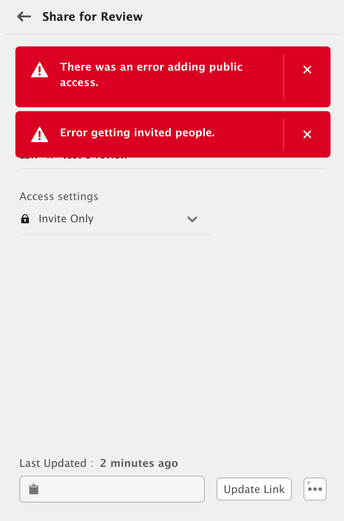Adobe Community
Adobe Community
- Home
- InDesign
- Discussions
- Error Getting Invited People - Indesign share file...
- Error Getting Invited People - Indesign share file...
Error Getting Invited People - Indesign share file for review feature
Copy link to clipboard
Copied
Copy link to clipboard
Copied
Hi there,
Sorry to hear about your experience. Please make sure you are using the latest version of InDesign(v15.1.1). Also, does it happen with this specific document?
If it is happening with multiple files, please try resetting preferences.
**Please note that resetting preferences will remove all the custom settings and InDesign will launch with default settings. You can also take a backup of the folders in case you want to. Location is mentioned in the article.
Let us know how it goes. Looking forward to your response.
Regards,
Ashutosh
Copy link to clipboard
Copied
Hi Ashutosh,
I really appreciate your detailed response.
I have tried to reset the preference and still got no luck and yes I am indeed using the latest indesign version. Do you have any other suggestion?
Cheers,
Hammad
Copy link to clipboard
Copied
I'm having the same issue. I am using the latest version of ID as well as the current Mac OS. Prefs have been reset but I'm still getting this error. I also get an error if I try the Public review option.
I also notice that the field towards the bottom of the Share for Review window is empty, where in the instructions a path is shown.
Copy link to clipboard
Copied
Same story here.
Any anti-Bug available ?
Cheers
G
Copy link to clipboard
Copied
Have you tried saving the file under a different name and sharing again? That worked for me.
Copy link to clipboard
Copied
Thanks for your reply miketbf !
Meanwhile yes, it seems the name-string I originally used was too long for the system to proceed. The visual feedback in such a case is not obvious. At least, the file went through the review upload-sequence.
Now, I see the invited person, but it’s not obvious if it’s still a pending or an accepted invitation.
Any idea regarding this ?
Thanks again
Copy link to clipboard
Copied
Renaming to a shorter string was the only thing that solved this problem for me. Thanks for the tip!
Copy link to clipboard
Copied
I am having the same issue, with a file I could share fine until yesterday. I have tried to save the file under a different name, tried rebooting InDesign, and my laptop, reset preferences, but to no avail.
Copy link to clipboard
Copied
Yes I'm having this issue as well. Was working fine, and have had several comments on a file, but now our proofer can't access it, and I can't share for review or update it at all.
This function really is not fit for purpose yet. We've already abandoned using pins (which would be SUPER helpful in pinpointing actions) because they don't appear anywhere near where they're supposed to be. Now all the comments made by our copy proofer have disappeared (a full days work), and I may be able to share a new document, but we want all the comments on THIS document! What a waste of our time!
Copy link to clipboard
Copied
I'm reverting to using Dropbox. At least, this IS reliable.
Copy link to clipboard
Copied
I wonder if it is a current issue with Adobe servers? Seems a lot of people having issues right at this exact time.
Copy link to clipboard
Copied
Could very well be, but I need to have a document checked, Dropbox is working fine, so I am using it over Adobe's review system. It was good while it worked, and it'll be good if it works again, it's just not working when I needing it.
Copy link to clipboard
Copied
I would too, but mine is a 42 page Annual Report that I'm still working on. This system was really helpful to allow comments on spreads I'd already completed while still working deeper into the report. With DropBox I need to save a pdf complete I think, right?
Copy link to clipboard
Copied
Yes you do, but you can ovewrite an old version and it keeps the comments (I think). The project I'm working on will be helped by feedback along the way, and since Adobe's not working...
Copy link to clipboard
Copied
Also, it seems like it's not a new issue, but the latest version doesn't resolve the issue, something I'm way too familiar with Adobe. No surprise designers are moving away from its product more and more...
Copy link to clipboard
Copied
Yep, here to. Struggling for a few hours today right now.
Do more people have the same issues?
Copy link to clipboard
Copied
Hello I have the same issue, working with the newest version InDesign 16.0...
Copy link to clipboard
Copied
Same here and also working with version 16.0
Copy link to clipboard
Copied
I also have a problem to changing the rights from private to public.
I got the following error: "there was an error changing access to public""
Copy link to clipboard
Copied
Same issue here, errors sharing for review no matter what fixes I try. This feature is incredibly buggy.
Copy link to clipboard
Copied
Same error.
Adobe???
Copy link to clipboard
Copied
Same, both InDesign Share for Review and Acrobat Review seem to be broken as of yesterday.
Copy link to clipboard
Copied
Hi Hammad, we are also having the same issue. I have reset preferences, I'm using the most updated version, I've restarted InDesign and my Mac but keep getting the same error. We are going back to using Trello/Asana for now.
Adobe...Any patches available? This is a great feature but not if we can't see the comments!
Copy link to clipboard
Copied
Hi All,
Apologies for the inconvenience. We have some issues going on with PDF Services & others. You may check the status of these services on Adobe Status page(https://status.adobe.com/). We're in the process of resolving the issues & appreciate your patience.
Regards,
Ashutosh
-
- 1
- 2